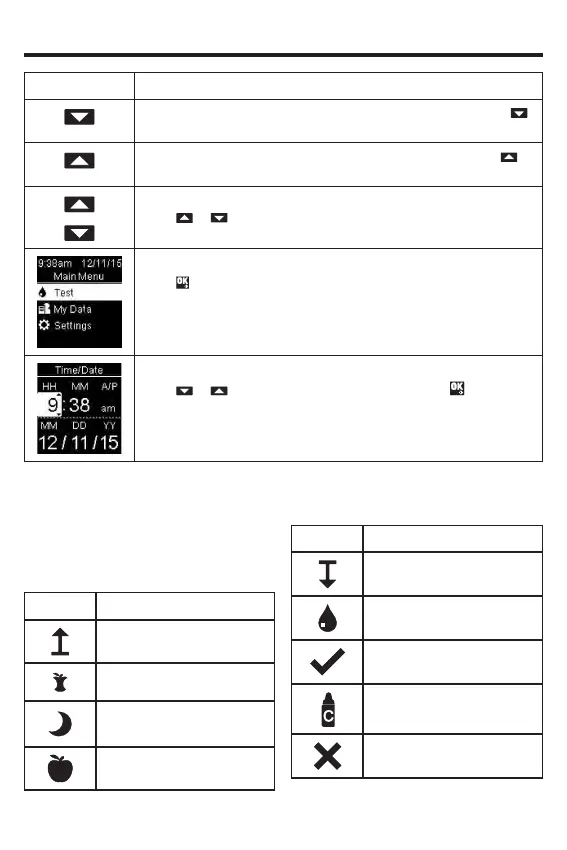9
Your New System
1
Display Description
There are more menu options listed beneath the last option. Press
on the meter to view the options.
There are more menu options listed above the first option. Press on
the meter to view the options.
There are more menu options listed above and below the options.
Press
or on the meter to view the options.
Highlighted option (Test)
Press to enter the Test menu.
Highlighted field (HH = Hour)
Press or to increase or decrease the hour. Press to set the
hour and move to the minutes field.
Symbols
Here is a list of the symbols on the meter
display.
Symbols Description
Above target range
After meal
Bedtime
Before meal
Symbols Description
Below target range
Blood glucose test
Checkmark / Control test OK
/ Selected option or setting
Control bottle
Control test not OK
82052_08100918004.indd 9 6/9/2020 12:06:15 PM