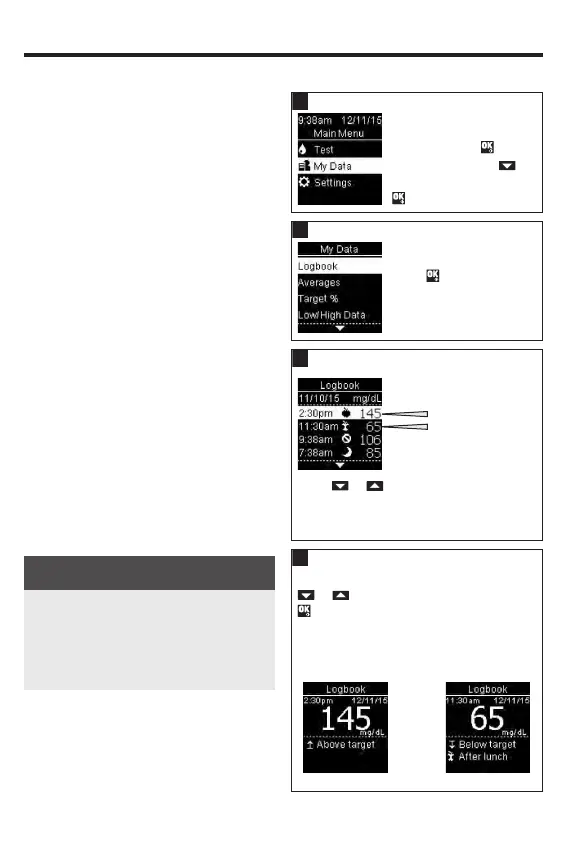34
Review Your Data
6
Overview
• Blood glucose results are stored from the
newest to the oldest.
• The meter automatically stores up to
720 blood glucose results in memory with
the time and date of the test and any test
result comments.
• Once 720 blood glucose results are in
memory, adding a new blood glucose
result deletes the oldest blood glucose
result.
• Only test results that have been marked
with a fasting, before meal, after meal, or
bedtime comment are included in the
average for that comment.
• All test results are included in the overall 7,
14, 30, and 90-day averages regardless of
what comment is added.
• Control results are stored in memory but
cannot be reviewed on the meter. To view
stored control results, transfer them to a
compatible software application.
• Control results are not included in the
averages or blood glucose reports.
• Once 32 control results are in memory,
adding a new control result deletes the
oldest control result.
WARNING
Do not change your therapy based on
an individual test result in memory. Talk
to your healthcare professional before
changing therapy based on test results
in memory.
Logbook
Turn the meter on by
briefly pressing
. From
Main Menu, press
to
highlight My Data. Press
.
Logbook is highlighted.
Press
.
3
1
2
Press or to scroll through Logbook.
The most recent test result 1.
The 2nd most recent test result 2.
4
To view details about a test result, press
or to highlight the test result. Press
. Test result details shown below only
appear if Target Ranges is on or
comments were added to a test result.
1 2
82052_08100918004.indd 34 6/9/2020 12:07:42 PM