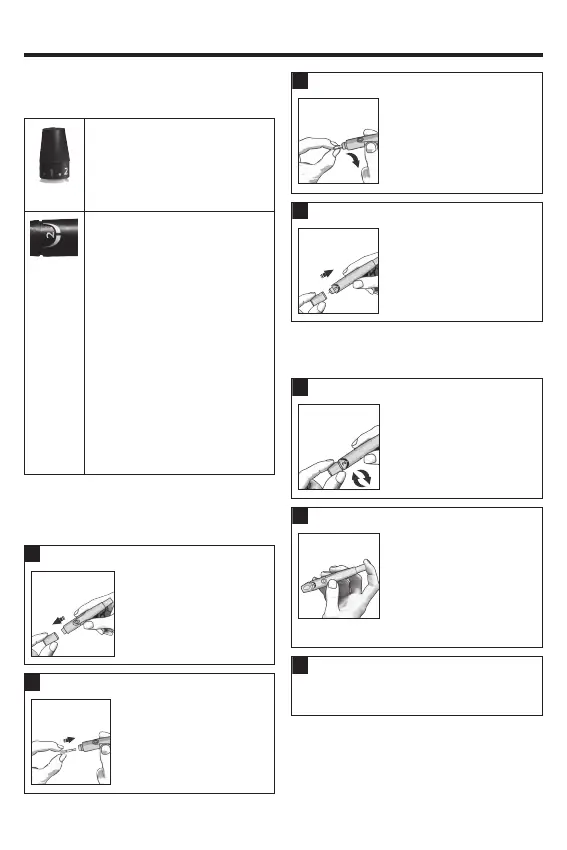11
2
The Accu‑Chek Softclix Lancing Device
Using the Accu‑Chek Softclix
Lancing Device
• The black cap is for fingertip
testing only.
• Remove the cap by pulling it
straight o. Do not twist the
cap.
indicator on the comfort dial
shows the current depth
setting. The higher the
number, the deeper the
penetration. The best depth
setting is the lowest number
that lets you get enough
blood for a test. Try dierent
depth settings to find the one
that is right for you.
• For soft skin, we suggest a
depth setting of 2. For thick
skin, try a higher depth
setting.
Inserting a Lancet
You must first insert a lancet into the lancing
device to get it ready for use.
Remove the lancing
device cap. Do not twist
the cap.
2
Insert a new lancet into
the lancing device until it
clicks.
Twist o the lancet’s
protective cap.
Place the cap back on the
lancing device. Make sure
the notch on the cap lines
up with the notch on the
lancing device.
Using the Accu‑Chek Softclix
Lancing Device
Adjust the lancet depth by
turning the comfort dial.
Press the priming button
in as far as it will go, like
a pen.
The release button turns
yellow when the lancing
device is ready.
Obtain a blood drop. See the chapter Blood
Glucose Tests.
82052_08100918004.indd 11 6/9/2020 12:06:35 PM
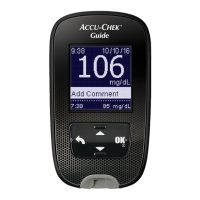