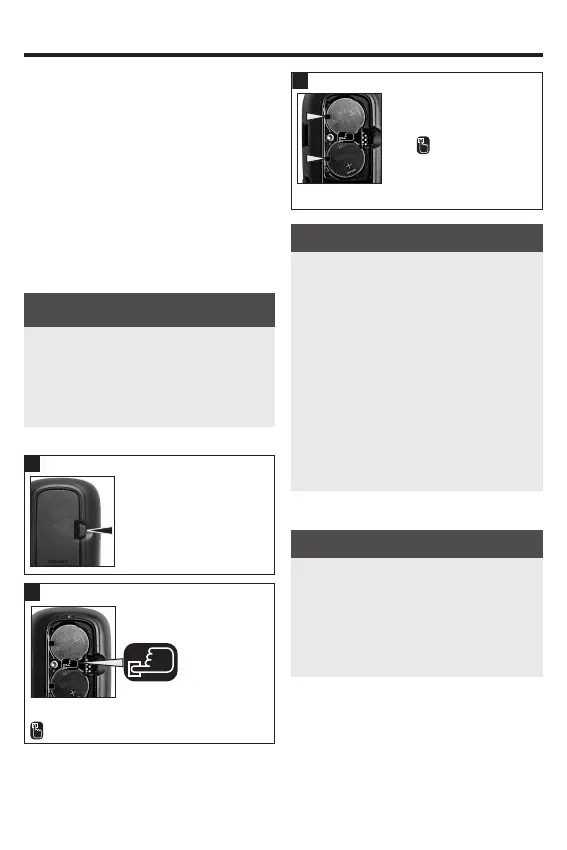51
Meter Maintenance and Troubleshooting
9
51
Meter Maintenance
The meter automatically tests its own
systems every time you turn it on and lets
you know if something is wrong. See the
Error Messages section of this chapter.
If you have problems with the meter or think
the results are not accurate, perform a
control test with an unexpired test strip and
control solution. If the control result is not
within the acceptable range, contact the
Accu-Chek Customer Care Service Center at
1-800-858-8072.
WARNING
Keep new and used batteries away from
children. See the warning in the
Important Safety Information section at
the beginning of this manual for
additional information.
Changing the Batteries
1
Open the battery door on
the back of the meter by
pushing the tab in the
direction of the arrow
and pulling the door up.
2
Release the old batteries by pressing the
button. Remove the old batteries.
Slide the new batteries
under the black tabs and
the
button, with the
(+) side facing up. Put
the battery door back in
place and snap it closed.
NOTE
• Always have a spare set of batteries.
• Battery life may vary due to factors such
as temperature and battery
manufacturer.
• The meter uses two 3-volt lithium
batteries, coin cell type CR2032. This
type of battery can be found in many
stores.
• Always replace both batteries at the
same time and with the same brand.
• The logbook data is saved when you
replace the batteries.
Error Messages
WARNING
• Never make therapy decisions based
on an error message.
• If you have any concerns or see any
other error message, contact the
Accu‑Chek Customer Care Service
Center at 1‑800‑858‑8072.
82052_08100918004.indd 51 6/9/2020 12:08:57 PM
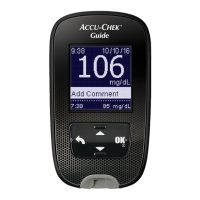