33
Meter Settings
5
Press to highlight
Last Result. Press
.
4
Press or to
highlight On or O. Press
to move to the
option.
Press
to set the option
and return to the previous menu.
Language
Choose the language that appears on the
meter.
Turn the meter on by
briefly pressing
. From
Main Menu, press
to
highlight Settings. Press
.
2
Press to highlight
More Options. Press
.
Press to highlight
Language. Press
.
Press or to
highlight the desired
language. Press
to
move
to the option.
Press to set the
language and return to the previous menu.
82052_08100918004.indd 33 6/9/2020 12:07:39 PM
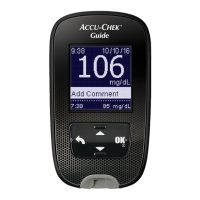
