17
Blood Glucose Tests
3
Here is a list of comment symbols that can be added to a blood glucose result.
Symbols Name Description
Before meal If Patterns is On, select Before breakfast, lunch, dinner, or
snack (see the following page for adding comments with
Patterns On).
After meal If Patterns is On, select After breakfast, lunch, dinner, or snack
(see the following page for adding comments with Patterns
On).
Fasting Select Fasting for no caloric intake for at least 8 hours.*
Bedtime
Other
comment
You can use this comment to mark an event such as an AST
result or exercise.
No entry 1. You do not want to add a comment.
2. You want to remove a comment for the current blood
glucose result.
* American Diabetes Association: Standards of Medical Care in Diabetes-2016.
Overview
It is very important to have the correct time and date set in the meter. Having the correct time
and date setting helps ensure accurate interpretation of information by you and your
healthcare professional.
• You may add comments to blood glucose results to help you and your healthcare
professional analyze patterns detected by the meter (see the Patterns section in the
chapter Meter Settings for details).
• If Patterns is set to On, once a pattern is detected you may NOT change the comment
attached to a blood glucose result (see the Patterns section in the chapter Meter Settings
for details).
• Adding a comment saves the comment and the symbol with the blood glucose results.
82052_08100918004.indd 17 6/9/2020 12:07:07 PM
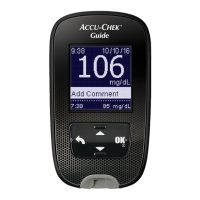
