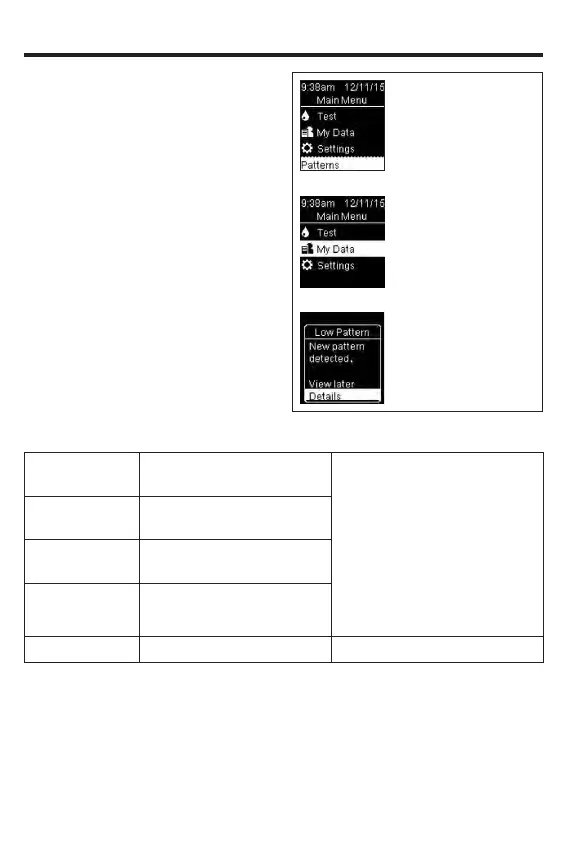38
Review Your Data
6
Patterns
• Patterns displays only active Low Patterns
or High Patterns based on comments
added to blood glucose results within the
last 7 days.
• A Pattern is generated when
2 below-target or 3 above-target test
results with the same comment are
detected within a 7-day period.
Patterns may be viewed on the meter in 3
ways:
when a Patterns option
is displayed at the
bottom of Main Menu.
or
from My Data on Main
Menu.
or
if a New pattern
detected message
appears on the display
when performing a
blood glucose test.
Patterns detected by the meter may be displayed on the Main Menu as:
Patterns High and low patterns have
been detected
Patterns may include the following
blood glucose results marked with
comments:
Before breakfast, After breakfast,
Before lunch, After lunch, Before
dinner, After dinner, Before snack,
After snack, Fasting, or Bedtime
(see the Adding Comments to
Blood Glucose Results section in
the chapter Blood Glucose Tests).
High Pattern(s) One or more high patterns have
been detected
Low Pattern(s) One or more low patterns have
been detected
No Patterns No active pattern based on test
results from last 7 days
Blank Patterns feature is set to O
82052_08100918004.indd 38 6/9/2020 12:07:56 PM