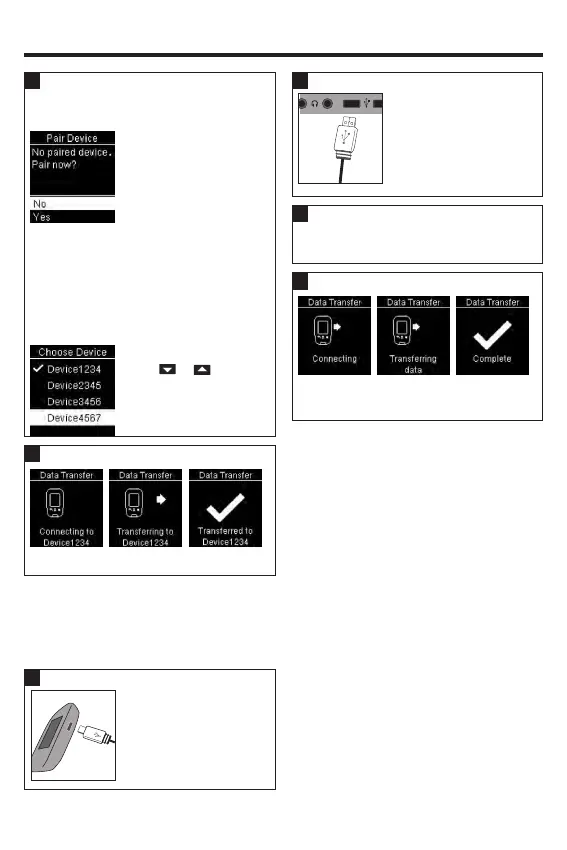40
Review Your Data
6
If a device has not been paired with
your meter:
The meter prompts you to
pair a device to the meter
(see the First-Time
Pairing section in the
chapter Wireless
Communication and Meter Pairing for
details).
or
If the meter has already been paired
with at least one device:
Press
or to choose
a wireless device for data
transfer.
The meter transfers the data to the device.
Data Transfer Using USB Cable
This feature allows you to transfer data from
your meter to special software for diabetes
management on a PC using a USB cable.
1
Plug the small end of the
USB cable into the meter.
Plug the large end of the
USB cable into a USB port
on the PC.
If the meter is o, it turns
on.
Start the diabetes management software
and initiate a data transfer.
The meter transfers the data to the
software.
82052_08100918004.indd 40 6/9/2020 12:08:07 PM