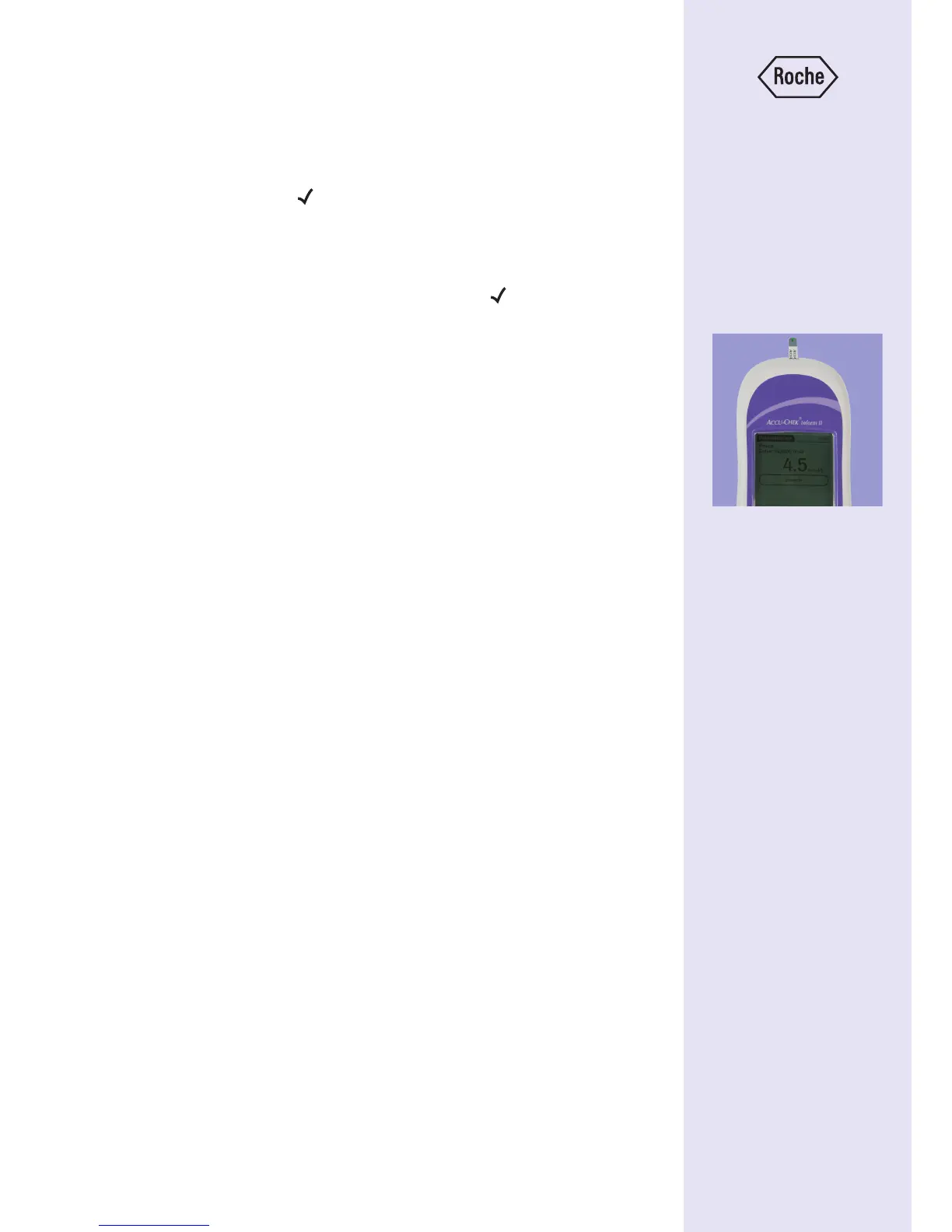11
6.
Verify Strip Lot on vial.
• If correct, press
• If incorrect, press X, select correct Strip Lot number from the
menu
7.
If you select the X you will be given a list of Lots in the
memory, select the one you require and press . If the Lot you
require is not available, either code your instrument as described
within the full Inform II Operators Manual (if applicable)
otherwise contact the Point of Care team.
8.
When prompted insert the test strip and wait for the apply
sample screen to be displayed.
9.
Apply sample to the test strip. An hourglass appears while the
Instrument performs the test.
10.
When the test is complete, the results are displayed.
Press Comment to enter desired comments.
If the result is outside the expected range:
• Check user technique
If the result is still outside the expected range:
• Check expiry date of strips, and Performa Glucose Control
solution (NB. Once the solutions are opened they expire
after three months). If either or both of these are out of
date, change them and then repeat the test.
If the result is still outside the expected range:
• Do not use the Accu-Chek
®
Inform II. Contact the
appropriate department (e.g. Clinical Biochemistry, Medical
equipment, Diabetes Centre) stating what has happened.
