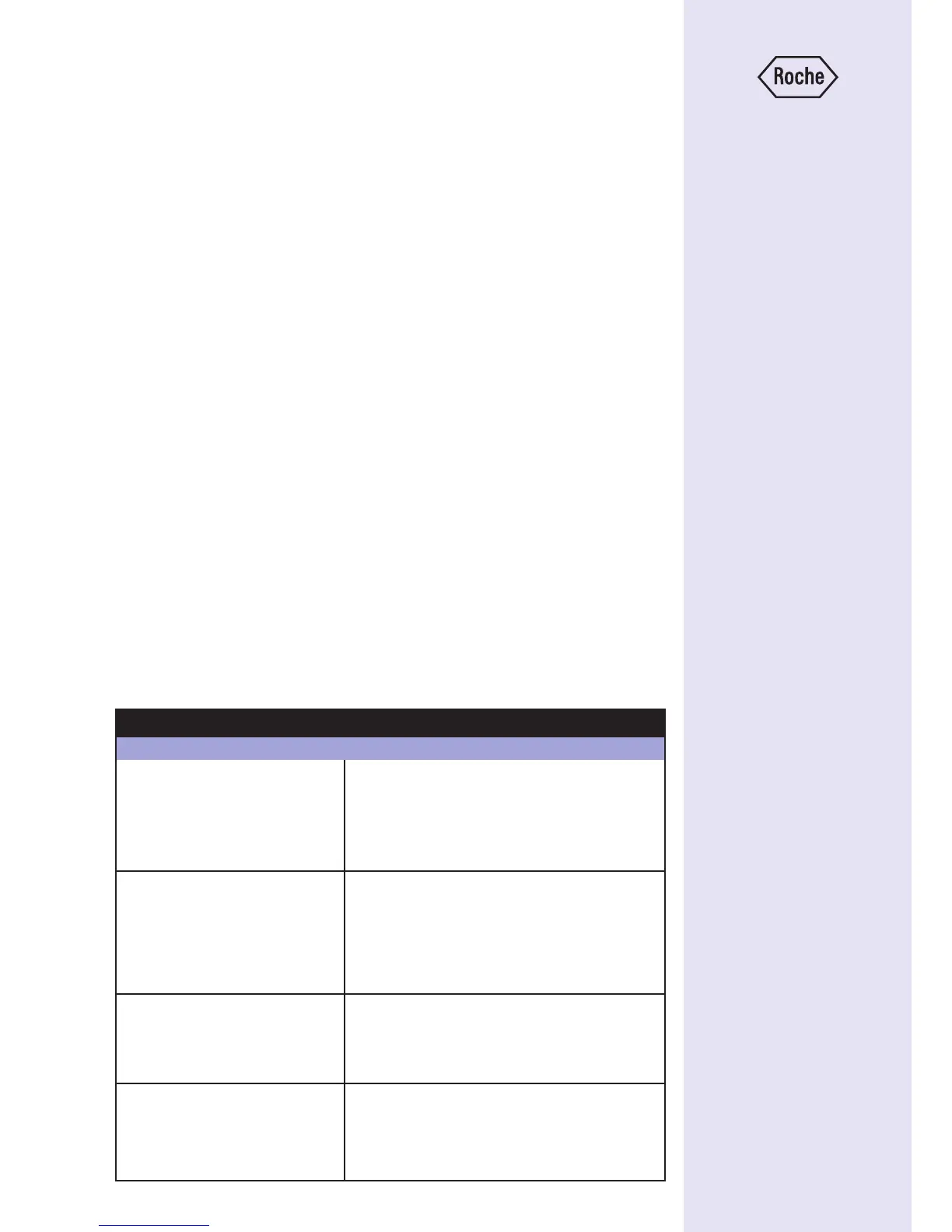Troubleshooting
The Accu-Chek
®
Inform II meter continually checks its systems for
unexpected and unwanted conditions.
A troubleshooting table follows that will help you when the system is
not performing as expected. Most concerns can be resolved quickly
by referring to this table for help.
Take the following steps when an unexpected condition arises:
• Find the displayed message or condition in the
Troubleshooting Table.
• Take the action suggested under the column headed Possible
Solution.
If further assistance is required, contact your local point of care
coordinators.
Errors and unusual behavior without
error messages
Some conditions may arise that have no associated error message.
Refer to the following table, if such a condition arises on the
Accu-Chek
®
Inform II system.
Meter display does not turn on – Wait 10 seconds and try turning on the unit again.
– Place the meter in the base unit and confirm that
it is charging.
– Check that the battery pack is correctly installed
and connected.
Meter displays an unexpected result Refer to the package insert for the test strips.
Test result LO/HI The glucose result may be below (LO) or above
(HI) the measurement range of the system.
– Refer to the package insert for the test strips.
– Check the method of measurement.
– Run a glucose control test with a new test strip.
– Repeat the test or proceed according to the
requirements of your facility.
Test result RR LO/RR HI The glucose result may be below/above the
reportable range set by system administrator.
– Run a glucose control test with a new test strip.
– Repeat the test or proceed according to the
requirements of your facility.
Test result CR LO/CR HI The glucose result may be below/above the critical
range set by system administrator.
– Run a glucose control test with a new test strip.
– Repeat the test or proceed according to the
requirements of your facility.
Display/symptom Possible Solution
No message or unusual behaviour
13
Meter display does not turn on – Wait 10 seconds and try turning on the unit again.
– Place the meter in the base unit and confirm that
it is charging.
– Check that the battery pack is correctly installed
and connected.
Meter displays an unexpected result Refer to the package insert for the test strips.
Test result LO/HI The glucose result may be below (LO) or above
(HI) the measurement range of the system.
– Refer to the package insert for the test strips.
– Check the method of measurement.
– Run a glucose control test with a new test strip.
– Repeat the test or proceed according to the
requirements of your facility.
Test result RR LO/RR HI The glucose result may be below/above the
reportable range set by system administrator.
– Run a glucose control test with a new test strip.
– Repeat the test or proceed according to the
requirements of your facility.
Test result CR LO/CR HI The glucose result may be below/above the critical
range set by system administrator.
– Run a glucose control test with a new test strip.
– Repeat the test or proceed according to the
requirements of your facility.
Display/Symptom Possible Solution
No message or unusual behaviour
