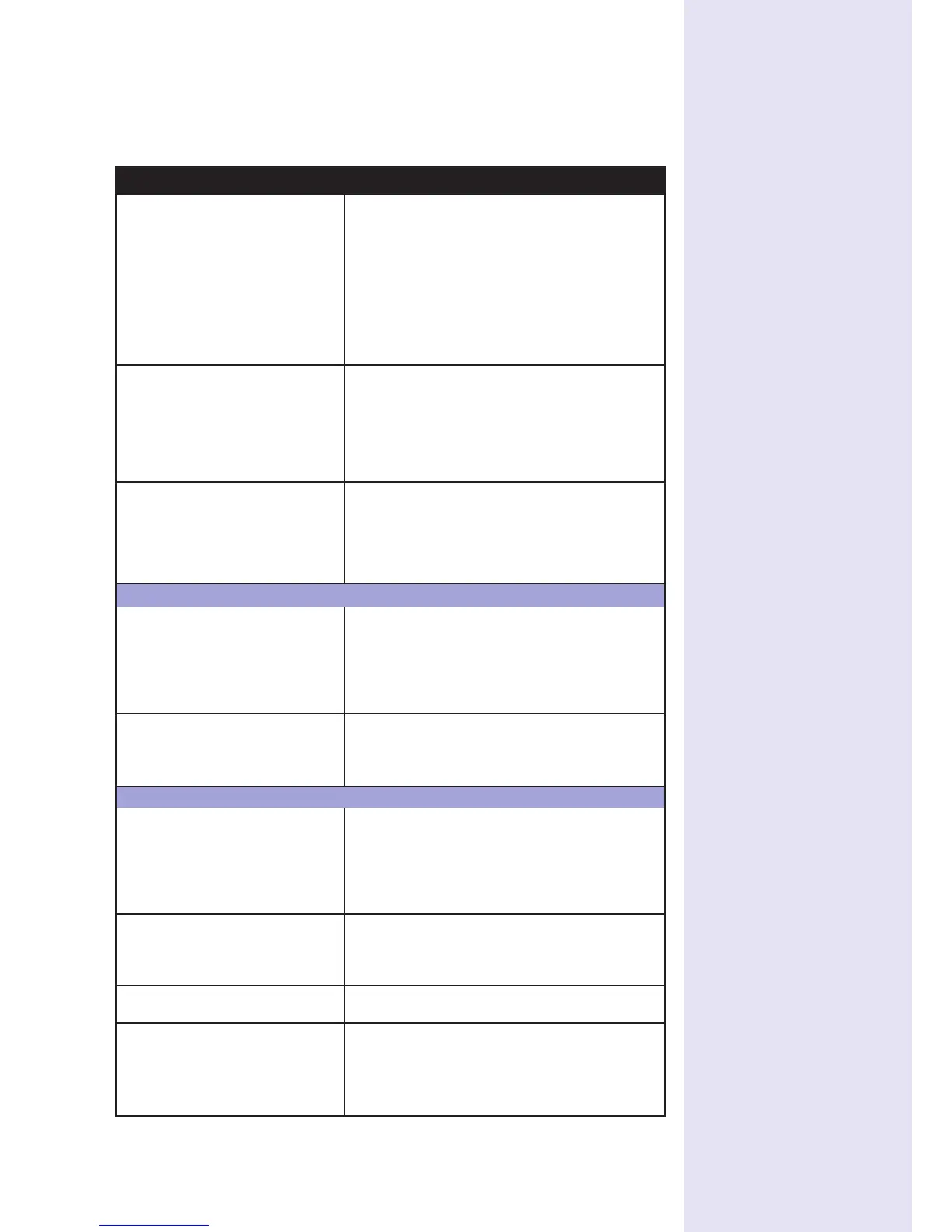Meter displays Bad Strip The test strip is defective or the blood glucose
result is extremely low and below the meter’s
measurement range.
– Refer to the package insert for the test strips.
– Check the method of measurement.
– Run a glucose control test with a new test strip.
– Repeat the test or proceed according to the
requirements of your facility.
– If the error persists, contact your local point of care
coordinators.
Meter displays Bad Dose Insufficient amount of blood on the test strip.
– Refer to the package insert for the test strips.
– Review proper testing procedure.
– Repeat the test using a new test strip, ensuring
proper sample application.
– If the error persists, contact your local point of care
coordinators.
Meter displays (QC) FAIL or Out of – Refer to the package insert for the test strips.
Range – Check the method of measurement based on the
descriptions.
– Repeat the glucose control test with a new test strip.
– If the error persists, contact your local point of care
coordinators.
Base Unit
Base unit light is not illuminated Not connected to power supply unit or power supply
unit is defective, base unit is defective, or power
outlet not active.
– Disconnect and connect the power supply again.
– If the error persists, contact your local point of care
coordinators.
Base unit light flashes Charging contacts may be shorted.
– Disconnect and connect the power supply again.
– If the error persists, contact your local point of care
coordinators.
Automatic Shutdown
The meter powers off after a configurable time with
out activity (e.g., pressing a key, touching the
screen) to conserve energy. In addition, the meter
may power off automatically for the reasons listed
below. Reactivate the meter/screen as described
in the following:
Shutdown after time specified by – Press the On/Off button on the top of the meter.
system administrator (default is
10minutes, configurable by system
administrator)
Battery Low – Charge the battery by placing the meter in the
base unit.
Battery Critically Low – Charge the battery by placing the meter in the
base unit.
– Check that the battery pack is correctly installed
and connected.
– Replace the defective battery pack.
Display/Symptom Possible Solution
14
User Guide
