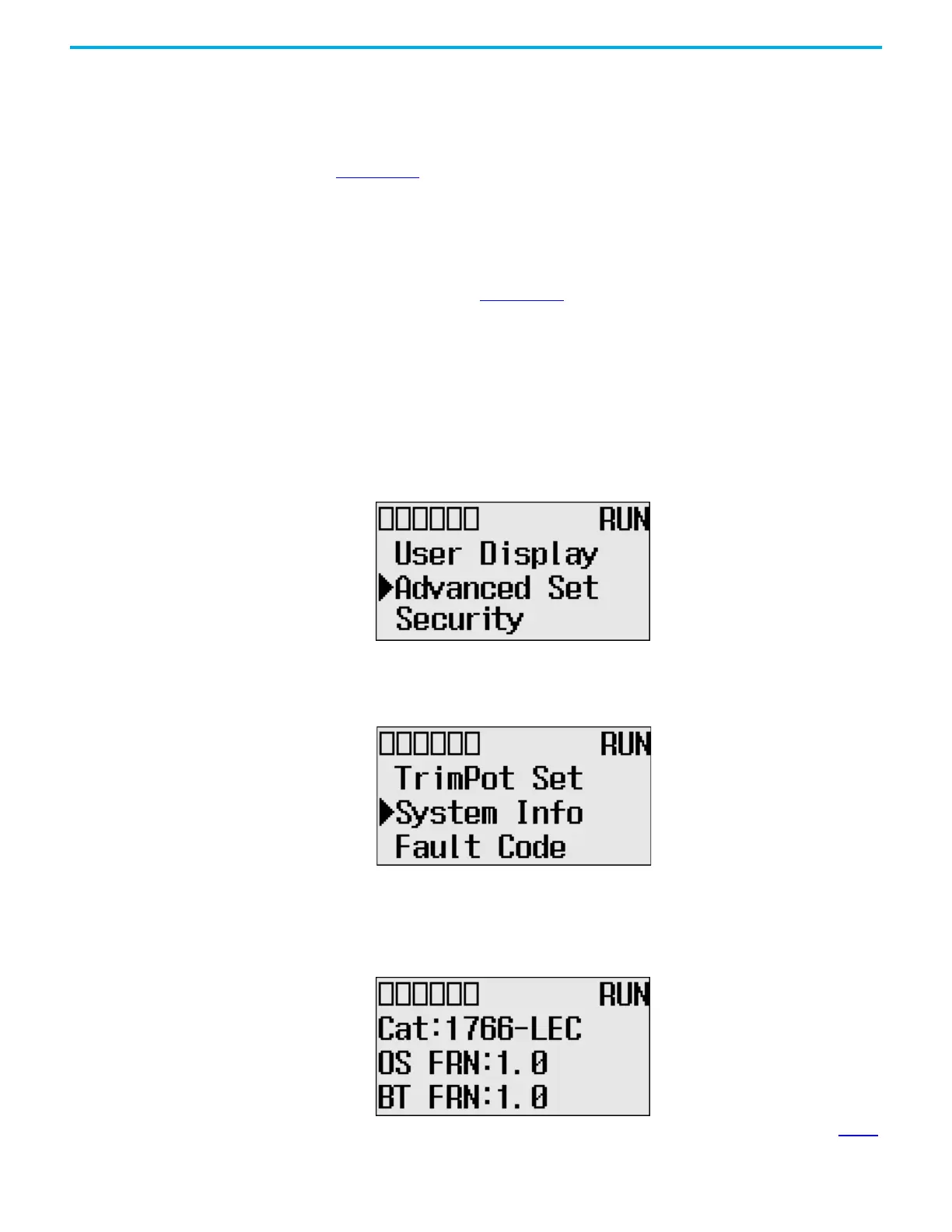Rockwell Automation Publication 1766-UM001O-EN-P - September 2021 109
Chapter 5 LCD and Keypad
Trim Pot Configuration in LCD Function File
The configuration for trim pots in the LCD Function File, including trim pot
low and high values for data value range, is described in the MicroLogix 1400
Programmable Controllers Instruction Set Reference Manual, publication
1766-RM001
.
Error Conditions
Error conditions regarding trim pot functionality are described in the
MicroLogix 1400 Programmable Controllers Instruction Set Reference
Manual, publication 1766-RM001.
View System Information The System Information screen of the LCD allows you to identify the system
information for your controller.
Follow these steps to view the system information for your controller.
1. On the Main Menu screen, select Advanced Set by using the Up and
Down keys on the LCD keypad, as shown below. If the menu items shown
in the figure below do not display on the Main Menu screen, you need to
scroll down the screen by pressing the Down key.
Note: The Security menu is available in firmware revision FRN 21 and
higher.
2. Then, press OK on the LCD keypad. The Advanced Set Menu screen
displays, as shown below.
3. If System Info is selected, press OK.
If not, select System Info using the Up and Down keys, and press OK.
4. The System Information screen displays.
You can identify the catalog number, operating system firmware revision
number, and boot firmware revision number of your controller.
5. Press ESC to return to the Advanced Set Menu screen, as shown in step 3
.
