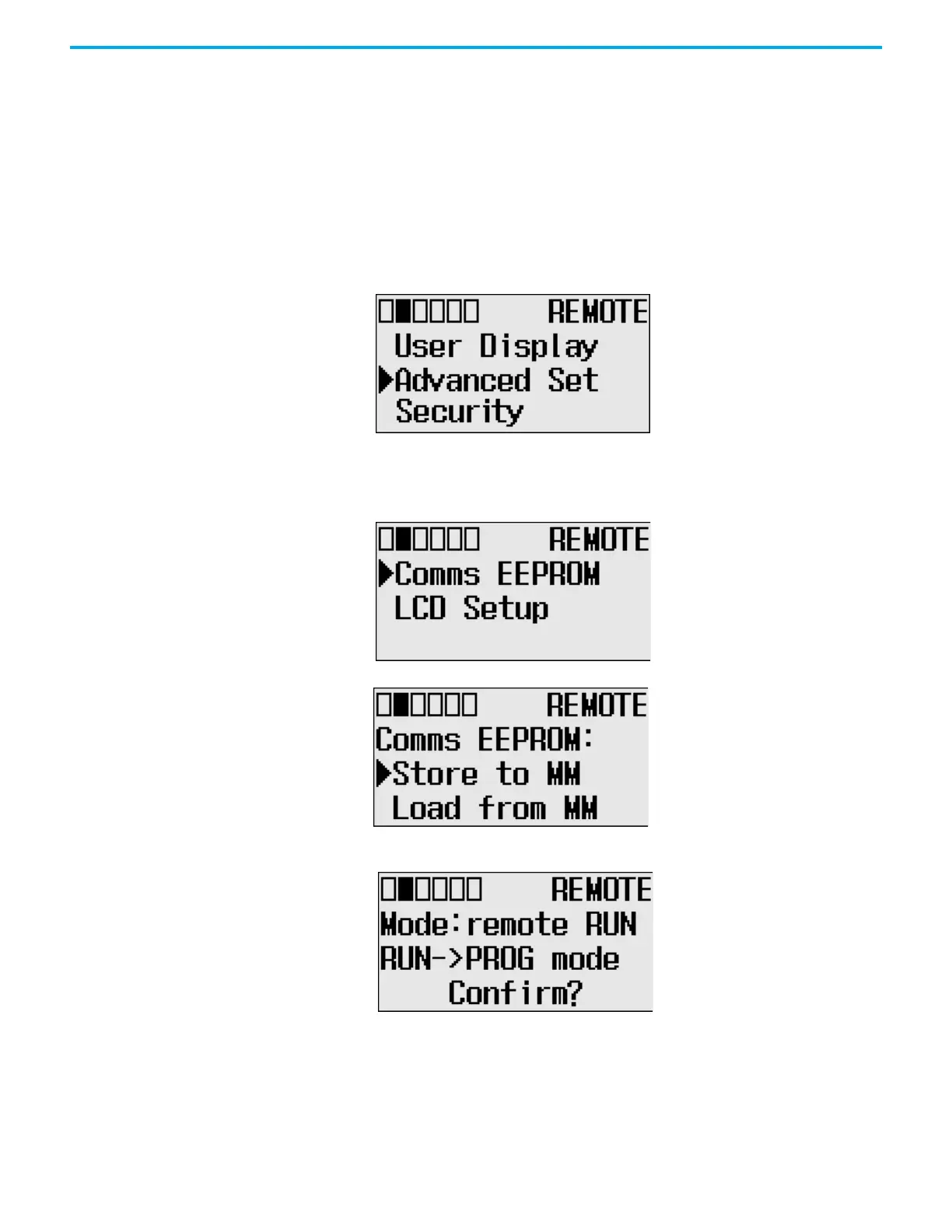Rockwell Automation Publication 1766-UM001O-EN-P - September 2021 111
Chapter 5 LCD and Keypad
Save or Load
Communication EEPROM
At the communication EEPROM screen, you can load/save user programs and
data to or from the Memory module.
Save Communication EEPROM
Follow these steps to save user program and data from controller's memory to
memory module.
1. On the Main Menu screen, select Advanced Set by using the Up and
Down keys on the LCD keypad.
If the menu items shown do not display on the Main Menu screen, scroll
down by pressing the Down key.
Note: The Security menu is available in firmware revision FRN 21 and
higher.
2. Press OK on the LCD keypad.
3. Select Comms EEPROM using the Down key, and then press OK.
4. Select Store to MM to save user program and data, and then press OK.
5. If your controller is in a non-executing mode, skip to the next step.
Otherwise switch your controller to a non-executing mode.
