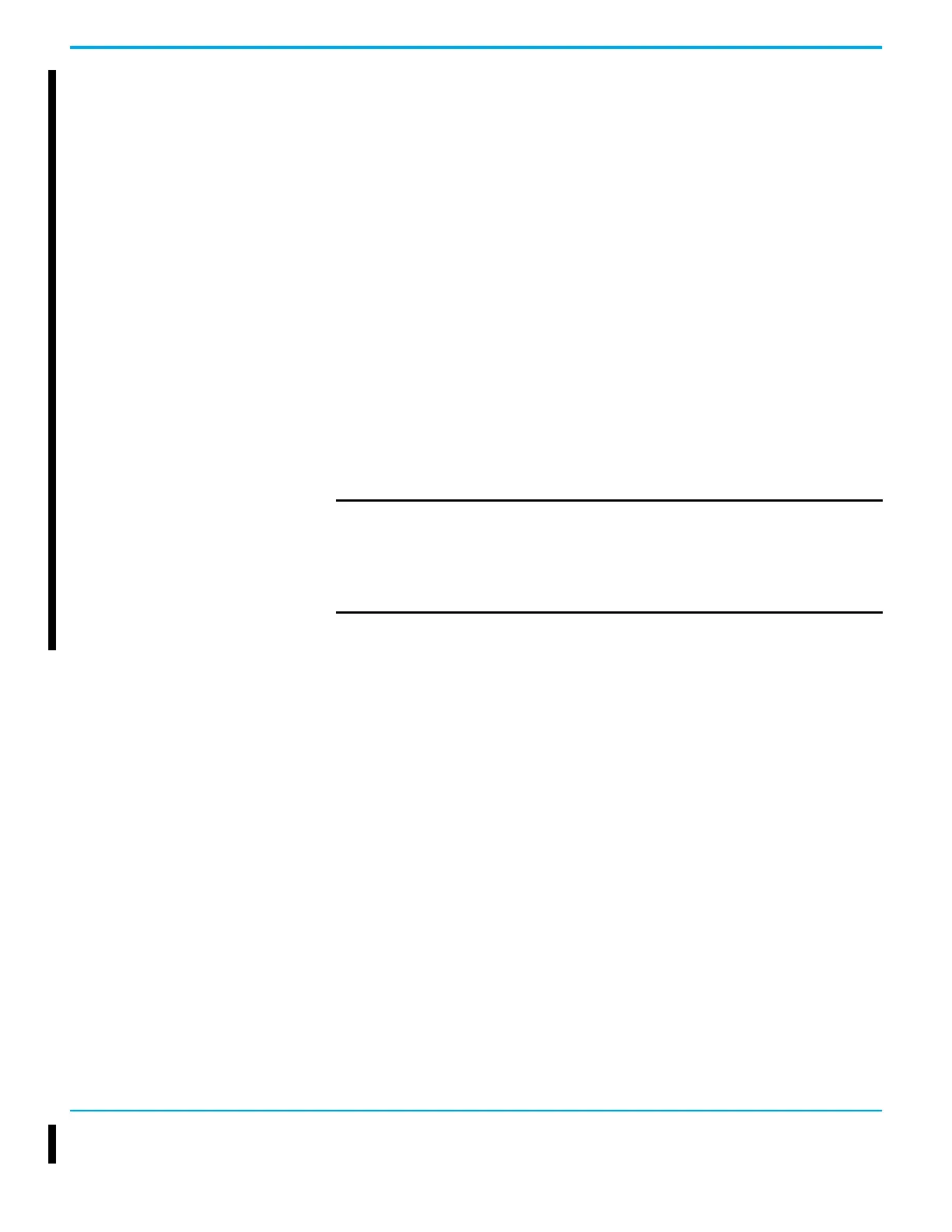132 Rockwell Automation Publication 1766-UM001O-EN-P - September 2021
Chapter 8 Auto Reset Functionality
Enable Auto Reset
Valid selections are Enabled (1) and Disabled (0). Default value is Disabled (0).
When the Auto Reset functionality is Enabled (1) and the MicroLogix 1400
controller encounters a 2H, 4H, 8H, or 9H fault, the controller recovers by
performing an automatic restart and then loads the latest user program
(a)
and
user data
(b)
from NVRAM.
Once the MicroLogix 1400 restores the user project and user data, the
controller recovers to one of two possible states, depending on the mode prior
to encountering the fault:
• If the controller was operating in Remote Run mode, then the controller
recovers to Program mode.
• If the controller was operating in Hard Run mode, the controller
transitions to a recoverable fault state.
The Auto Reset functionality does not work in the following conditions:
1. If the user project or user data back-up is corrupted – The controller
reports a 1H error.
2. If you installed a memory module and selected Load Always or Load on
Error.
(a) latest user program means the program that you downloaded or a user program that you successfully edited online, whichever is the latest.
(b) latest user data means data that you downloaded as part of a program download or user data that you successfully edited online, whichever
is the latest.
IMPORTANT • The Auto Reset functionality is disabled by default.
• After the controller auto resets, you need to put the controller to Run mode.
• Controller run-time data is lost. The initial data that you set is restored.
• With Auto Reset enabled, the controller scan time could increase by
approximately 30 ms, if you change configuration while online or when you
edit the user program online.
