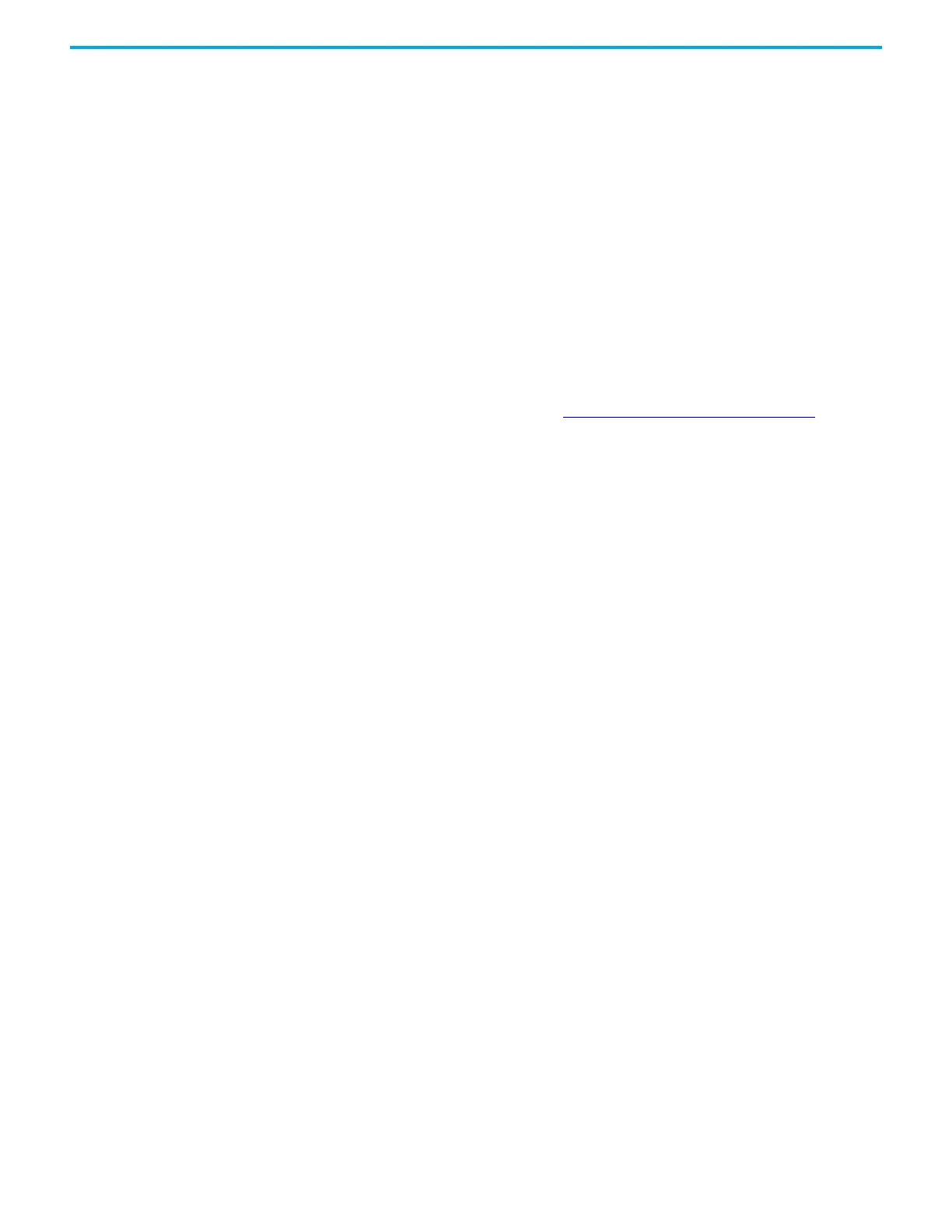Rockwell Automation Publication 1766-UM001O-EN-P - September 2021 199
Appendix F MicroLogix 1400 Distributed Network Protocol
When the selection is Disabled (Unchecked), Unsolicited Response is disabled
for Class 3 events. To prevent overflowing of the event buffer, DNP3 Master
should poll for Class 3 events.
When the selection is Enabled (Checked), Unsolicited Response is enabled for
Class 3 events.
Send Initial Unsolicited Null Response On Start Up
Valid selections are Enabled (Checked) and Disabled (Unchecked). Default
value is Disabled (Unchecked).
When the selection is Disabled (Unchecked), the controller does not send
Unsolicited NULL Response with RESTART IIN bit on startup.
When the selection is Enabled (Checked), the controller sends Unsolicited
NULL Response with RESTART IIN bit on startup.
This selection is also used for sending the Restart IIN bit during Driver and
Channel configuration changes. See
Internal Indications on page 213 for
details.
Enable Confirmation
Valid selections are Enabled (Checked) and Disabled (Unchecked). Default
value is Disabled (Unchecked).
When the selection is Disabled (Unchecked), the controller sends Response
packets with CON bit set in its header under the following conditions only:
• When the response has Event data.
• When the response is multi-fragment response.
• When the Unsolicited Response is sent.
When the selection is Enabled (Checked), the controller always sends
Response packets with the CON bit set in its header, which causes the DNP3
Master to send replies confirming that it received each Response packet
without error.
Enable Time Synchronization On Start Up Only
Valid selections are Enabled (Checked) and Disabled (Unchecked). Default
value is Disabled (Unchecked).
This parameter used with Time Synchronization Interval (x1 mins).
When the selection is Disabled (Unchecked), the controller sets IIN1.4 bit on
power up and every interval configured in Time Synchronization Interval
(x1 mins).
When the selection is Enabled (Checked), the controller only sets the
NEED_TIME Internal Indication bit (IIN1.4) upon startup.
Time Synchronization Interval (x1 mins)
This parameter used with Enable Time Synchronization On Start Up Only.
Only valid when Enable Time Synchronization On Start Up Only is Disabled
(Unchecked).
