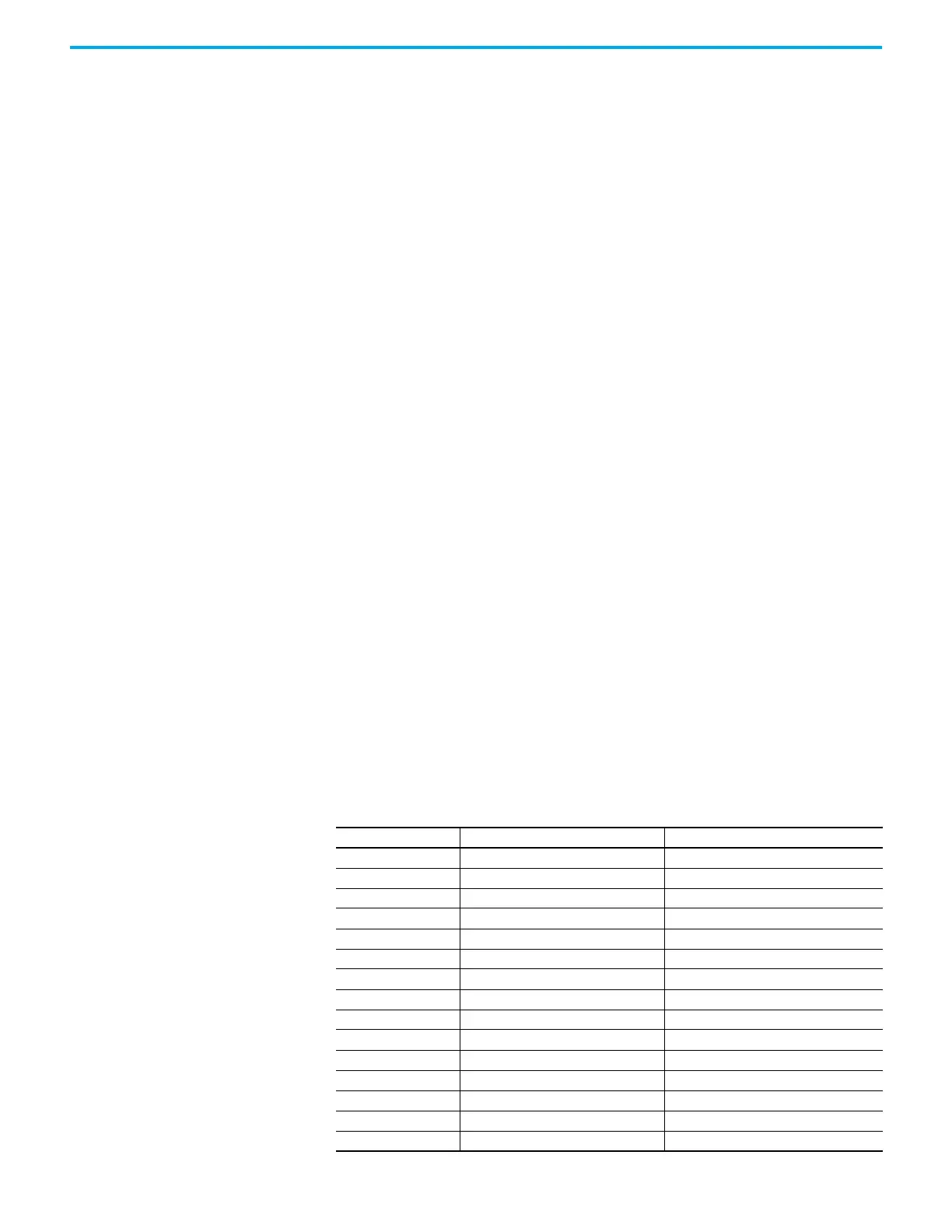Rockwell Automation Publication 1766-UM001O-EN-P - September 2021 203
Appendix F MicroLogix 1400 Distributed Network Protocol
When the selection is Enabled (Checked), the controller enables DNP3 Secure
Authentication subsystem.
Enable Aggressive Mode in Secure Authentication
This parameter is supported only in MicroLogix 1400 Series B and Series C
controllers.
The valid selections are Enabled (Checked) and Disabled (Unchecked). Default
value is Enabled (Checked).
When the selection is Disabled (Unchecked), the controller disables DNP3
Aggressive Mode in Secure Authentication subsystem.
When the selection is Enabled (Checked), the controller enables DNP3
Aggressive Mode in Secure Authentication subsystem.
Critical FCs File Number in Secure Authentication
This parameter is supported only in MicroLogix 1400 Series B and Series C
controllers.
This file number is used to define the list of the critical function codes in
Secure Authentication. A critical function code should be defined in a word
element in this file. The maximum number of element in this file should not
exceed 32 (the maximum number of the function codes that can be defined).
The value of this parameter is N file only. Valid range is 0, 7, 9…255. Default
value is 0.
When this file number is configured to 0 and there is no configuration file
assigned, some function codes are considered as critical by default. See the
table below for the critical function codes. When this file number of this
parameter is not 0 and it is a valid N data file, all function codes are considered
as non-critical. In this case, you must define all critical function codes in this
file.
Note that the function code 0(FC_CONFIRM) is considered as critical once the
file number is configured newly. If you don't want the function code 0 to be
considered as critical, the number of elements in the file should be adjusted
and the element value 0 should not be in any elements.
Function Codes
Function Code Critical FCs File Number = 0 Critical FCs File Number = 0
0 (0x00) - optional
1 (0x01) - optional
2 (0x02) critical optional
3 (0x04) critical optional
4 (0x04) critical optional
5 (0x05) critical optional
6 (0x06) critical optional
7 (0x07) - optional
8 (0x08) - optional
9 (0x09) - optional
10 (0x0A) - optional
11 (0x0B) - -
12 (0x0C) - -
13 (0x0D) critical optional
14 (0x0E) critical optional
