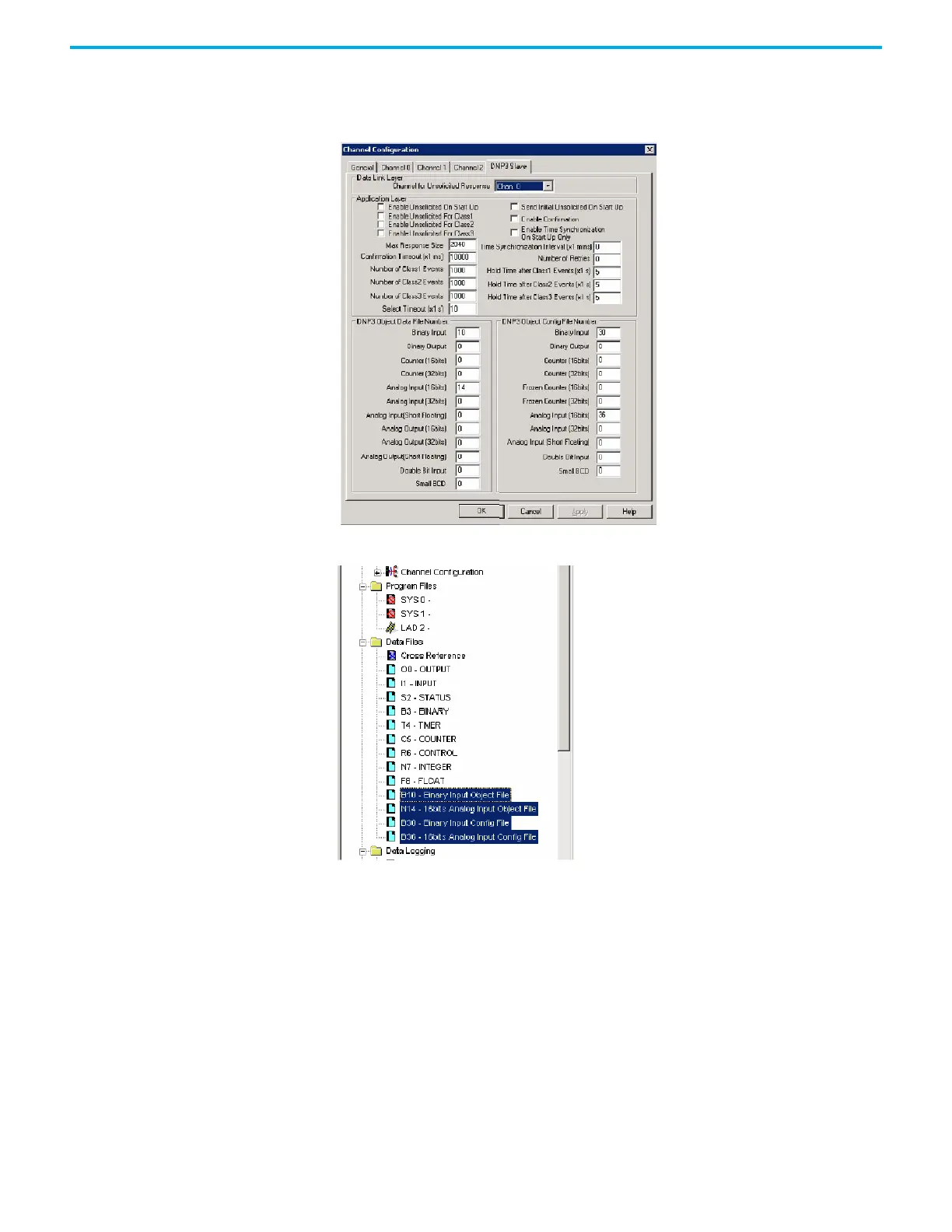248 Rockwell Automation Publication 1766-UM001O-EN-P - September 2021
Appendix F MicroLogix 1400 Distributed Network Protocol
configured to 30. 16-bit Analog Input Object Data File Number is configured to
14 and its Configuration File Number is configured to 36.
Figure 74 - Generate Events for Binary Input Object
4 files are generated automatically in the tree list of the Data Files.
You need to adjust the number of the elements for each file according to your
application. In this example, the number of the elements is 10 for Binary Input
Object File and 10 for 16-bit Analog Input Object File.
In the Binary Input Config File, the bit 1/bit 0 of B30:0, B30:1 and B30:2 are
configured to 0/1, 1/0 and 1/1 respectively. The event for the index 0…15 of
Binary Input Object are generated as a Class 1 event, the event for the index
16…31, as a Class 2 event and the event for the index 32…47, as a Class 3 event, if
there are any changes for the points (B10:0, B10:1 or B10:2). For any other
Binary Input points, the events will not be generated.
