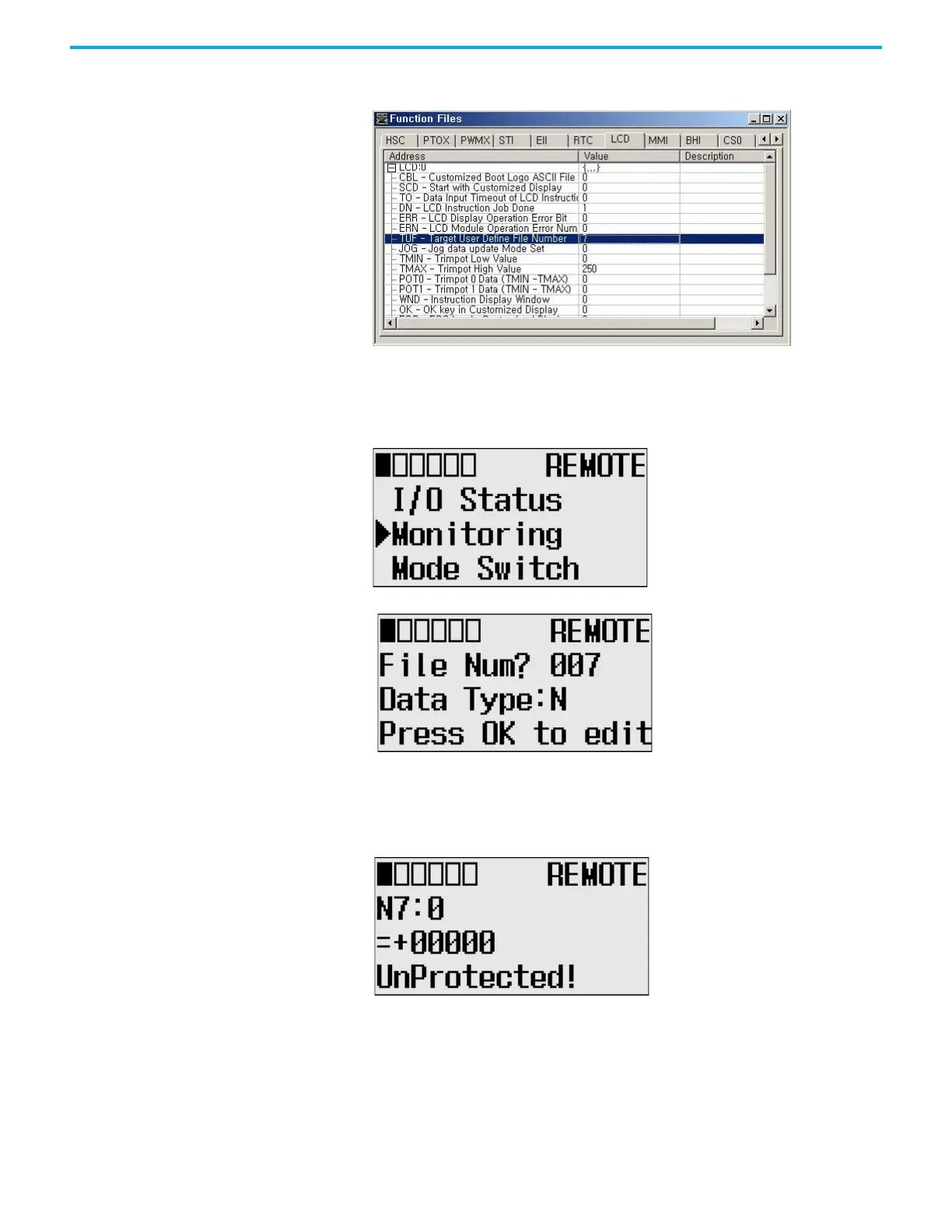Rockwell Automation Publication 1766-UM001O-EN-P - September 2021 87
Chapter 5 LCD and Keypad
• The TUF element of the LCD Function File is set to 7 to specify the integer
file N7 as the target integer file to monitor on the LCD, as shown.
• The controller mode is set to REMOTE RUN.
Follow these steps to view and change the data values of the integer file N7.
1. On the Main Menu screen, select Monitoring by using the Up and Down
keys on the LCD keypad.
2. Press OK on the LCD keypad. The File Number prompt displays.
3. If Integer is selected, as shown in step 2, press OK.
If not selected, press Down to select it and then press OK.
4. The current data value (ON) of the N7:0 word displays. Note that the
target word “0”, which is right next to “N7:”, flashes, which means the
cursor is at the target word position.
5. We will change the data value of the N7:0 word to the negative decimal
value -1300. First, press OK to move the cursor to the data value position.
The last digit of “+00000” flashes, which means the cursor is at the data
value position.
