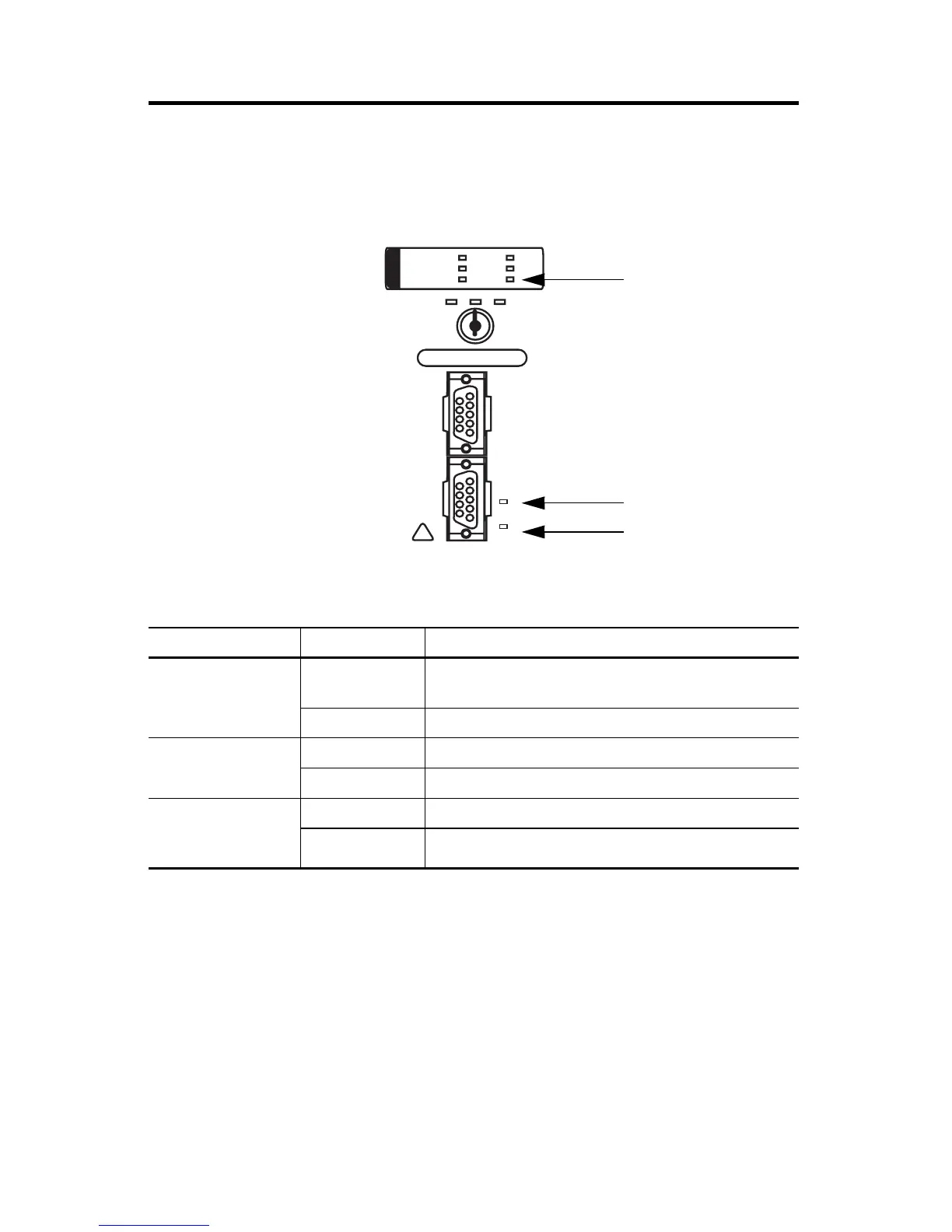CompactLogix Packaged Controllers 43
Publication 1769-IN082A-EN-P - July 2008
RS-232 Serial Port Status Indicators
Two serial port status indicators (the 1769-L23-QBFC1B has three) are present on
the left side of each CompactLogix packaged controller.
Use this table as a reference when interpreting any of the serial port status
indicators.
Indicator Status Description
DCH0 Off Channel 0 configuration differs from the default serial
configuration.
Steady green Channel 0 has the default serial configuration.
CH0 Off No RS-232 activity.
Flashing green RS-232 activity.
CH1
(1769-L23-QBFC1B
only)
Off No RS-232 activity.
Flashing green RS-232 activity.
OK
BATT
I/O
DCH 0
FORCE
RUN
CH 1
CH 0