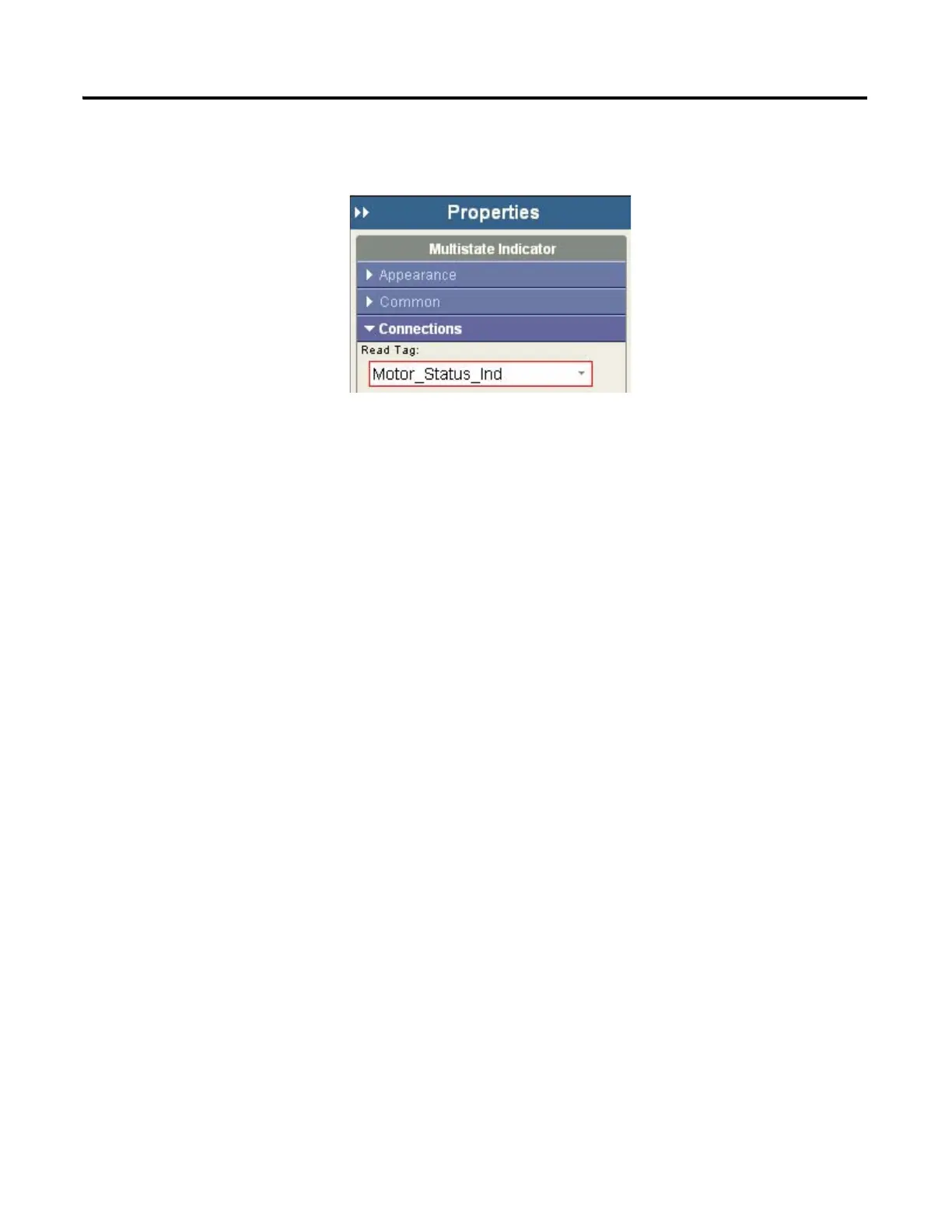68 Publication 2711C-QS001F-EN-P - November 2010
Chapter 6 Create the Motor Status Screen
8. Click OK to close the editor.
9. On the Connections tab of
the Properties panel, select
Motor_Status_Ind as the
Read Tag.
10. Resize and move object as
needed.
