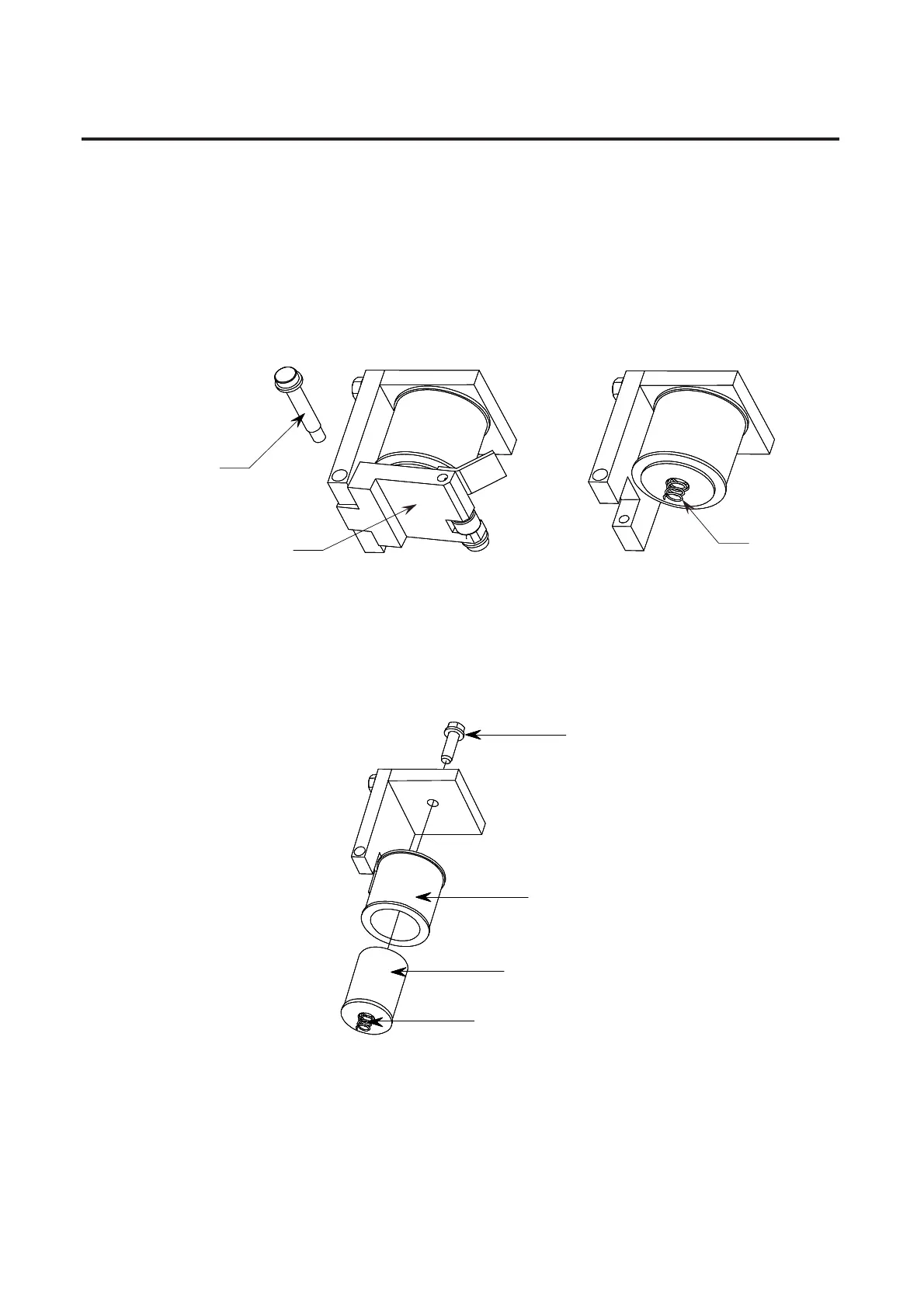4-16 Maintenance
1502-UM051E-EN-P – June 2013
.BLFTVSFUIBUUIFMBUDITQSJOHJTTFBUFEQSPQFSMZJOUIFDPSFQPTJUJPOUIF
lever assembly and install the latch pivot bolt. e spring must be seated
properly in the retaining holes in both the core and the lever.
3PVUFUIFUSJQDPJMMFBETBTUIFZXFSFBOEDPOOFDUUPUIFUFSNJOBMCMPDLBT-
TFNCMZBTTIPXOJO'JHVSFPS
Latch Pivot Bolt
Lever Assembly
Latch Spring
Figure 4.21 – Mechanical Latch Trip Coil Replacement
Figure 4.22 – Mechanical Latch Trip Coil Replacement
Mechanical Latch Trip Coil
Replacement Procedure (cont.)
Latch Spring
Trip Core
Trip Coil
Trip Core Mounting Bolt
