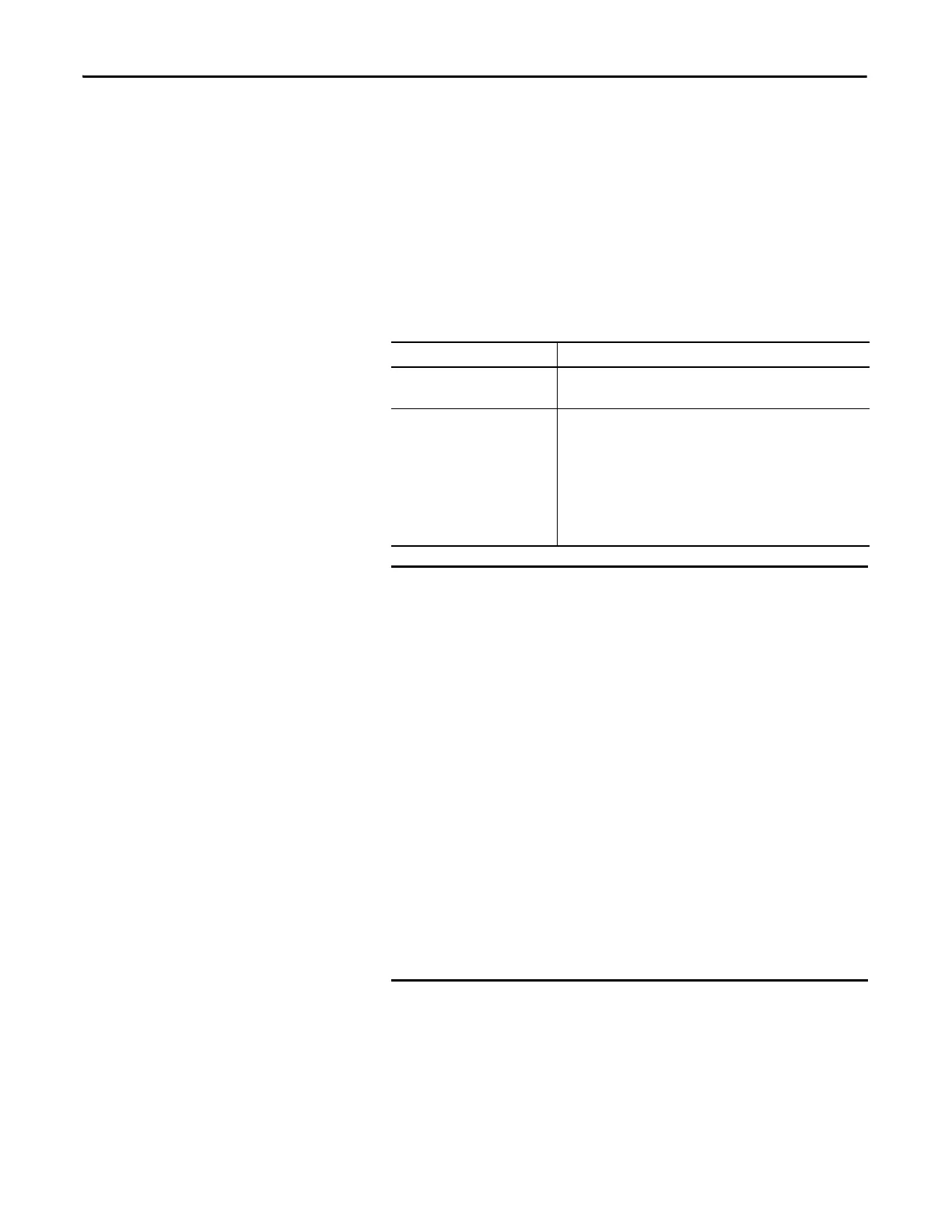52 Rockwell Automation Publication ENET-IN002H-EN-P - August 2017
Chapter 4 Set the Network IP Address
6. Type this information in the appropriate fields:
• In the IP Address field, type the IP address.
• In the Network Mask field, type the network mask address.
• In the Gateway Address field, type the gateway address.
• In the Primary Name Server field, type the IP address.
• In the Secondary Name Server field, type the IP address.
• In the Domain Name field, type the domain name.
• In the Host Name field, type the host name.
7. Configure the port settings.
8. Click OK.
To Then
Use the default port speed and
duplex settings
Leave Auto-negotiate port speed and duplex checked.
This setting determines the actual speed and duplex setting.
Manually configure the port speed
and duplex settings
Follow these steps.
1. Clear the Auto-negotiate port speed and duplex checkbox.
2. From the Current Port Speed pull-down menu, choose a port
speed.
3. From the Current Duplex pull-down menu, choose the appropriate
Duplex value, that is, half-duplex or full-duplex.
Consider the following when you configure the port settings of the
module:
• The speed and duplex settings for the devices on the same Ethernet
network must be the same to avoid transmission errors.
• Fixed speed and full-duplex settings are more reliable than
autonegotiate settings and are recommended for some
applications.
• If the module is connected to an unmanaged switch, leave
Autonegotiate port speed and duplex that is checked or
communication can be impaired.
• If you force the port speed and duplex with a managed switch, the
corresponding port of the managed switch must be forced to the
same settings or the module fails.
• If you connect a manually configured device to an autonegotiate
device (duplex mismatch), a high rate of transmission errors can
occur.
