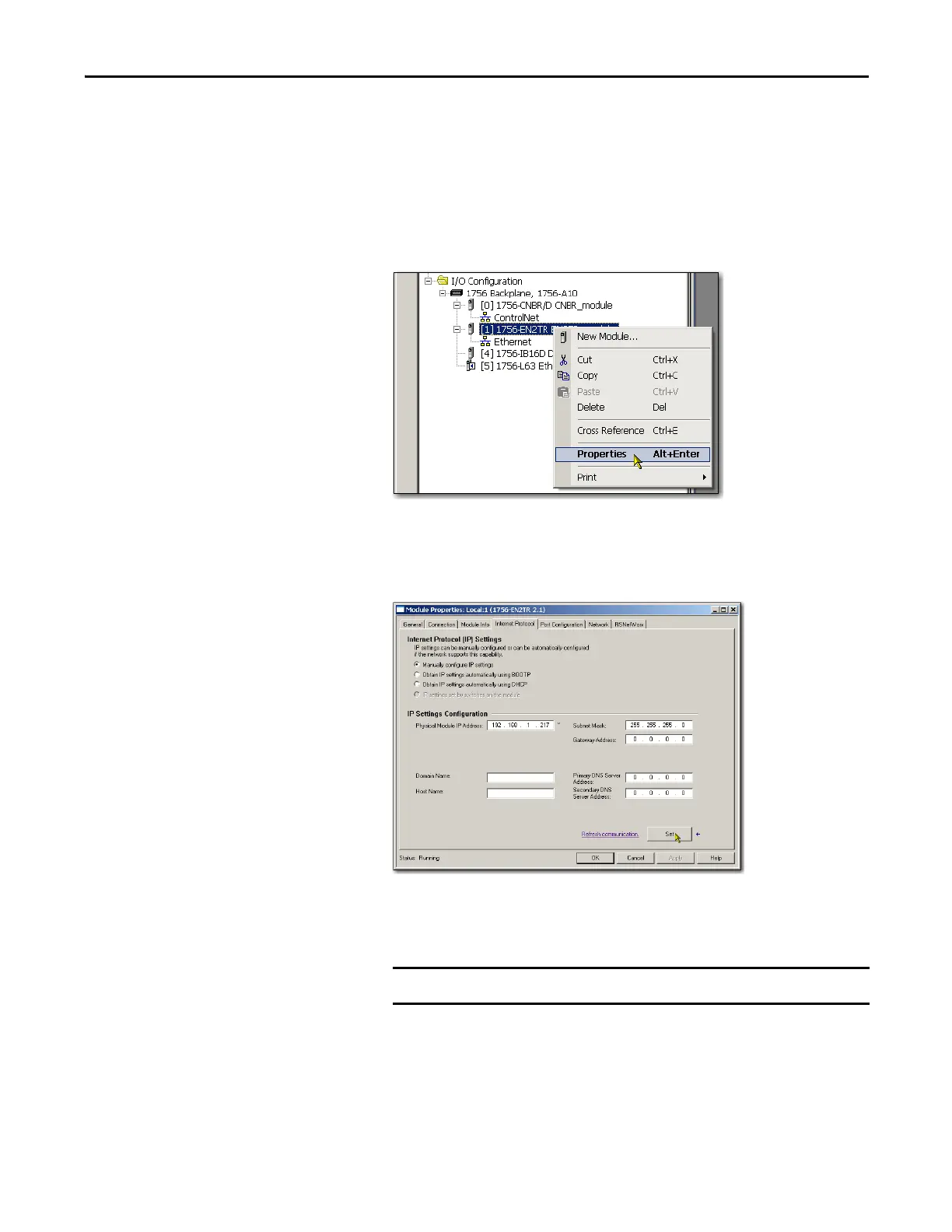Rockwell Automation Publication ENET-IN002H-EN-P - August 2017 53
Set the Network IP Address Chapter 4
Set the Network IP Address with the Studio 5000 Environment
Follow these steps to use the Studio 5000 environment to set the IP address of the
communication module.
1. In the Controller Organizer, right-click the EtherNet/IP module and
choose Properties.
The Module Properties dialog box appears.
2. Click the Port Configuration tab.
3. In the IP Address field, type the IP address.
4. In the other fields, type the other network parameters, if needed.
5. Click Set.
6. Click OK.
The fields that appear vary from one EtherNet/IP module to another.
