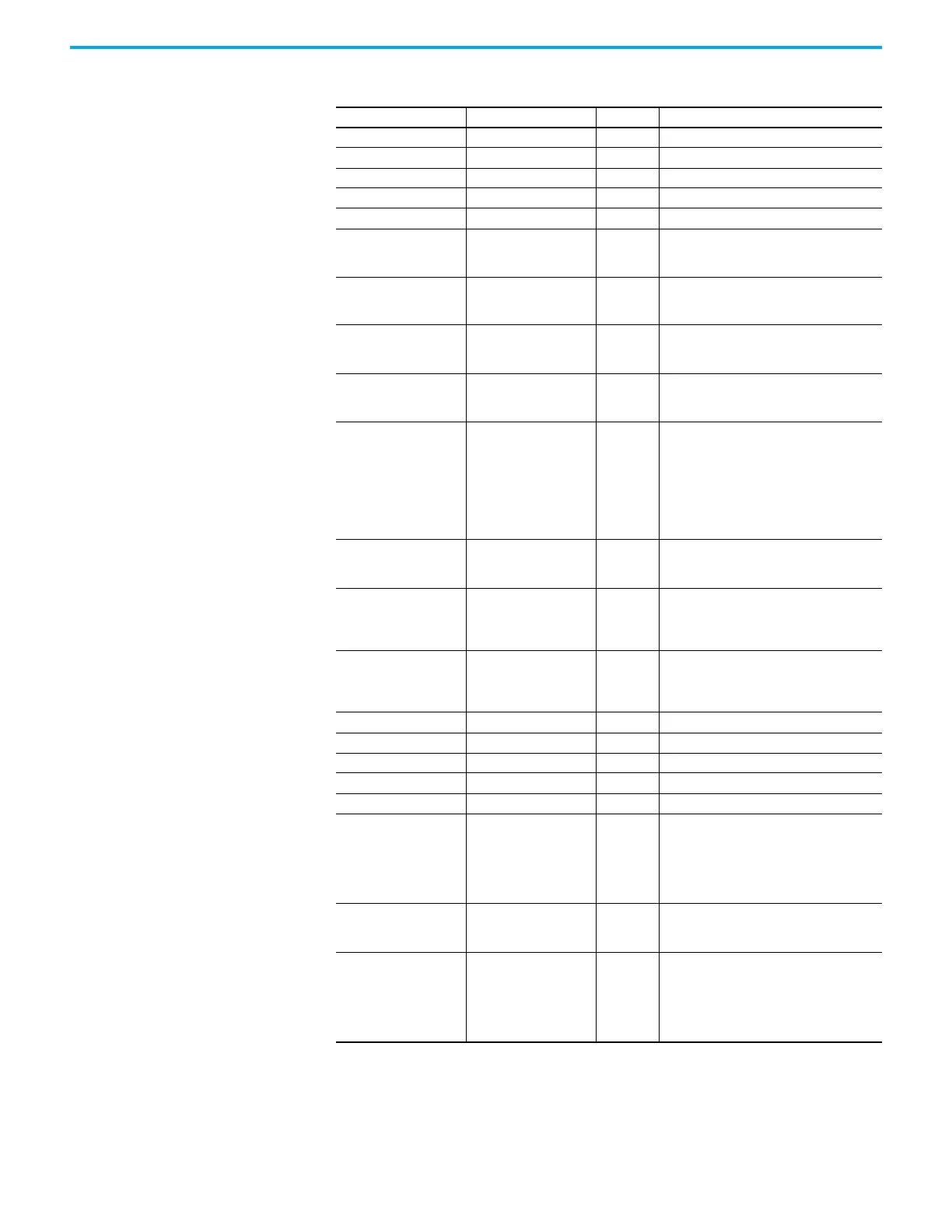Rockwell Automation Publication 2080-UM002N-EN-E - November 2022 369
Appendix H User-defined Function Block Motion Instructions
Table 112 - MAM Operands
Operand Type Format Description
_EN BOOL Tag True when the rung is enabled.
Ref_Ctrl_Cfg_In raC_UDT_Itf_K5100_Cfg Tag Interface from device object.
Ref_Ctrl_Set_In raC_UDT_Itf_K5100_Set Tag Interface from device object.
Ref_Ctrl_Cmd_In raC_UDT_Itf_K5100_Cmd Tag Interface from device object.
Ref_Ctrl_Sts_In raC_UDT_Itf_K5100_Sts Tag Interface from device object.
Set_PositionReference LREAL
Immediate
value or
Tag
Set the Target Distance/Position Reference
(PUU)
Range: -2,147,483,648…+2,147,483,647
Set_SpeedReference LREAL
Immediate
value or
Tag
Units are 0.1 rpm for rotary motors.
Range: -80,000…+80,000
Set_AccelReference LREAL
Immediate
value or
Tag
Units are 0.1 rpm/s for rotary motors.
Range: 458…30,000,000
Set_DecelReference LREAL
Immediate
value or
Tag
Units are 0.1 rpm/s for rotary motors.
Range: 458…30,000,000
Set_MoveType INT
Immediate
value or
Tag
Specify the type of move:
0=Absolute
1=Incremental
2=Rotary Shortest Path
3=Rotary Positive
4=Rotary Negative
7=Relative
8=Capture
Set_PositionCommandOv
erride
BOOL
Immediate
value or
Tag
0 = Do not interrupt previous movement
1 = Interrupt previous movement
Set_PositionCommandOv
erlap
BOOL
Immediate
value or
Tag
0 = Current movement is not overlapped with
next
1 = Current movement is overlapped with next
movement
Set_CapturedPositionSele
ct
BOOL
Immediate
value or
Tag
0 = First High Speed Capture (triggered by
DI9)
1 = Second High Speed Capture (triggered by
DI10)
_ENO BOOL Tag True when this UDFB output is enabled.
Ref_Ctrl_Cfg_Out raC_UDT_Itf_K5100_Cfg Tag Interface to device object.
Ref_Ctrl_Set_Out raC_UDT_Itf_K5100_Set Tag Interface to device object.
Ref_Ctrl_Cmd_Out raC_UDT_Itf_K5100_Cmd Tag Interface to device object.
Ref_Ctrl_Sts_Out raC_UDT_Itf_K5100_Sts Tag Interface to device object.
Sts_EN (Enable) BOOL Tag
This bit is set when the rung makes a false-
to-true transition and remains set as the
message transaction to activate the drive is
initiated and in process. It remains set while
the rung-in condition is true and no faults are
active.
Sts_DN (Done) BOOL Tag
This bit is set when the rung makes a false-
to-true transition and the cmd to activate the
drive has been acknowledged.
Sts_ER (Error) BOOL Tag
This bit is set when the rung makes a false-
to-true transition and there is an error that
has occurred with the instruction. (This
instruction error can be a result of a fault on
the drive itself). See Sts_ERR for details on
the cause of the error.
