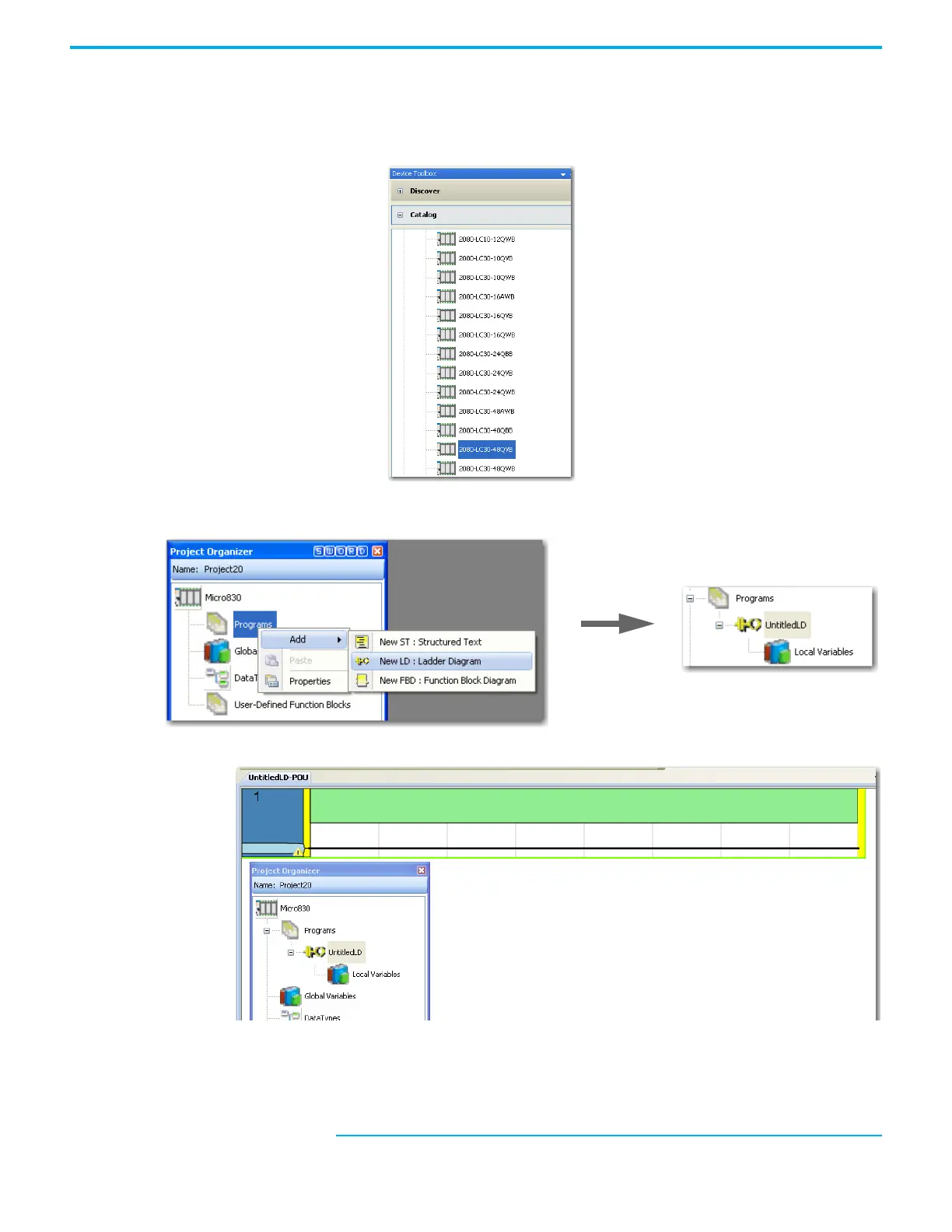280 Rockwell Automation Publication 2080-UM002N-EN-E - November 2022
Appendix B Quickstarts
Create the HSC Project and Variables
1. Start the Connected Components Workbench software and open a new project. From
the Device Toolbox, go to Catalog -> Controllers. Double-click your controller
(1)
or drag
and drop it onto the Project Organizer window.
2. Under Project Organizer, right-click Programs. Click Add New LD: Ladder Diagram to add
a new ladder logic program.
3. Right-click UntitledLD and select Open.
(1) The HSC module is supported on all Micro830, Micro850, and Micro870 controllers, except on 2080-LCxx-xxAWB types.
