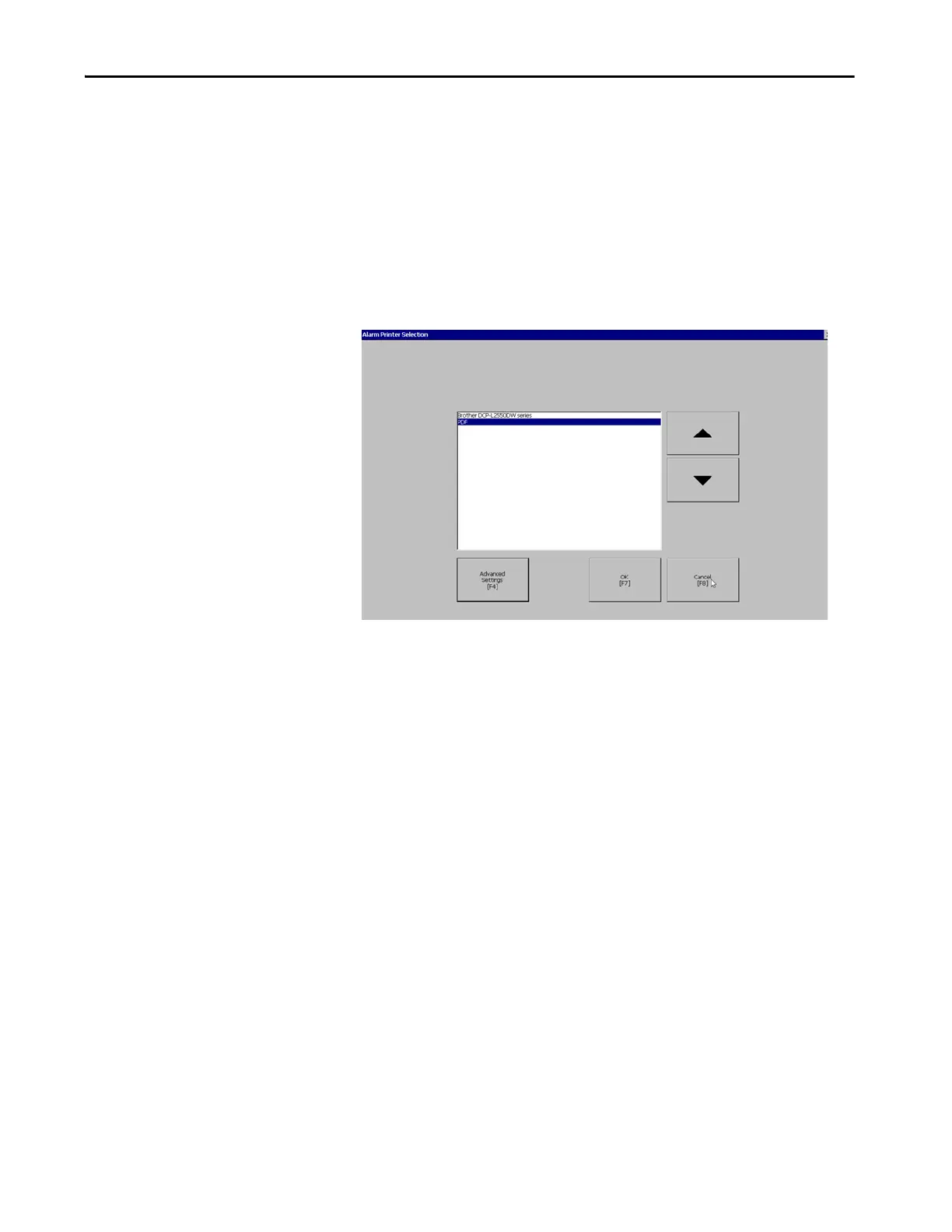Rockwell Automation Publication 2711P-UM008I-EN-P - February 2022 103
Chapter 3
The terminals are not shipped with pre-configured printers so initially
the dialog box is empty.
2. Select an installed printer.
TIP Series B terminals (Series C for Stainless Steel terminals) have a pre-
configured printer driver. With the IPP service enabled on Series B terminals
(Series C for Stainless Steel terminals), if an IPP printer is detected it
automatically appears in the printer selection list.
The PDF printer driver is available by default on Series A and Series B
terminals (Series C for Stainless Steel terminals).
TIP The printer you select must be in the control panel Printers applet.
A failed attempt to automatically install a printer is reported in the system
event log.
A printer that does not install automatically can be installed manually by
using the control panel in Windows Explorer.
