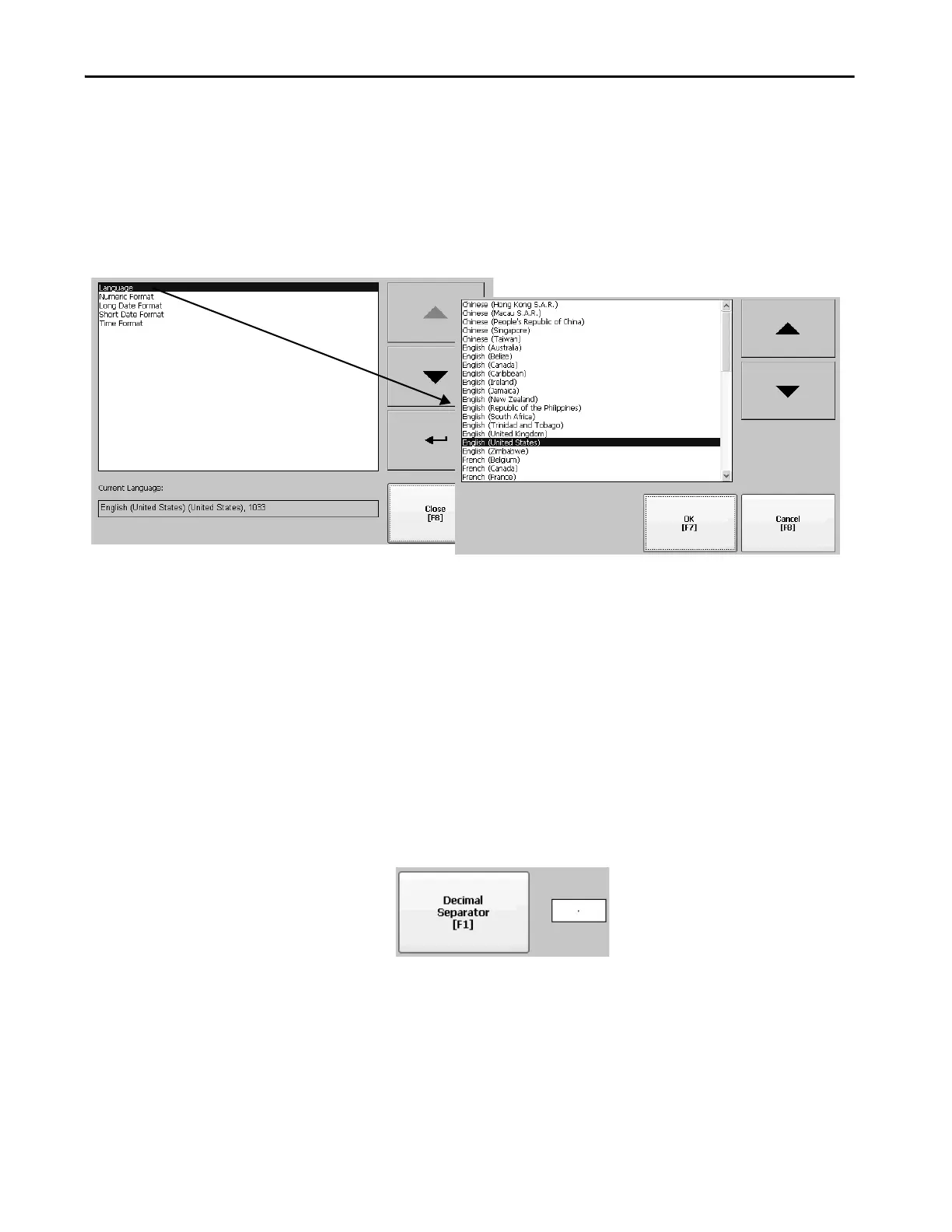Rockwell Automation Publication 2711P-UM008I-EN-P - February 2022 113
Chapter 3
Regional Settings
You can change the format to display dates, times, and numerics to match the
standards of a country or region. Languages are installed with the operating
system. Before changing regional settings, you must select a language.
To select a language that is installed on the terminal, follow these steps.
1. Select Terminal Settings, then choose Time/Date/Regional
Settings>Language.
2. To select a language, press the up and down cursors.
3. Press OK.
The selected language shows under Current Language on the Regional
Settings dialog box.
Change the Decimal Separator
You can change the decimal separator that is used in numeric formats for the
selected language. The default separator is a period.
1. Select Terminal Settings, then choose Time/Date/Regional
Settings>Numeric Format.
The default separator is shown.
2. Enter a maximum of three characters for the new separator.
3. Press OK.
