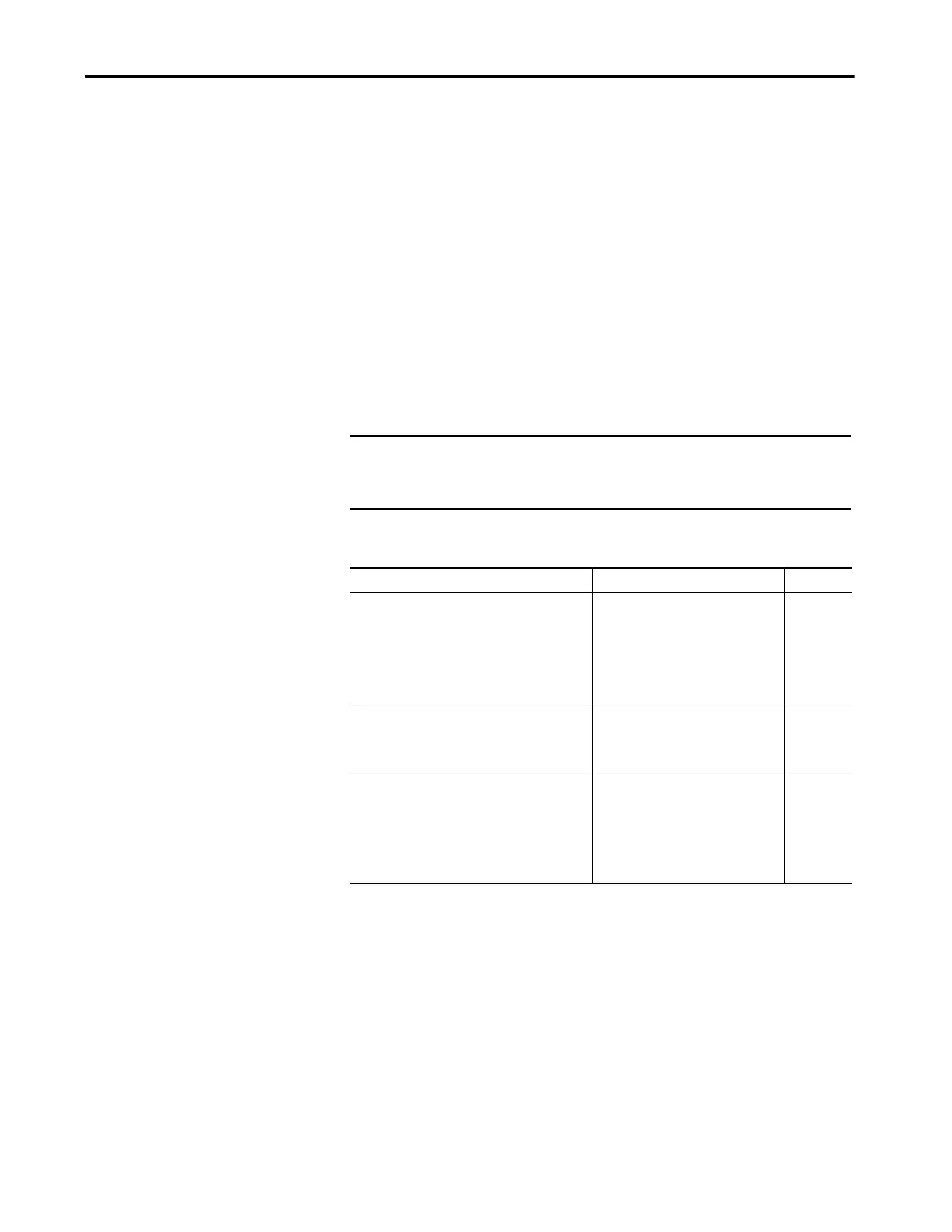Rockwell Automation Publication 2711P-UM008I-EN-P - February 2022 17
Chapter 1
Touch Gestures
The touch screen supports touch gestures to interact with screen elements
during runtime. Standard touch gestures include:
• Tap – Briefly touch the target on the screen with your fingertip.
• Double-tap – Touch the target on the screen twice quickly with your
fingertip.
• Drag – Touch the target and move your fingertip across the screen
without losing contact.
• Long press – Touch and hold the target on the screen for several
seconds.
Software Support
IMPORTANT It is the responsibility of the customer to be sure that any third-party
software, updates, patches, or firmware that is installed is free of malicious
programs, spyware, and so on.
Table 3 - PanelView Plus 7 Performance Software Support
Software Description Version
FactoryTalk View Machine Edition (ME) Station
Runtime environment of terminal:
• Runs FactoryTalk View ME applications.
• Provides options to view and configure
terminal settings.
Machine Edition Station is pre-loaded on
each terminal and does not require
activation.
8.x or later
FactoryTalk View Studio for Machine Edition
Software for developing HMI applications
that run on terminal. RSLinx® software is
included with FactoryTalk View Studio
software and loaded during installation.
8.x or later
FactoryTalk ViewPoint
A web server application that lets remote
users access and control the HMI
application running on a terminal by
using an internet browser.
One license is embedded with each
terminal to support one client connection
to a terminal.
8.x or later
