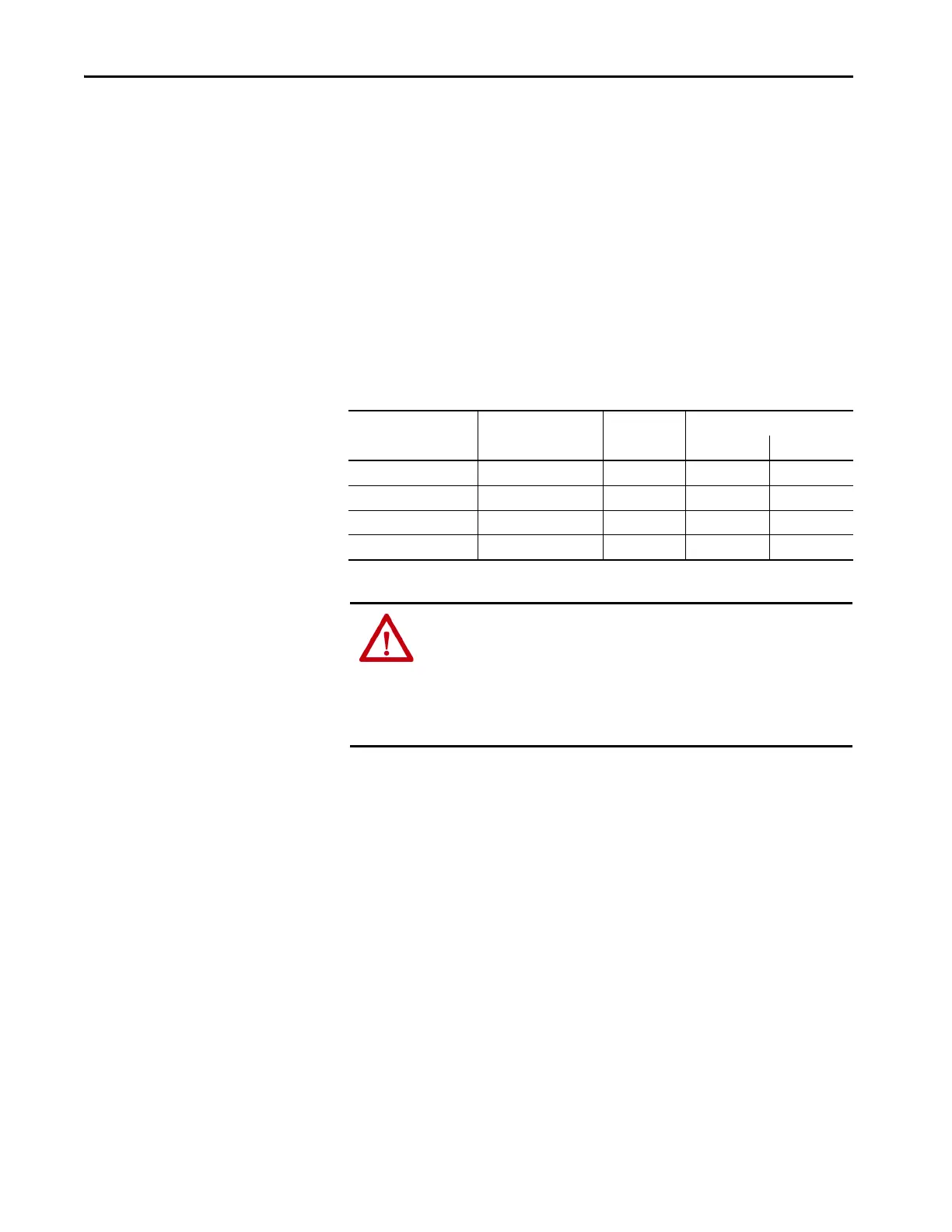184 Rockwell Automation Publication 2711P-UM008I-EN-P - February 2022
Chapter 6
Connect a Speaker
You can connect a speaker or audio amplifier to the terminal to announce
alarms, provide feedback of operator actions, and provide sound during video
playback.
Note: Series B terminals (Series C for Stainless Steel terminals) support audio
through the audio out port and USB audio.
Selecting a Speaker for a Class D Amplifier
The audio port is a class D amplifier output. It has a two-pin terminal block for
connecting a 4 ohm or 8 ohm speaker. The audio port can also drive externally
amplified speakers.
TIP On Series A terminals, the speaker works in the Windows CE operating
system (Windows Media Player). On Series B terminals (Series C for
Stainless Steel terminals), the speaker works in the Windows 10 operating
system (Microsoft Edge Browser). FactoryTalk View ME Station software
does not support the speaker.
Speaker Impedance Ω Test Frequency (KHz) THD + N (%)
Output Power (W)
Series A Series B
(1)
(1) Series C for Stainless Steel terminals.
4112.22
41102.72.5
8 1 1 1.3 1.42
81101.61.8
ATTENTION: The audio port is nonisolated. Follow these guidelines:
• A connected speaker must be within the same enclosure as the terminal.
Amplified speakers must be connected to a ground system common with
the terminal.
• The audio is provided as a terminal block connection for use in hazardous
locations. Connect and tighten wires securely.
