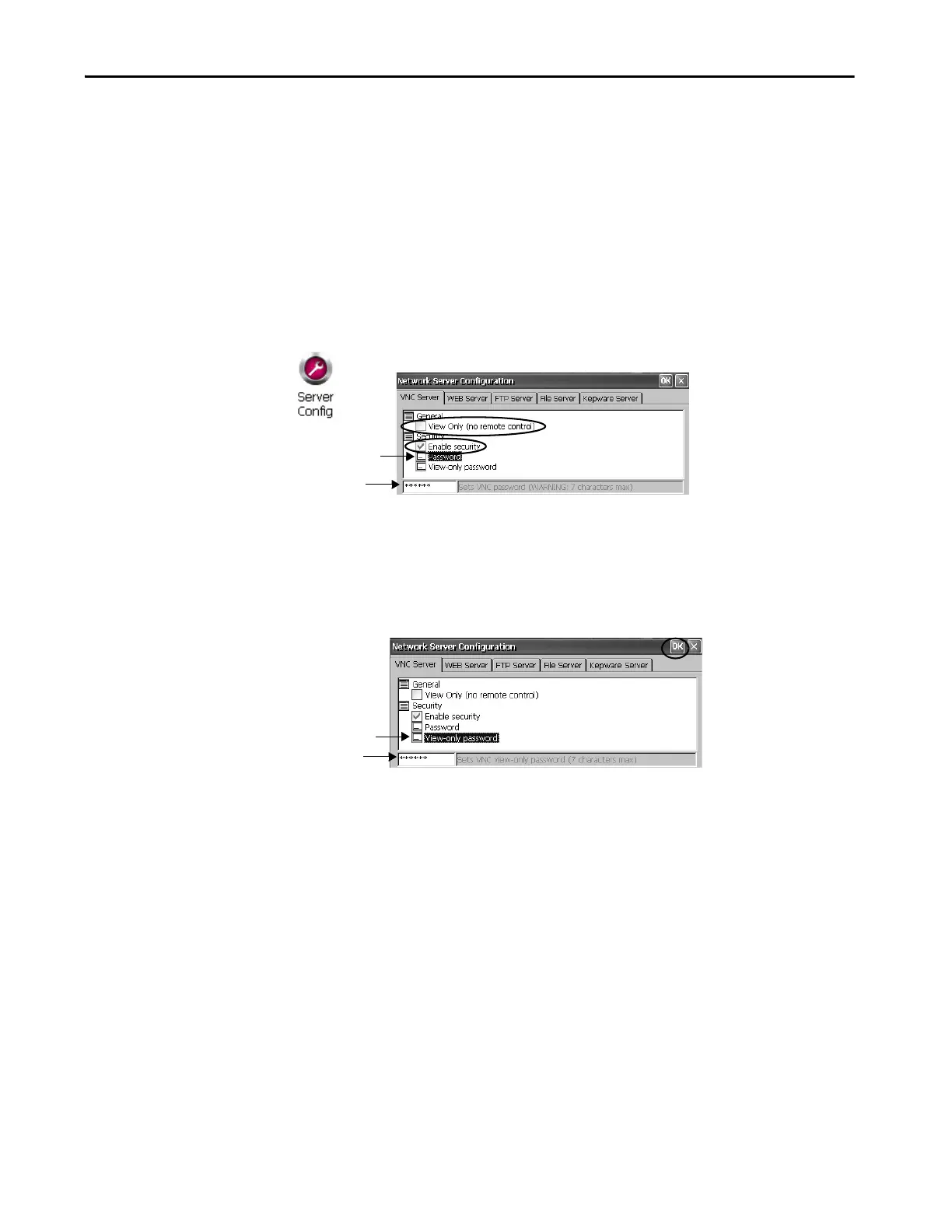Rockwell Automation Publication 2711P-UM008I-EN-P - February 2022 141
Chapter 4
VNC Connection with Separate Passwords for View and Control Operations
You can configure the VNC server to require separate passwords for view-only
and control operations. This example uses the VNC viewer that is deployed to
a computer to connect to the terminal.
To configure the VNC server to require a separate password for view-only and
control operations, follow these steps.
1. From the control panel, click Server Config.
2. On the VNC Server tab, do the following:
• Clear View only (no remote control).
• Check Enable security.
3. Select Password, then enter a password for control privileges.
Passwords are a maximum of seven characters.
4. Select View-only password, then enter a password for view-only
privileges.
5. Click OK, then restart the service when prompted to apply new settings.
TIP Copy vncviewer.exe, in the /Windows folder on the terminal, to your
computer and install the TightVNC software.
