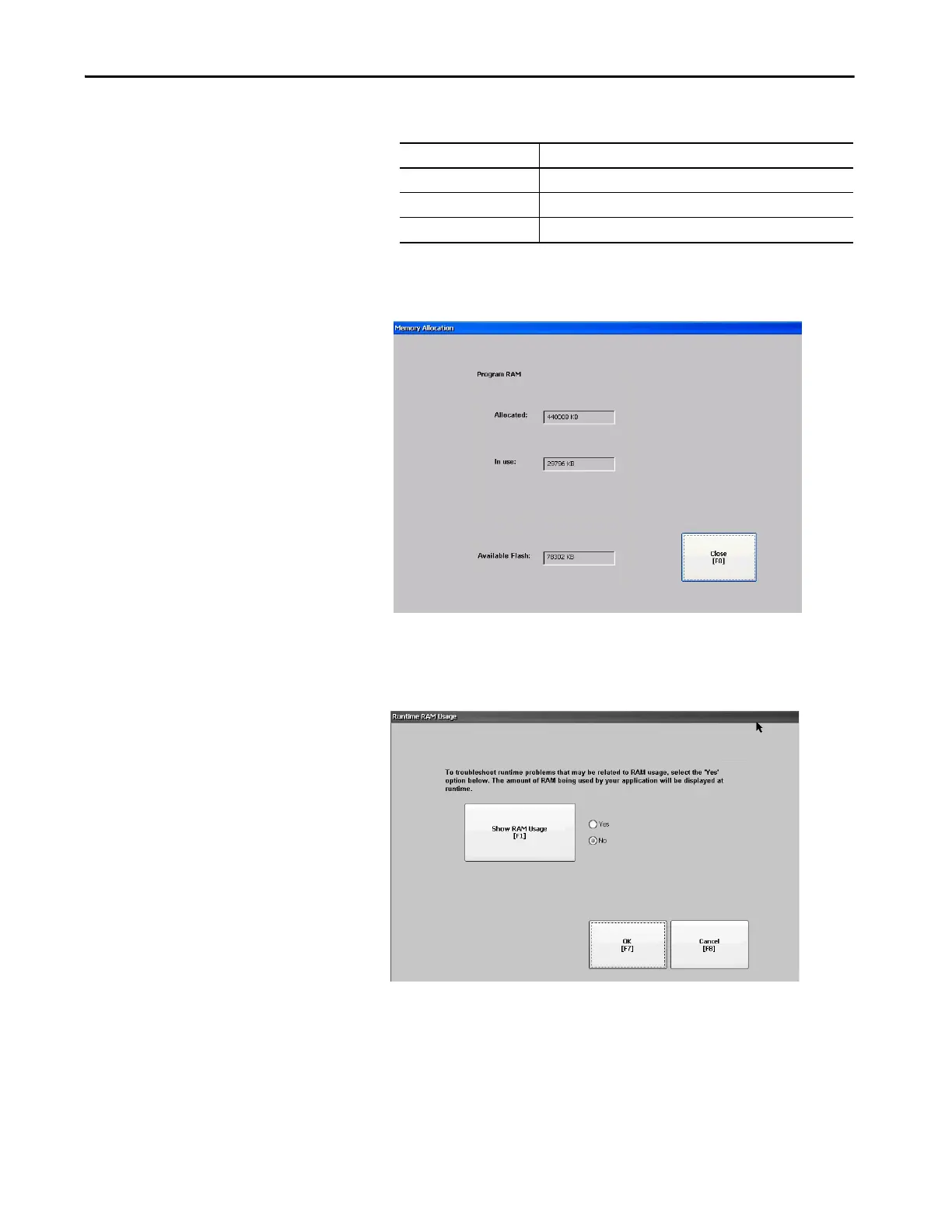Rockwell Automation Publication 2711P-UM008I-EN-P - February 2022 109
Chapter 3
Battery voltage must be at least 2.75V DC.
2. To view information about storage RAM, program RAM, and available
nonvolatile memory, press Memory Allocation.
3. To return to previous dialog box, press Close.
4. To troubleshoot anomalies by showing RAM used by the application at
runtime, press Runtime RAM Usage.
5. To return to the previous dialog, press OK.
6. Press Close until you return to terminal settings.
Battery State Description
GOOD Good battery condition.
FAILING Low battery. Replace the battery.
BAD Battery is missing or bad. Replace the battery.
