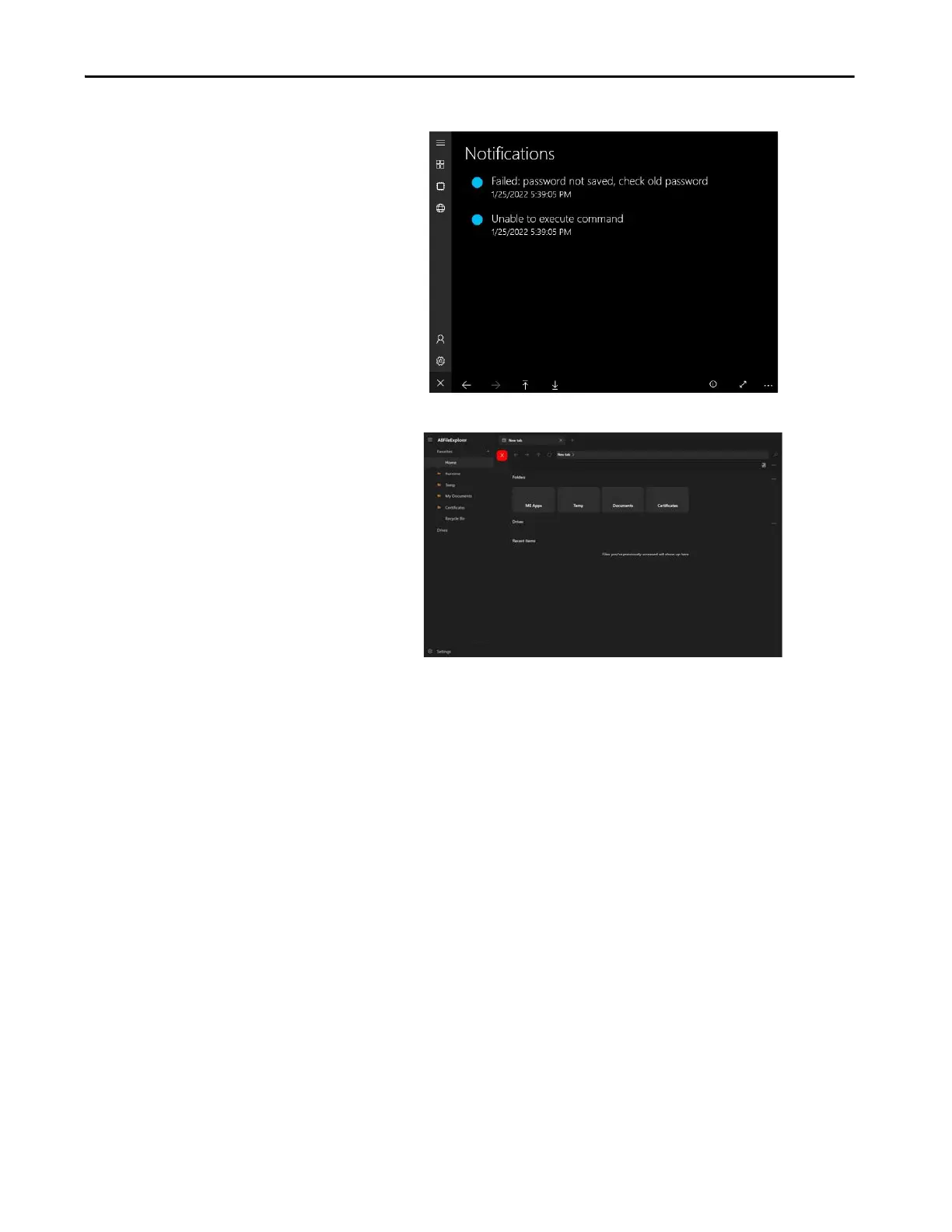Rockwell Automation Publication 2711P-UM008I-EN-P - February 2022 163
Chapter 5
Figure 9 - Notifications page
Figure 10 - File Explorer - Main Page
The Folders section displays important folders you may need to use. Clicking a
folder displays its contents. The following folders are available:
• ME Apps—contains your runtime .mer files
• Temp—contains any temporary files that are generated as you work in
PanelView
• Documents—contains document files such as PDFs, text files, etc.
• Certificates—contains any certificates you have acquired, for example,
ViewPoint if you use HTTPS, or domain authentication if you use SSL
The Drives section displays a removable storage device (USB or SD card) that
you plugged in to the terminal.
