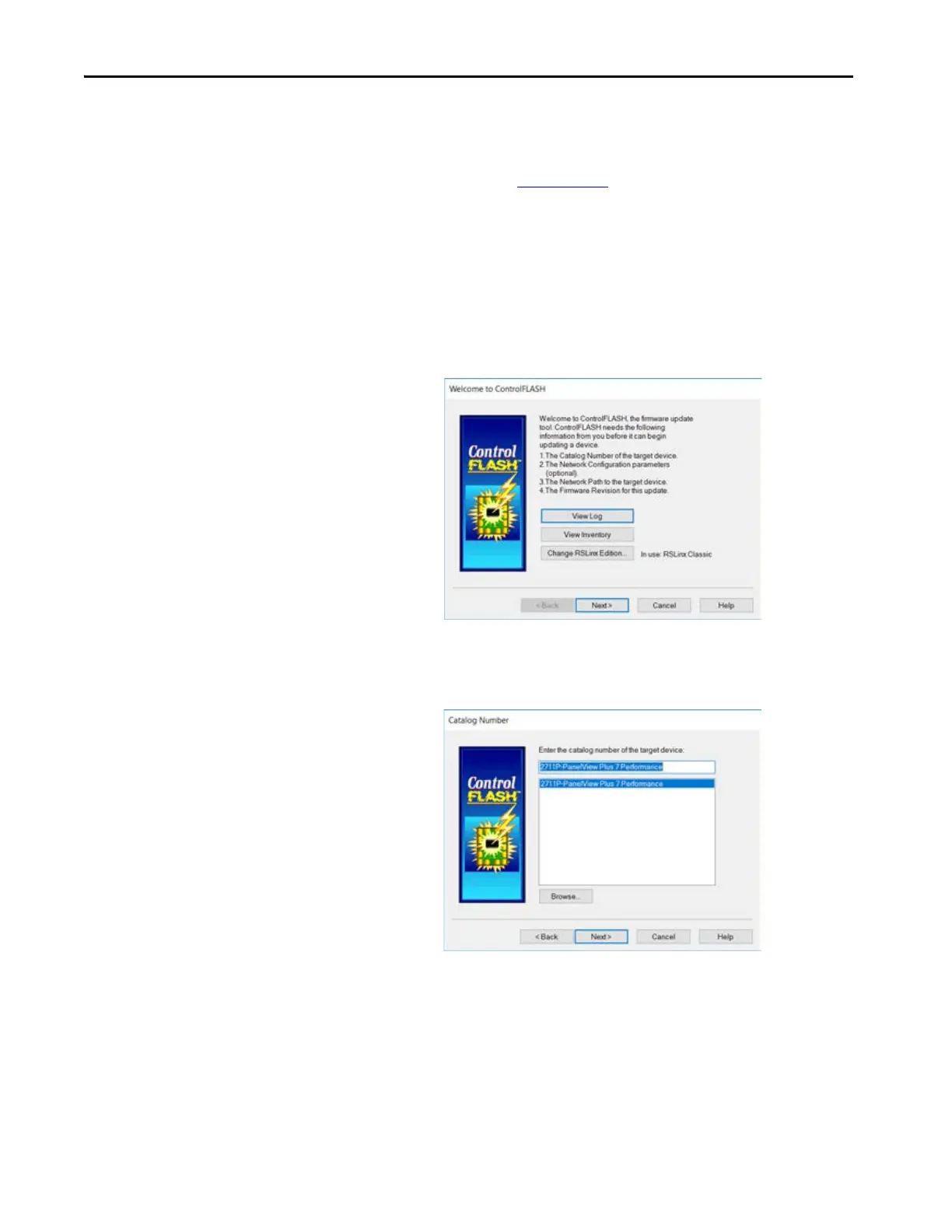66 Rockwell Automation Publication 2711P-UM008I-EN-P - February 2022
Chapter 2
Update the Firmware Using ControlFLASH
For information on how to install ControlFLASH, see the ControlFLASH
User Manual, publication 1756-UM105
.
To use the ControlFLASH software to update the firmware in a PanelView
Plus 7 Performance Series B terminal (Series C for Stainless Steel terminals),
follow these steps.
1. Click Start>Programs>FLASH Programming Tools>ControlFLASH.
2. Make sure that you know the required information in the Welcome
dialog box, then click Next.
3. Select the catalog number of the PanelView Plus 7 Performance Series B
terminal (Series C for Stainless Steel terminals) that you want to update
and click Next.
