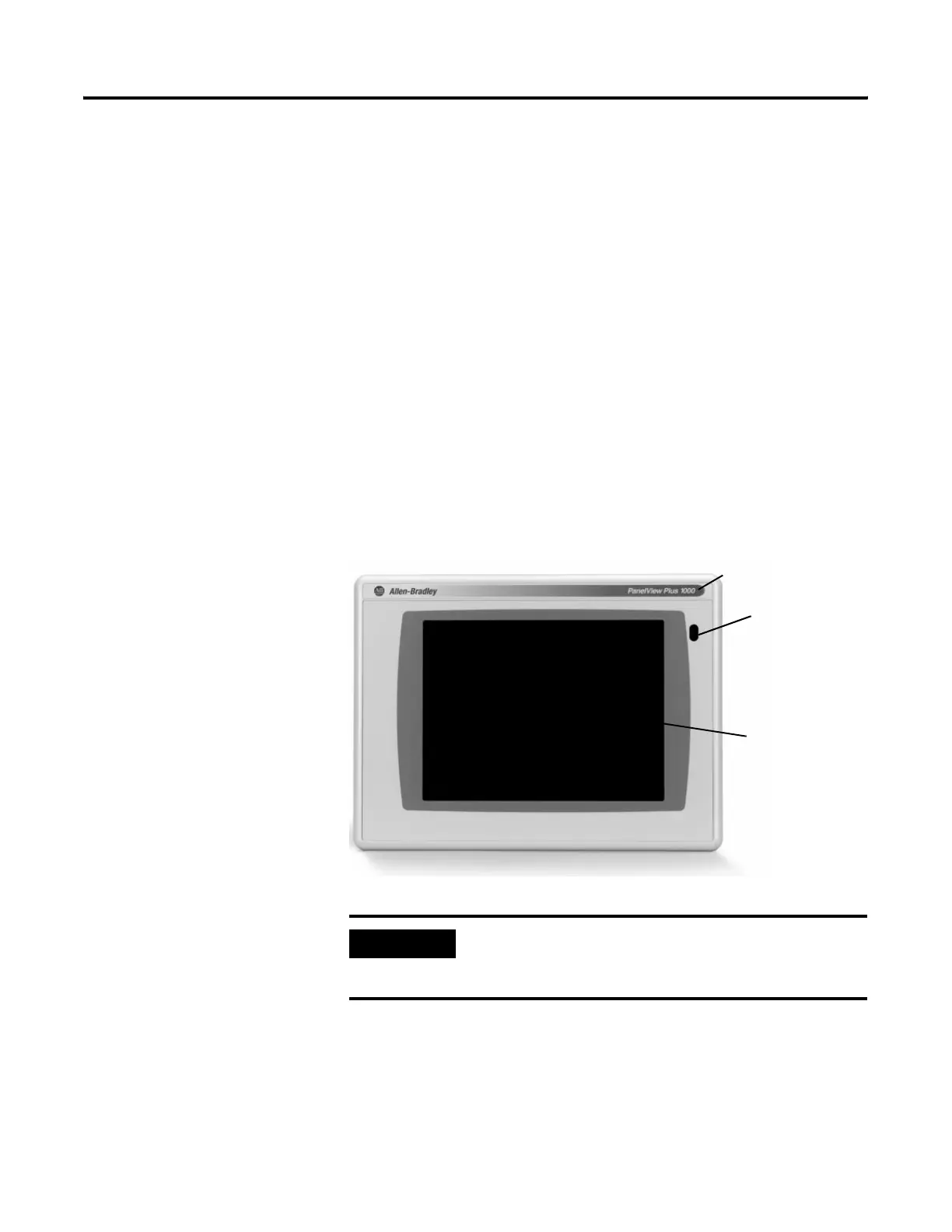Publication 2711P-UM001D-EN-P - September 2005
1-10 Overview
Display Modules
The terminals offer a range of TFT color graphic displays with either
keypad, touch screen, or keypad & touch support.
• 700 (6.5 inch)
• 1000 (10.4 inch)
• 1250 (12.1 inch)
• 1250 High-Bright Touch (12.1)
• 1500 (15 inch)
All displays have common features and firmware providing for easy
migration to a larger display. Field replaceable bezels are also
available.
Touch Screen
The illustration shows a 1000 touch screen display. All touch screen
displays are analog resistive and similar except for size.
IMPORTANT
Use a plastic stylus device with a minimum tip radius
of 1 mm (0.040 in) to prevent damage to the touch
screen.
IrDA Port
(if present)
Replaceable ID Label
Touch Screen
