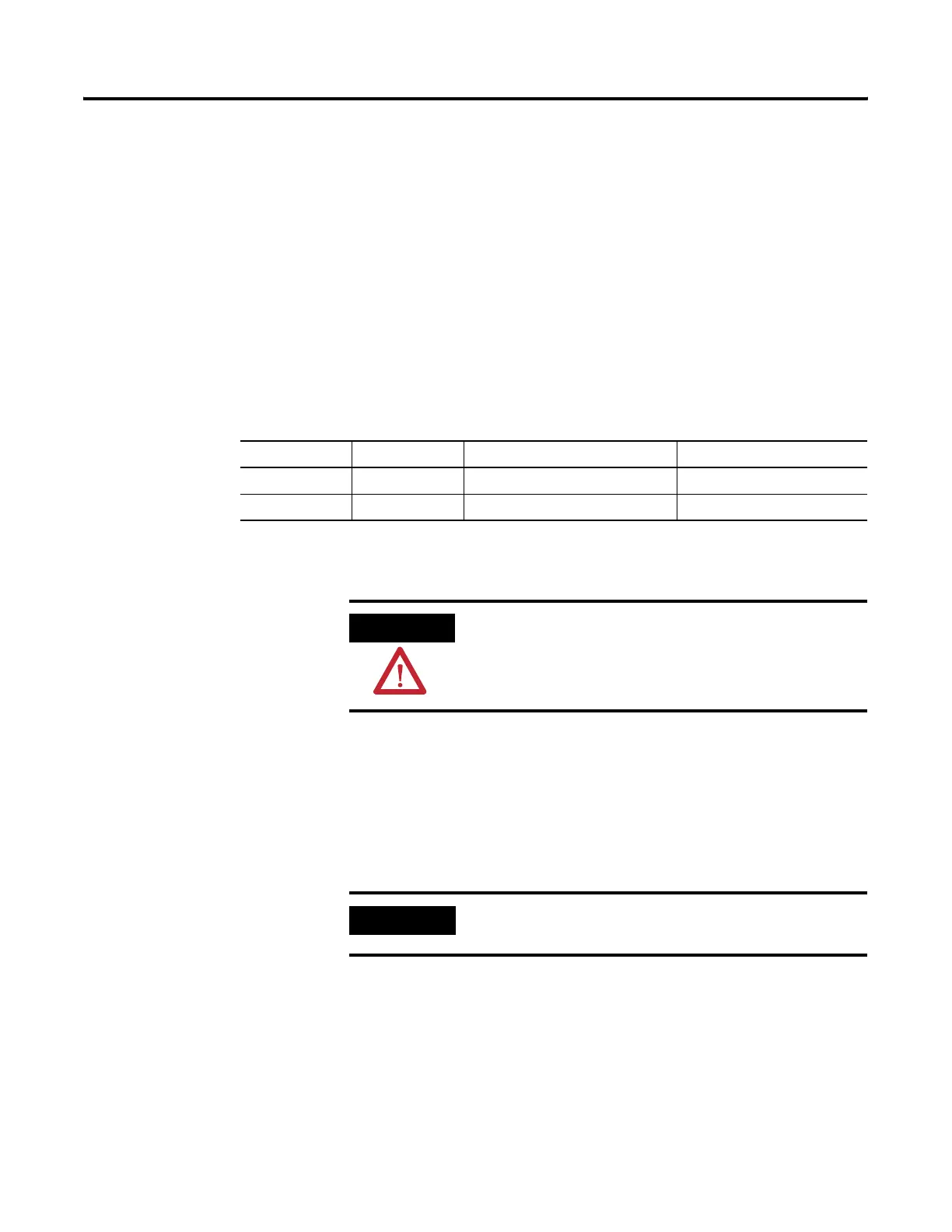Publication 2711P-UM001D-EN-P - September 2005
Connect Power 3-5
Functional Earth Connection
DC powered terminals have a Functional Earth (FE) terminal which
you must connect to a low impedance earth ground. This connection
is required for Electromagnetic Compliance (EMC) with the European
Union (EU) EMC directive for CE-mark conformance.
• The 700-1500 terminals have the Functional Earth ground
connection on the rear of the display module.
• The 400 and 600 terminals have the Functional earth ground
connection on the power input terminal block.
The Functional Earth terminal wiring requires a minimum wire gauge.
The Functional Earth terminal may be internally connected to the DC
negative (- DC) terminal within the PanelView Plus terminal.
Use a single dedicated 24V dc source (power supply) to power each
terminal, such as cat. no. 2711P-RSACDIN. Using a separate, isolated
and ungrounded SELV source to power each terminal, prevents
ground loop currents from damaging the terminals.
The terminals contain isolated and non-isolated communication ports.
Refer to Chapter 6 for information on Communication Port Isolation.
Terminal Wire Type Wire Gauge Terminal Screw Torque
400 and 600 Stranded or solid #14…#12 AWG 0.45…0.56 Nm (4…5 in-lbs)
700-1500 Stranded or solid #14…#10 AWG 1.13…1.36 Nm (10…12 in-lbs)
ATTENTION
A ground loop can occur when a voltage potential
exists between two separate ground points. Make
sure that the terminal does not serve as a conductive
path between ground points at different potentials.
IMPORTANT
For more information on wiring and grounding the
terminals, refer to publication 2711P-TD001.
