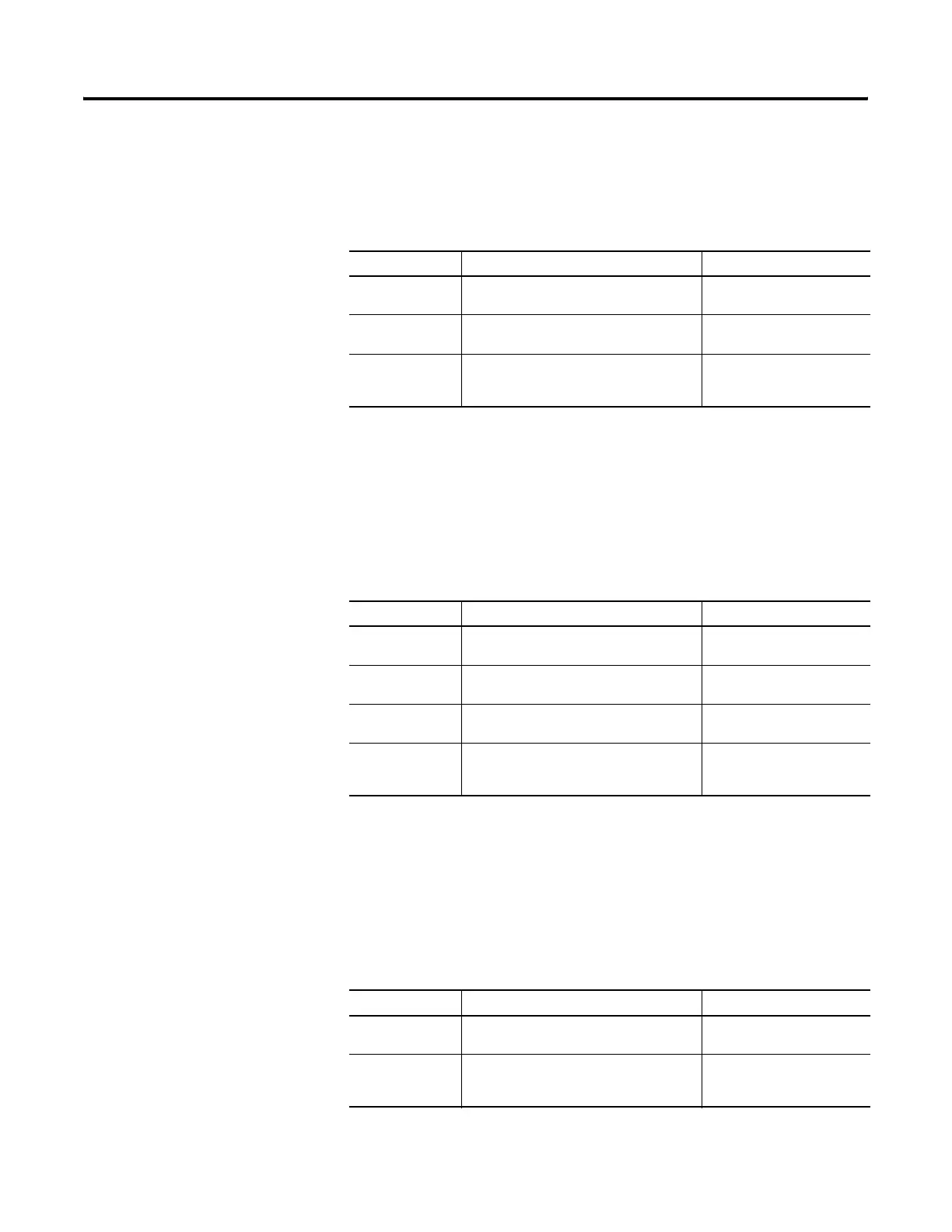Publication 2711P-UM001D-EN-P - September 2005
Configuration Mode 4-9
DHPlus Properties
The DHPlus Properties screen lets you view or modify settings for a
terminal connected to a DHPlus network.
DH485 Properties
The DH485 Properties screen lets you view or modify settings for a
terminal connected to a DH-485 network.
Remote I/O Properties
The RIO Properties screen configures communication settings for the
terminal on a Remote I/O link.
Field Description Valid Values
Jumper ID
(1)
(1)
For use with PanelView Plus 700-1500 terminals only.
Identifies the communication card if multiple
cards are installed on terminal.
0 - 3
Station Number The unique address of the terminal on the
DHPlus network.
0 - 77 (octal)
Baud Rate The baud rate of the DHPlus network. 57600 (default)
115200
230400
Field Description Valid Values
Jumper ID
(1)
(1)
For use with PanelView Plus 700-1500 terminals only.
Identifies the communication card if multiple
cards are installed on terminal.
0 - 3
Station Number The unique station number of the terminal on
the DH-485 network.
0 - 31 (decimal)
Baud Rate The baud rate of the DH-485 network. 9600
19200
MaxStationNumber The maximum station number on the DH-485
network. The value must be greater than or
equal to the Station Number.
0-31 (decimal)
Field Description Valid Values
Jumper ID
(1)
(1)
For use with PanelView Plus 700-1500 terminals only.
Identifies the communication card if multiple
cards are installed on terminal.
0 - 3
Baud Rate The baud rate of the Remote I/O network. 57600 (default)
115200
230400
