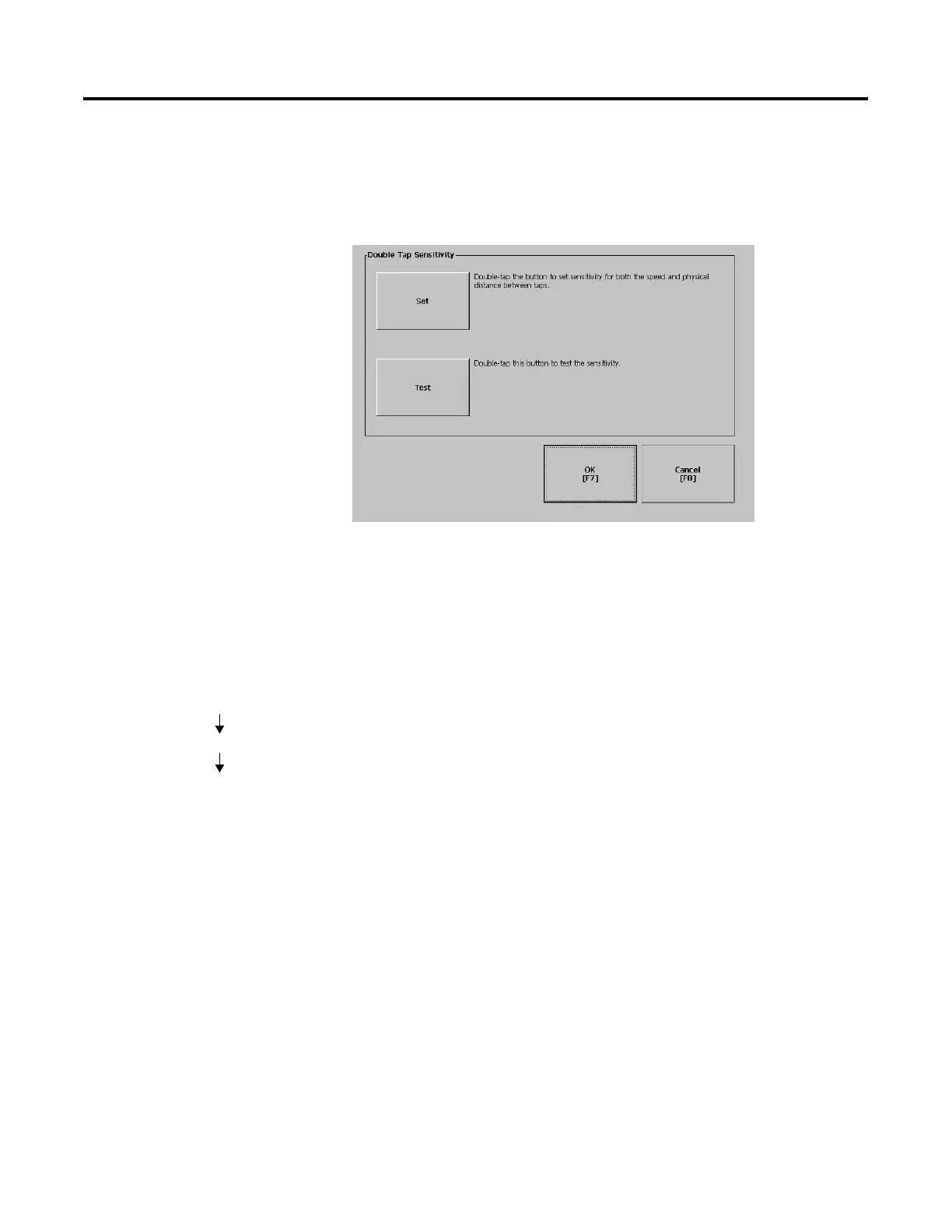Publication 2711P-UM001D-EN-P - September 2005
Configuration Mode 4-27
Double-Tap Sensitivity
This screen lets you set and test the sensitivity for both speed and
physical distance between touch screen presses.
• The Set button sets the sensitivity of touch screen presses.
• The Test button tests the sensitivity of touch screen presses. If
you double-tap the test button with the time set using the Set
button, the Test button will reverse it’s foreground and
background colors.
Mouse
The Mouse screen sets and tests the sensitivity for both speed and
physical distance between mouse clicks. This process is identical to
that for setting Double-Tap sensitivity for the touch screen.
Terminal Settings
Input Devices
Mouse
