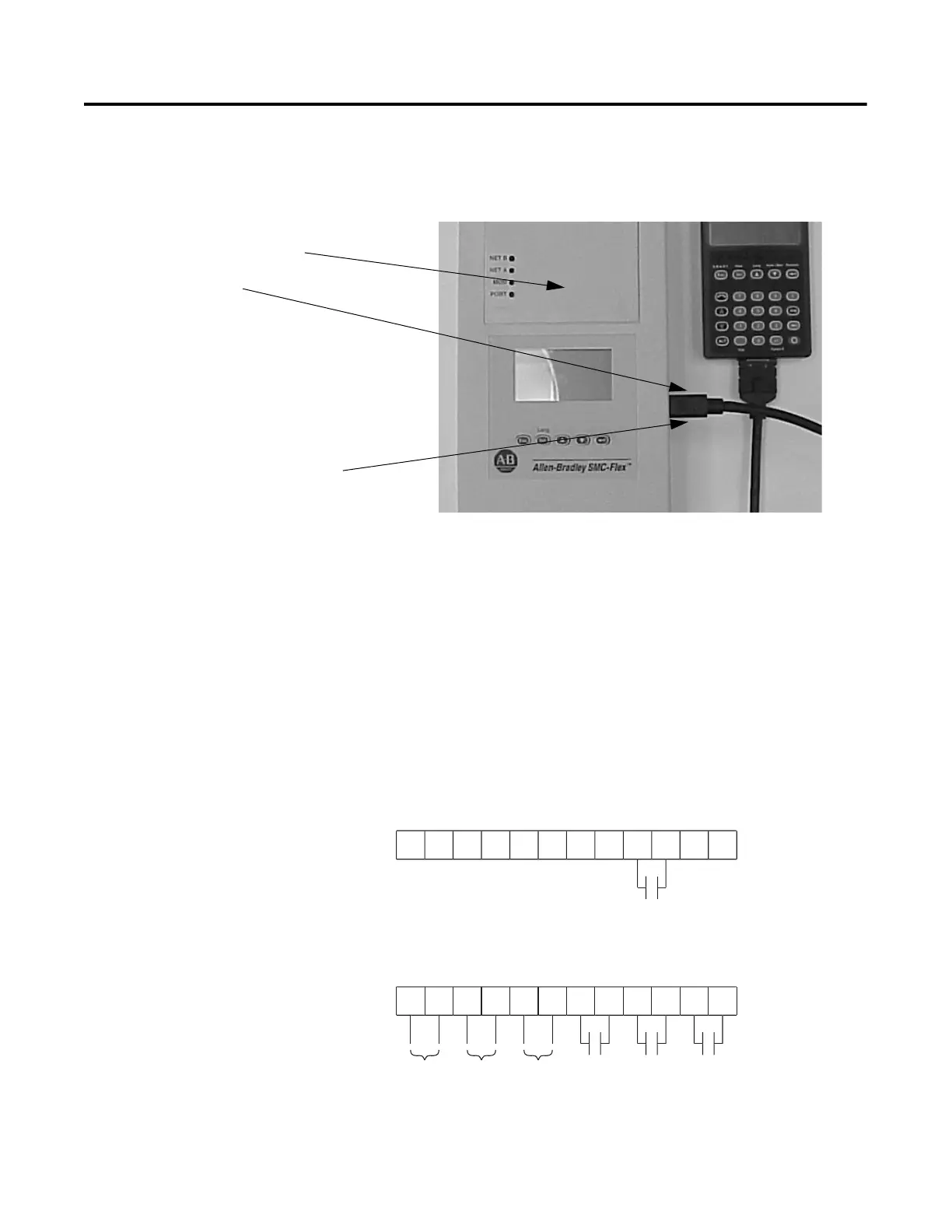1-20 Product Overview
Programming Setup is easy with the built-in keypad and three-line, sixteen character
backlit LCD. Parameters are organized in a three-level menu
structure, using a text format for straightforward programming.
Figure 1.20 Built-in Keypad and LCD
Status Indication Four programmable hard contact outputs are provided as standard:
• The Auxiliary #1 Contact is N.O. programmable for
Normal/Up-to-speed/External Bypass.
• The fault Contact is for fault indication and is programmable for
N.O./N.C.
• The alarm Contact is for alarm indication and is programmable
for N.O./N.C.
• The Auxiliary #2 Contact is for normal indication and is
programmable for N.O./N.C.
Figure 1.21 Control Terminals
Figure 1.22
Port 5 — DPI
Communications
Port 2
Ports 2 and 3 when two
HIMs are connected with
a splitter
1
1
1
1
1
2
2
2
2
2
2
Alarm
ontac
Fault
ontac
A
x #
Norm
A
x #
Normal/Up-to-Speed/External B
pas
M
-Fle
ontrol Terminal
PT
In
u
TA
In
u
roun
F
l
