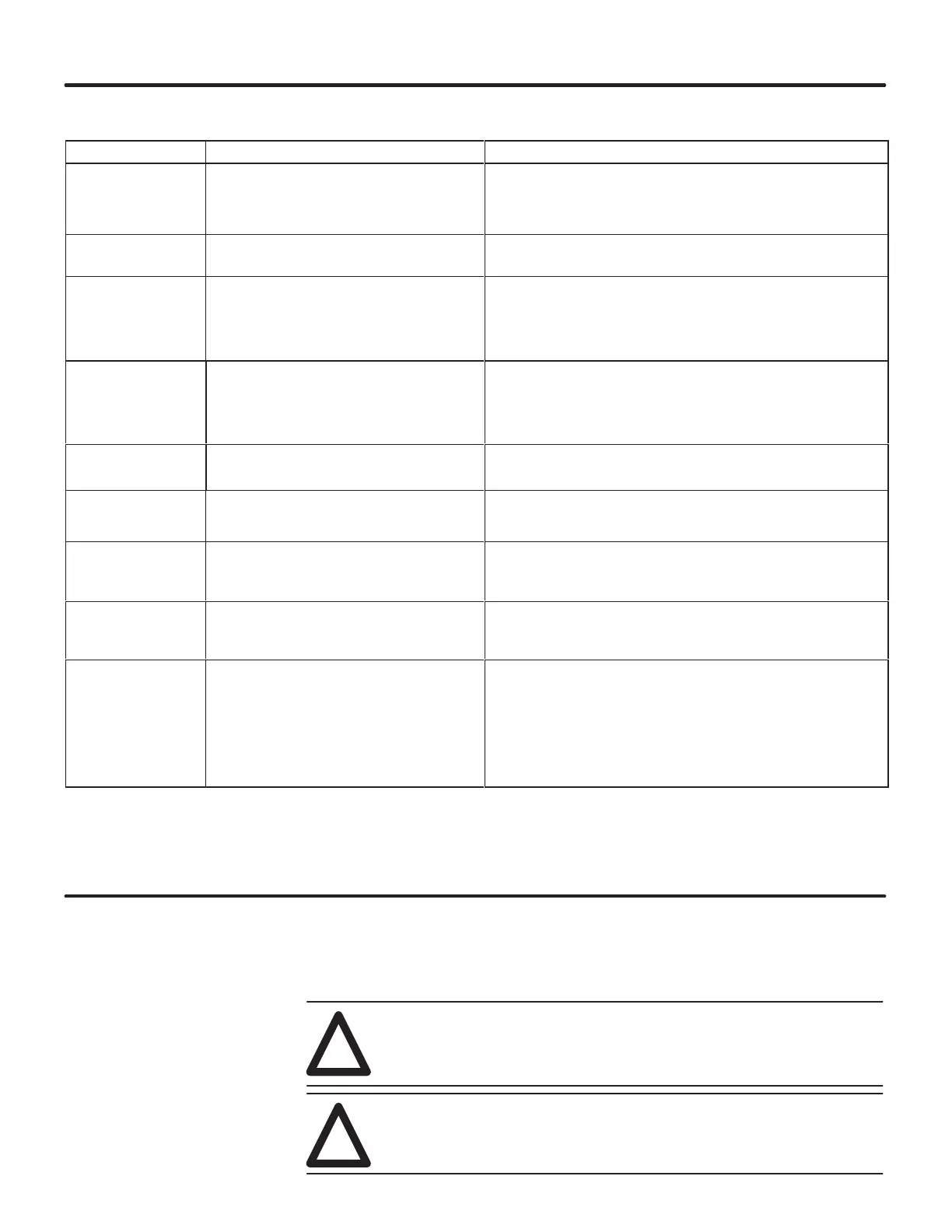Chapter Troubleshooting
4-4
4
Figure 4.4 - Miscellaneous situations
Symptom Possible Causes Remedy
Motor current and
voltage fluctuates
with steady load
• Check motor
• Energy Saver
• Verify the application of standard squirrel cage induction motor
• Set Energy Saver Off (DIP switch #5 to Off) then restart If
problem stops, replace control module; If problems persists,
shut off ALL power to controller and check connections
Erratic operation
• Loose connections • Shut off ALL power to controller and check for loose
connections
Accelerates too fast
• Incorrect starting time
• Incorrect kickstart
• Incorrect initial torque
• Incorrect current limit setting
• Increase starting time/Lower initial torque
• Lower kickstart
• Lower initial torque
• Decrease current limit
Accelerates too slow
• Incorrect starting time
• Incorrect kickstart
• Incorrect initial torque
• Incorrect current limit setting
• Decrease starting time
• Increase kickstart time
• Increase initial torque
• Increase current limit
Fan doesn’t operate
(97A and 135A only)
• Fan not wired properly • Check fan wiring
• Replace fan if necessary
Motor stops too
quickly with soft stop
option
• Incorrect settings • Verify that DIP switch settings are correct
Motor stopping time
is too slow with soft
stop option
• Incorrect settings
• Misapplication
• Verify that DIP switch settings are correct
• The soft stop option is intended for loads that stop suddenly
when voltage is removed from the motor
Motor surges still
occur with soft stop
option
• Misapplication • The soft stop option is intended for loads that stop suddenly
when voltage is removed from the motor
• Refer to Publication 150-806 – Pump Control Option
Motor overheats ➀
• Duty Cycle • Preset Slow Speed Option: Extended operation reduces motor
cooling efficiency. Consult motor manufacturer for limits of
operation
• Smart Motor Brake Option: Check duty cycle ➁
• Accu-Stop Option: Extended operation at the preset slow
speed level reduces motor cooling efficiency. Consult motor
manufacturer for limits of operation. Verify maximum inertia
limits ➁
➀ When applying SMB, Accu-Stop, Preset Slow Speed and Slow Speed with braking, it may be necessary in some applications to consult with
motor manufacturer on motor heating due to the duty cycle, high load inertia or other application parameters.
➁ Depending on the application, the SMB Smart Motor Braking, Accu-Stop, and Slow Speed with Braking options may cause some vibration or noise
during the stopping cycle and this may be minimized by lowering the braking current. If this is a concern in your application, consult the factory
prior to applying these options.
The control module is not intended for field repair. The entire module must be
replaced in the event of failure. The following procedure must be followed before
unplugging the control module.
WARNING: To avoid shock hazard, disconnect main power before
working on the controller, motor, or control devices such as Start/Stop
push buttons.
!
CAUTION: Make sure that wires are properly marked and DIP switch
settings are recorded.
!
Control Module
Removal
