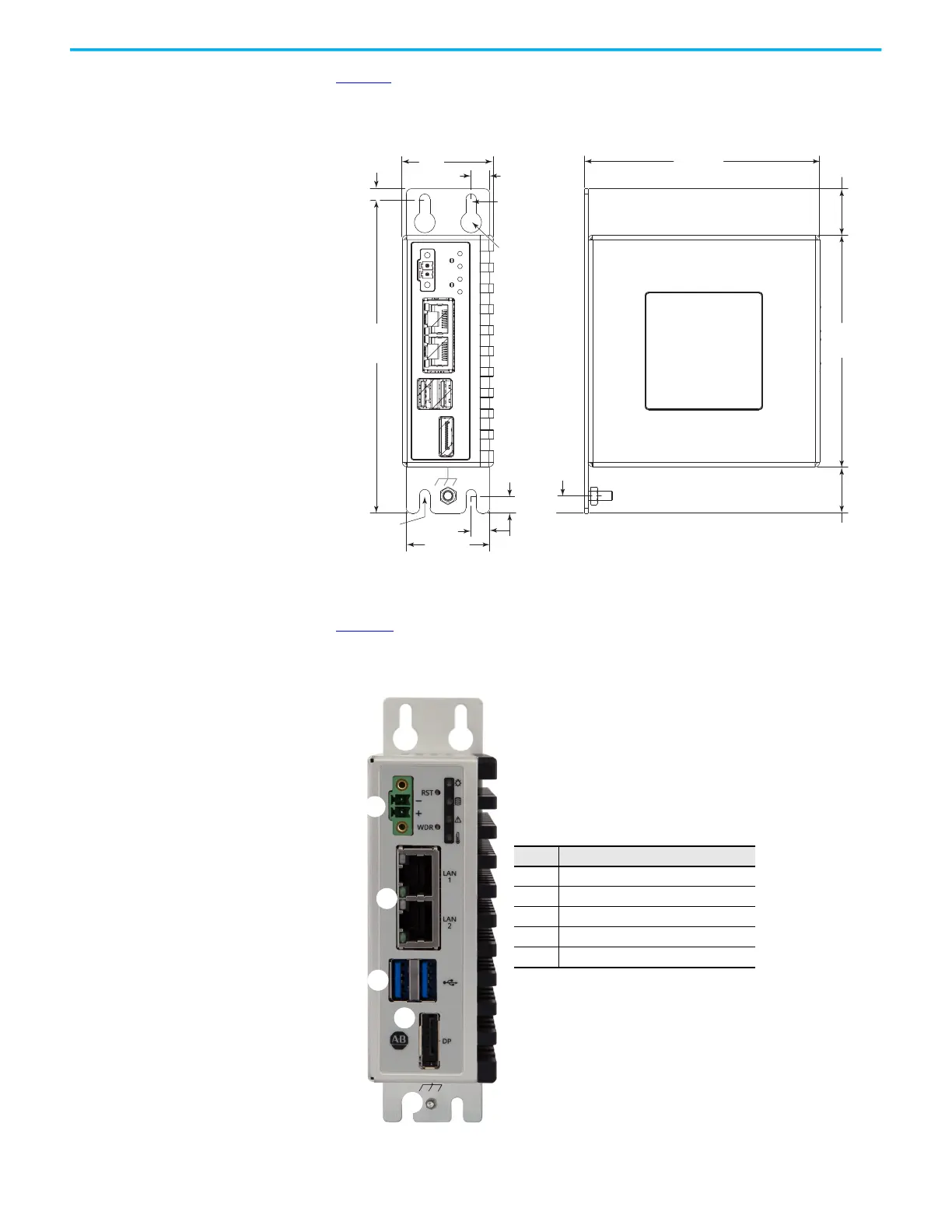10 Rockwell Automation Publication 6300B-UM001A-EN-P - July 2020
Chapter 1 About the Box PC and Box Thin Client
Computer Dimensions
Figure 1 shows the dimensions of the VersaView 6300B box PCs and 6300T thin
clients. All dimensions are in mm (in.).
Figure 1 - VersaView 6300B and 6300T Dimensions
Computer Connections
Figure 2 show the hardware features and peripheral connections of VersaView
6300B box PCs and 6300T thin clients.
Figure 2 - VersaView 6300B-BABx and 6300T-BAx1 Peripheral Connections
39.4
(1.55)
4.5
(0.18)
135.5
(5.02)
100
(3.94)
20 (0.79)
101.5 (4)
20 (0.79)
Ø 4.5
(Ø 0.18)
Ø 9
(Ø 0.35)
Ø 4.5
(Ø 0.18)
8
(0.31)
36 (1.42)
7.5
(0.3)
8 (0.31)
1
2
3
5
4
No. Description
1 24V DC power input connection
2 2 x Ethernet LAN port
3 2 x USB 3.0 (Type A) port
4 DisplayPort video output
5 Ground (earth) screw
