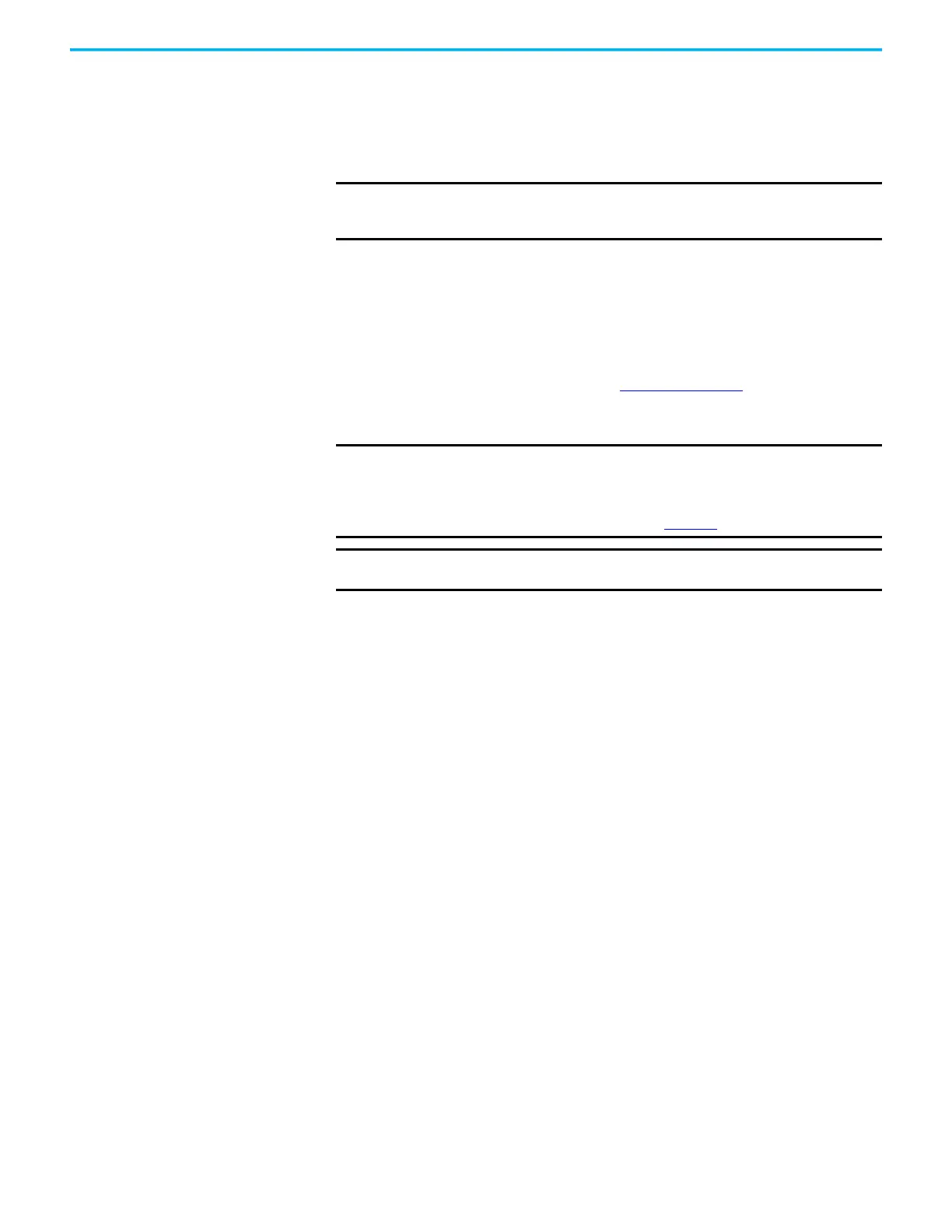Rockwell Automation Publication 6300B-UM001A-EN-P - July 2020 19
Chapter 3 Operate the Box PC or Thin Client
Use a connected display to view the progress of the POST, initializing of any
peripheral devices, and the startup dialogs for any installed Windows OS.
Reset the VersaView 6300B Box PC
Use this method when power has been interrupted temporarily, and the box
PC is unresponsive when power returns.
If methods to restart the box PC are unsuccessful, then press the system reset
button on the front panel of the box PC.
For the system reset button location, see Table 1 on page 18
.
Shut Down the VersaView
6300B Box PC
Use either of the following methods to shut down the box PC.
• From the Start menu, click or choose Shut Down.
• Press Ctrl+Alt+Delete, and then click or choose Shut Down.
IMPORTANT Use this method only if there are no better options, like keyboard or mouse
commands. System reset can cause data loss and possible corruption to the
operating system.
IMPORTANT The instructions in this section are only for VersaView 6300B box PCs with
Windows operating systems.
VersaView 6300T thin clients can be shut down through the ThinManager
software on the server. For more information, see the ThinManager with
Relevance 11 User Manual, publication TM-UM001
.
IMPORTANT A connected keyboard, mouse, and display are needed for the following
steps.
