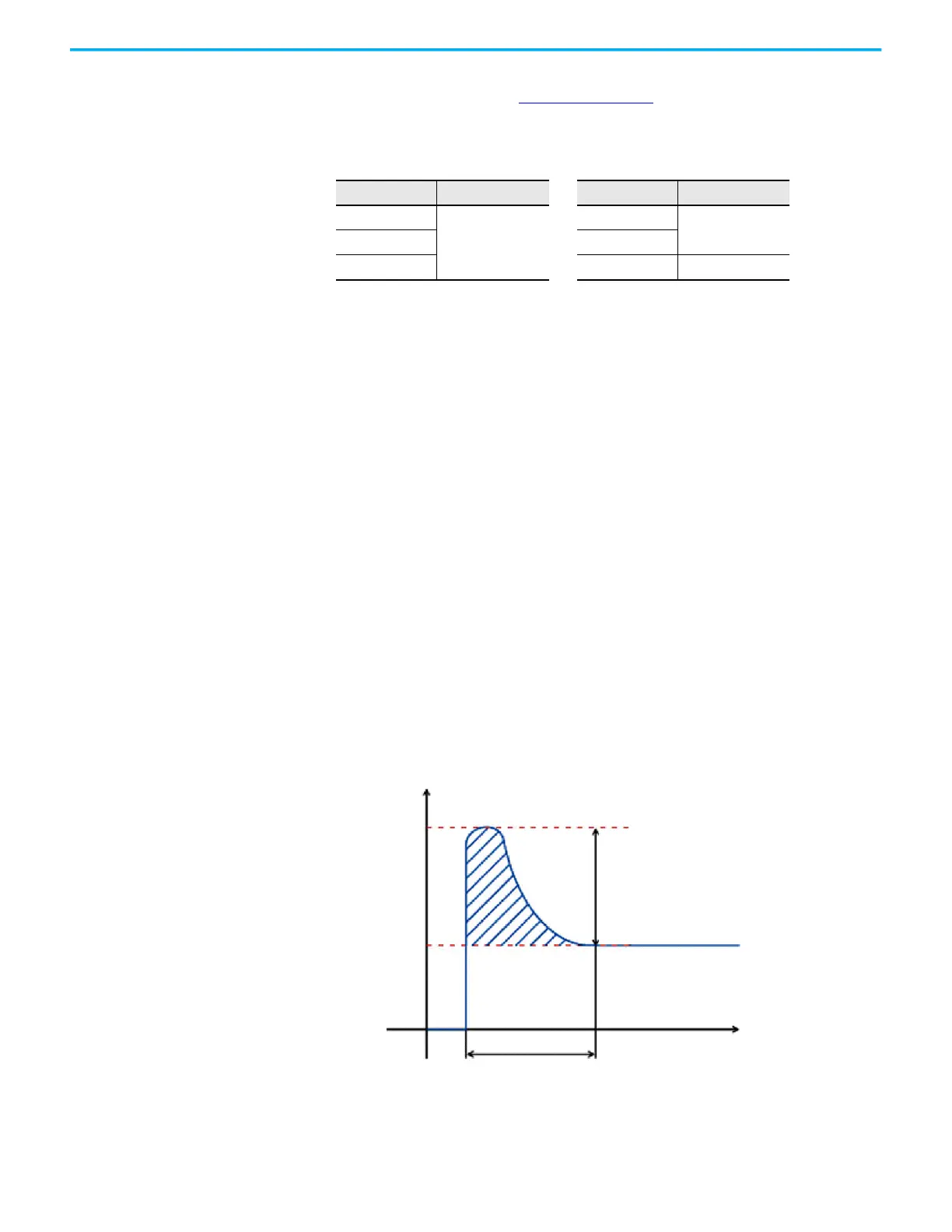14 Rockwell Automation Publication 6300B-UM001A-EN-P - July 2020
Chapter 2 Install the Box PC or Box Thin Client
Connect Peripheral Cables
Connect peripheral cables to the appropriate I/O ports on the computer. For
available connections, see Figure 2 on page 10
.
To comply with EN 61326-1, use the following for cable types. All I/O cables
must be used only indoors, and USB cables must be less than 3 m (9.84 ft) long.
Grounding and Bonding
Whenever two connected pieces of equipment are far apart, it is possible that
their ground connections could be at different potential levels.
To overcome these possible spikes, the following bonding methods can help
prevent electrical energizing by routing voltage spikes safely to earth ground:
• Method 1: Connect the data cable shields to the equipotential bonding
rail on both sides before you connect the cable to the interfaces.
• Method 2: Use an equipotential bonding cable (16 mm
2
or 6 AWG) to
connect the grounds between this VersaView 6300B box PC or 6300T
thin client and a connected monitor.
DC Power Supply Guidelines
Follow these guidelines to select the DC power supply for the computer.
• The computer must be powered with a voltage of 24V DC (18…32V DC
input voltage range).
• The nominal output power should be 25% larger than the drained
power.
• The output voltage rise time has to be less than 100 ms.
• Consider the working temperature and the thermal derating of the
power supply.
• The inrush current can be represented by the following figure, where
the peak current is 10 A and the pulse width time is 400 μs:
Cable Type Required Attribute Cable Type Required Attribute
LAN
Shielded
DVI-D
Shielded
USB (2.0 and 3.0) DisplayPort
Serial RS-232 DC power Unshielded
Current
Peak Current
Inrush Current Magnitude
Steady-state Current Value
Time
Pulse Width
