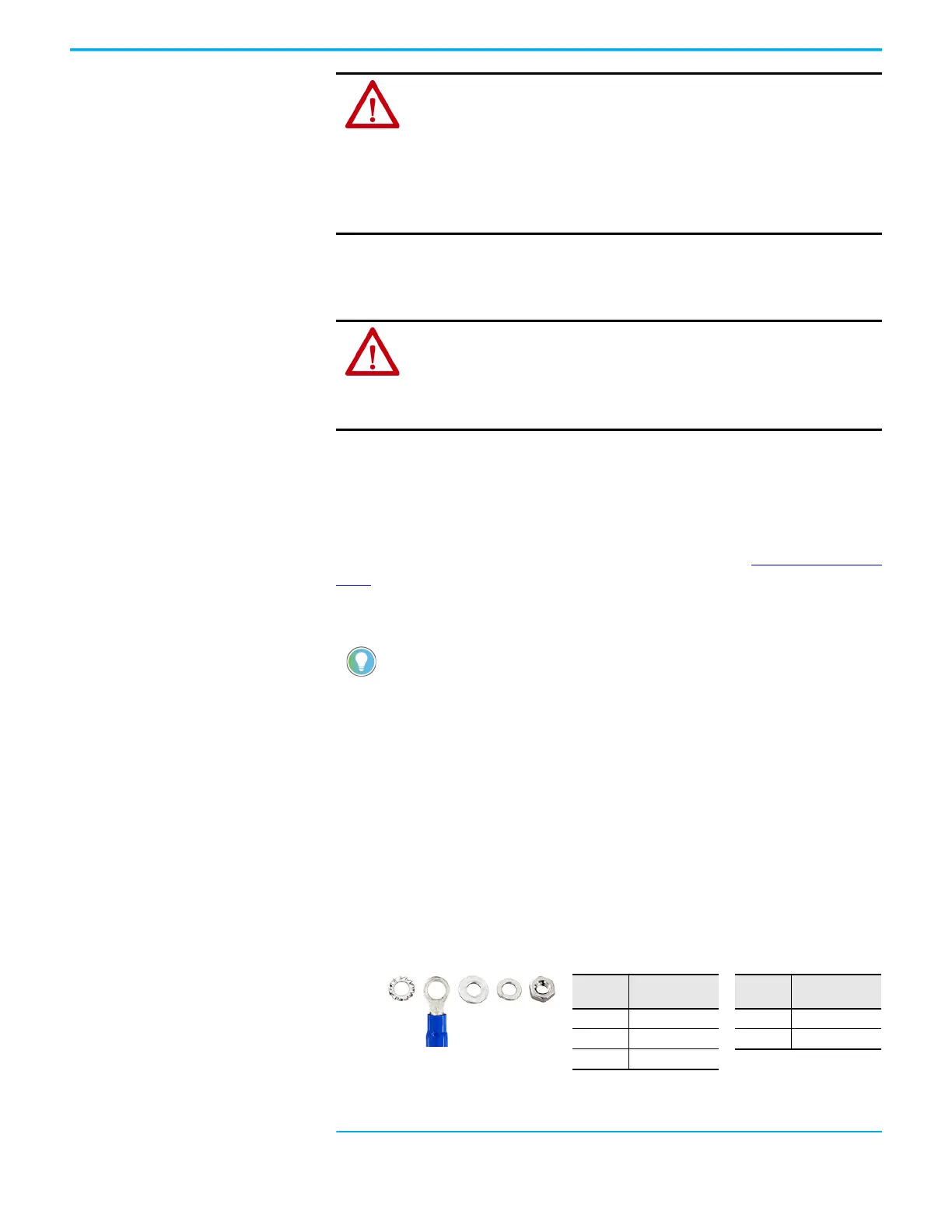Rockwell Automation Publication 6300B-UM001A-EN-P - July 2020 15
Chapter 2 Install the Box PC or Box Thin Client
Connect DC Power
Operate the box PC or box thin client in an industrial or control room
environment, which uses some form of power isolation from the public,
low-voltage mains.
All VersaView DC powered models require a safety extra low voltage (SELV)
(1)
power supply per UL. The power supply is internally protected against reverse
polarity.
To minimize ground loop currents and noise, Allen-Bradley recommends that
DC powered models use only one grounded connection. See Install the Ground
Wire for the ground connection on these models.
Follow these steps to connect the computer to a DC power source.
Install the Ground Wire
1. Turn off the main power switch or breaker.
2. Remove the supplied nut, eyelet terminal, and washers from the
ground screw.
3. For earth ground, fasten a 2.5 mm
2
(14 AWG) or larger external wire to
the eyelet terminal.
Use a ground wire with an insulation color that is approved by local
inspection authority.
4. Install the ground wire to the ground screw in the following sequence.
5. Tighten the nut to the ground screw.
ATTENTION: When you connect power to the thin client or computer for the first
time, these actions occur:
• The default UEFI setting automatically starts the computer after it is plugged into a
power source.
• For VersaView 6300B box PCs with a Microsoft Windows operating system (OS), you
must read and accept an End User Setup procedure.
Do not disconnect power from the system until after the Windows Setup
procedure is completed. If power is disconnected during this procedure, it can
result in a corrupted system image.
ATTENTION: For VersaView 6300B box PCs with a Windows OS, perform the
following:
• Supply the computer with its own disconnect. Use an uninterruptible power source
(UPS) to help protect against unexpected power failure or power surges.
• Always shut down the Windows OS before you disconnect power to the computer to
minimize performance degradation and operating system failures.
(1) Where SELV is as defined in IEC 61010-2-201.
You need the following tools for this installation:
• Small screwdriver
• Wire stripper, cutter, and crimper tool
• Cutting pliers
12345
Sequence
No. Description
Sequence
No. Description
1 Toothed washer 4 Lock washer
2 Eyelet terminal 5 Nut
3Washer
