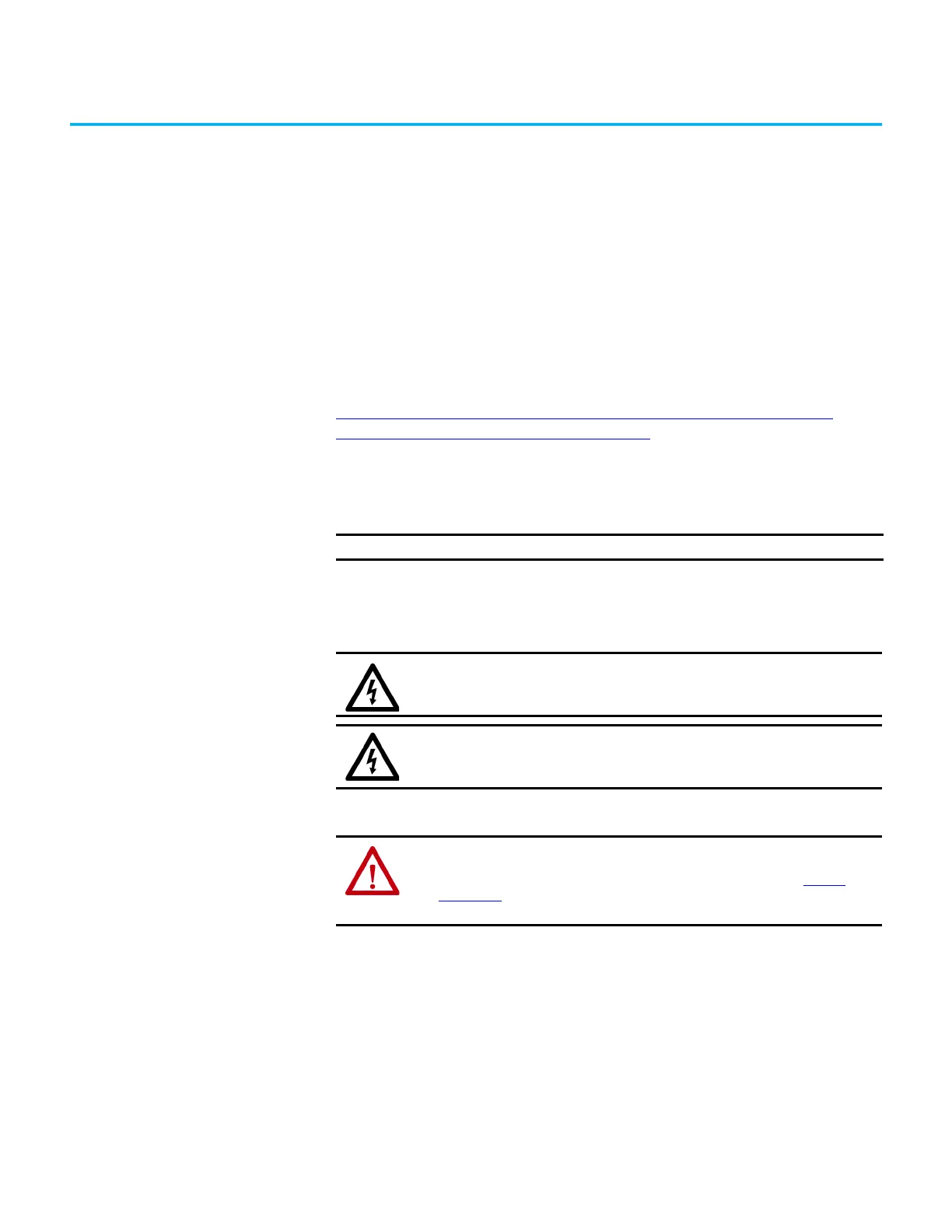Rockwell Automation Publication 6300B-UM001A-EN-P - July 2020 27
Chapter 7
Replace Components
VersaView® 6300B box PC and 6300T thin clients have replacement parts and
upgrade accessories. This chapter explains how to replace or add these
components to the box PC or box thin clients.
Replacement Parts
You can view a list of replacement parts at
https://www.rockwellautomation.com/en-us/products/hardware/allen-
bradley/industrial-computers-monitors.html.
Review the specifications of a new component before you install it to verify
that it is compatible with the computer. Record the model, serial number, and
any other pertinent information of new components for future reference.
Voltage Precautions
The computers contain line voltages. Disconnect all power to the computer
before you install or remove components.
Electrostatic Discharge
Precautions
Follow these ESD precautions:
• Transport the computer and replacement parts in static-safe
containers, such as conductive tubes, bags, or boxes.
• Keep electrostatic-sensitive parts in their containers until they arrive at
the designated static-free work area.
• Cover the designated work area with approved static-dissipating
material:
- Use an anti-static wriststrap that is connected to the work surface.
- Use properly grounded tools and equipment.
IMPORTANT
We recommend that you use only Allen-Bradley® approved replacement parts.
SHOCK HAZARD: Failure to disconnect power can result in severe electrical shock
to an individual or damage to the computer.
RISQUE D’ÉLECTROCUTION: Couper l’alimentation électrique afin d’éviter de
provoquer des chocs électriques graves ou d’endommager l’ordinateur.
ATTENTION: Electrostatic discharge (ESD) can damage static-sensitive devices or
microcircuitry:
• Disconnect all power before you work on the computer as detailed in Voltage
Precautions.
• Observe proper packaging and grounding techniques to help prevent damage.
