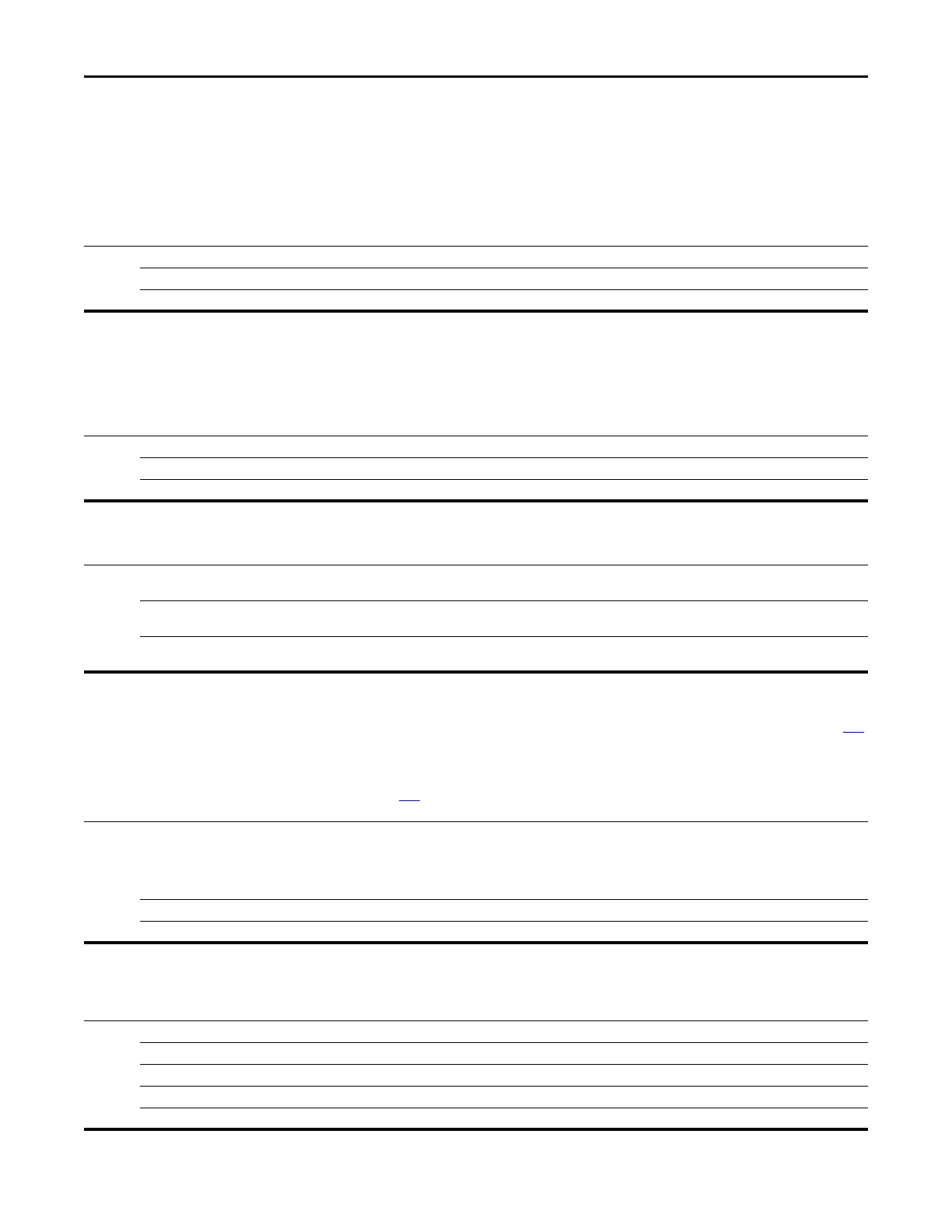106 Rockwell Automation Publication 520-UM001I-EN-E - July 2016
Chapter 3 Programming and Parameters
Communications Group (continued)
C161 [Opt Data In 1]
C162 [Opt Data In 2]
C163 [Opt Data In 3]
C164 [Opt Data In 4]
Datalink parameter number whose value is written from the High Speed Drive Serial Interface (HSDSI) data table. This parameter cannot be changed when an I/O connection is
established through the communication adapter.
Values Default: 0
Min/Max: 0/800
Display: 1
C165 [Opt Data Out 1]
C166 [Opt Data Out 2]
C167 [Opt Data Out 3]
C168 [Opt Data Out 4]
Datalink parameter number whose value is read from the HSDSI data table. This parameter cannot be changed when an I/O connection is established through the communication
adapter.
Values Default: 0
Min/Max: 0/800
Display: 1
C169 [MultiDrv Sel]
Sets the configuration of the drive that is in multi-drive mode. A reset or power cycle is required after selection is made.
Options 0 “Disabled” (Default) No multi-drive master from the internal network option module or embedded Ethernet port. The drive can still function as a
multi-drive slave or as a single drive (no multi-drive used).
1 “Network Opt” Multi-drive is enabled with the internal network option as a multi-drive master. The host drive is “Drive 0” and up to four slave
drives can be daisy-chained from its RS485 port.
2“EtherNet/IP”
(1)
Multi-drive is enabled with the embedded Ethernet port as the multi-drive master. The host drive is “Drive 0” and up to four slave
drives can be daisy-chained from its RS485 port.
(1) Setting is specific to PowerFlex 525 drives only.
C171 [Drv 1 Addr] Related Parameter(s): C169
C172 [Drv 2 Addr]
C173 [Drv 3 Addr]
C174 [Drv 4 Addr]
Sets the corresponding node addresses of the daisy-chained drives when C169 [MultiDrv Sel] is set to 1 “Network Opt” or 2 “EtherNet/IP”. A reset or power cycle is required after
selection is made.
Values Default:
Drv 1 Addr:
Drv 2 Addr:
Drv 3 Addr:
Drv 4 Addr:
2
3
4
5
Min/Max: 1/247
Display: 1
C175 [DSI I/O Cfg]
Sets the configuration of the Drives that are active in the multi-drive mode. Identifies the connections that would be attempted on a reset or power cycle. A reset or power cycle is
required after selection is made.
Options 0 “Drive 0” (Default)
1“Drive 0-1”
2“Drive 0-2”
3“Drive 0-3”
4“Drive 0-4”