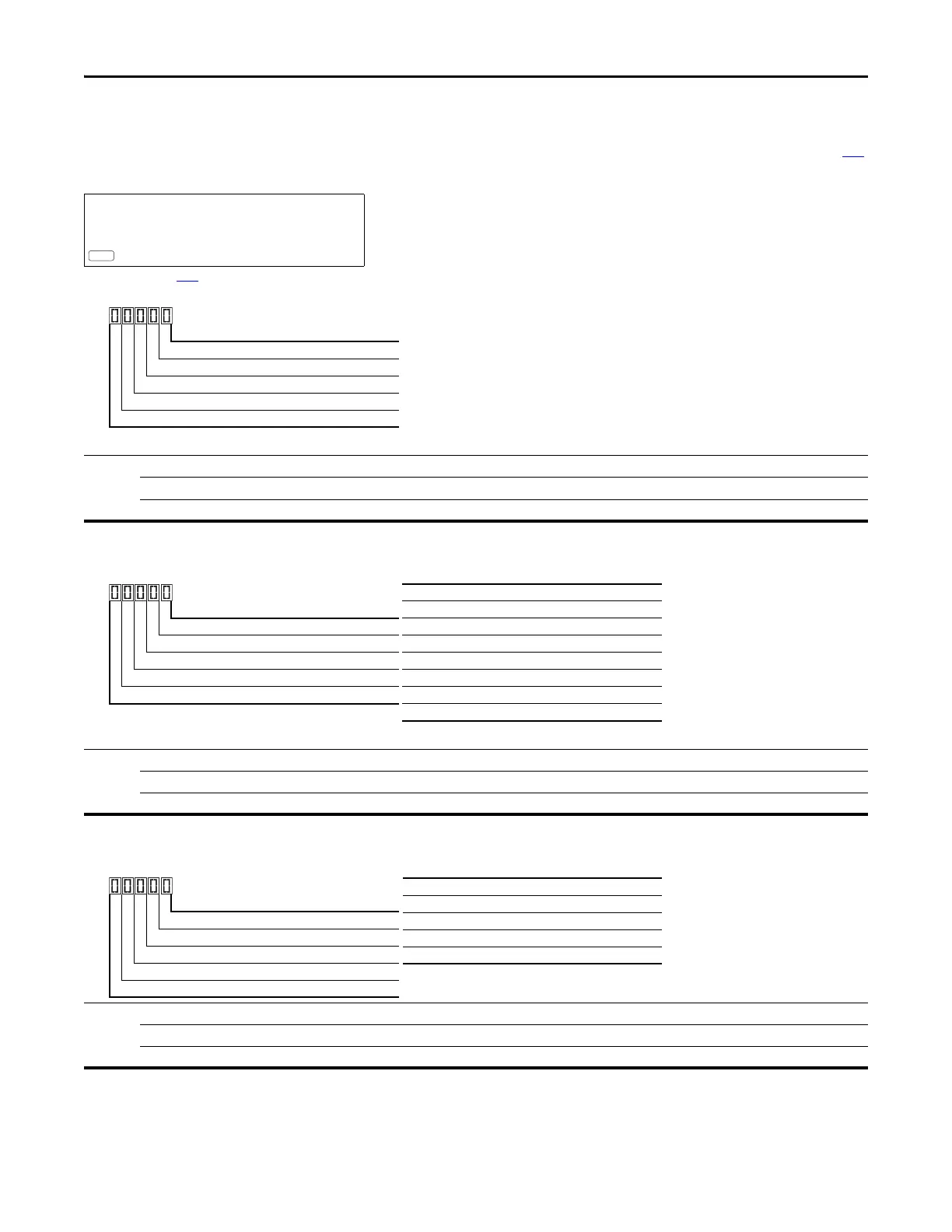144 Rockwell Automation Publication 520-UM001I-EN-E - July 2016
Chapter 3 Programming and Parameters
Fault and Diagnostic Group (continued)
F661 [Status @ Fault 1]
F663 [Status @ Fault 3]
F665 [Status @ Fault 5]
F662 [Status @ Fault 2] Related Parameter(s): b006
F664 [Status @ Fault 4]
F666 [Status @ Fault 6]
F668 [Status @ Fault 8]
F670 [Status @ Fault10]
PowerFlex 525 only.
F667 [Status @ Fault 7]
F669 [Status @ Fault 9]
Displays the value of b006
[Drive Status] with the most recent 10 faults occurred.
[Status@ Fault 1] stores the most recent fault, [Status@ Fault 2] stores the second most recent fault and [Status@ Fault 3] stores the third most recent fault.
Values Default: Read Only
Min/Max: 0/0x1F
Display: 1
1 = Condition True, 0 = Condition False
Running Digit 1
Forward Digit 2
Accelerating Digit 3
Decelerating Digit 4
SafetyActive
(1)
Digit 5
(1) Setting is specific to PowerFlex 525 drives only.
F681 [Comm Sts - DSI]
Displays the status of the RS485 serial (DSI) port to the drive.
Values Default: Read Only
Min/Max: 0000/1911
Display: 0000
1 = Condition True, 0 = Condition False
Rx Digit 1
Tx Digit 2
Status Digit 3
Error Digit 4
Not Used
Digit 3 (Connection Status)
0 “Not Active”
1 “Modbus slave network (external Modbus master)”
2 “Modbus multi-drive w/ internal com option master”
3 “Modbus multi-drive w/ embedded com master”
(1)
(1) Setting is specific to PowerFlex 525 drives only.
4 “DSI peripheral connected”
5...8 “Reserved”
9 “RS-485 network faulted”
F682 [Comm Sts - Opt]
Displays the status of the internal communication to the drive.
Values Default: Read Only
Min/Max: 0000/1911
Display: 0000
1 = Condition True, 0 = Condition False
Rx Digit 1
Tx Digit 2
Status Digit 3
Error Digit 4
Not Used
Digit 3 = “Internal Com option”
0 “Not Active (no connection)”
1 “Internal option connected/active”
2...8 “Reserved”
9 “Internal com option faulted”
