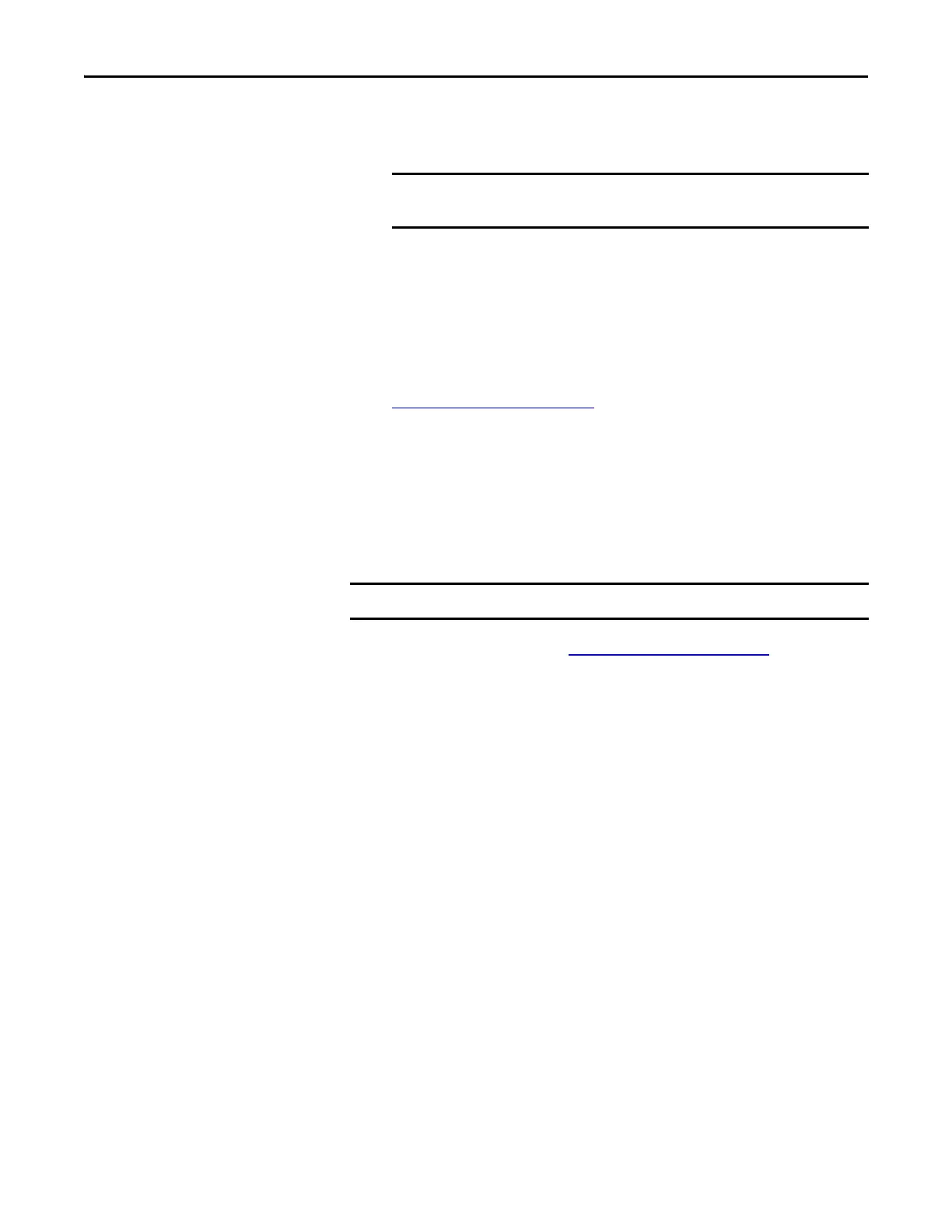Rockwell Automation Publication 520-UM001I-EN-E - July 2016 61
Start Up Chapter 2
16. Verify the drive and motor perform as specified.
• Verify that the Stop input is present or the drive will not start.
• Verify the drive is receiving the speed reference from the correct place
and that the reference is scaled correctly.
• Verify the drive is receiving start and stop commands correctly.
• Verify input currents are balanced.
• Verify motor currents are balanced.
17. Save a backup of the drive settings using the USB utility application. See
Using the USB Port
on page 67 for more information.
Start, Stop, Direction and Speed Control
Factory default parameter values allow the drive to be controlled from the
keypad. No programming is required to start, stop, change direction and control
speed directly from the keypad.
If a fault appears on power up, see Fault Descriptions on page 159
for an
explanation of the fault code.
Variable Torque Fan/Pump Applications
For improved motor and drive performance, tune the motor in SVC mode using
parameter P040 [Autotune]. If V/Hz mode is selected, use parameter A530
[Boost Select] to adjust the boost.
If I/O Terminal 01 is used as a stop input, the jumper between I/O
Terminals 01 and 11 must be removed.
To disable reverse operation, see A544 [Reverse Disable].
