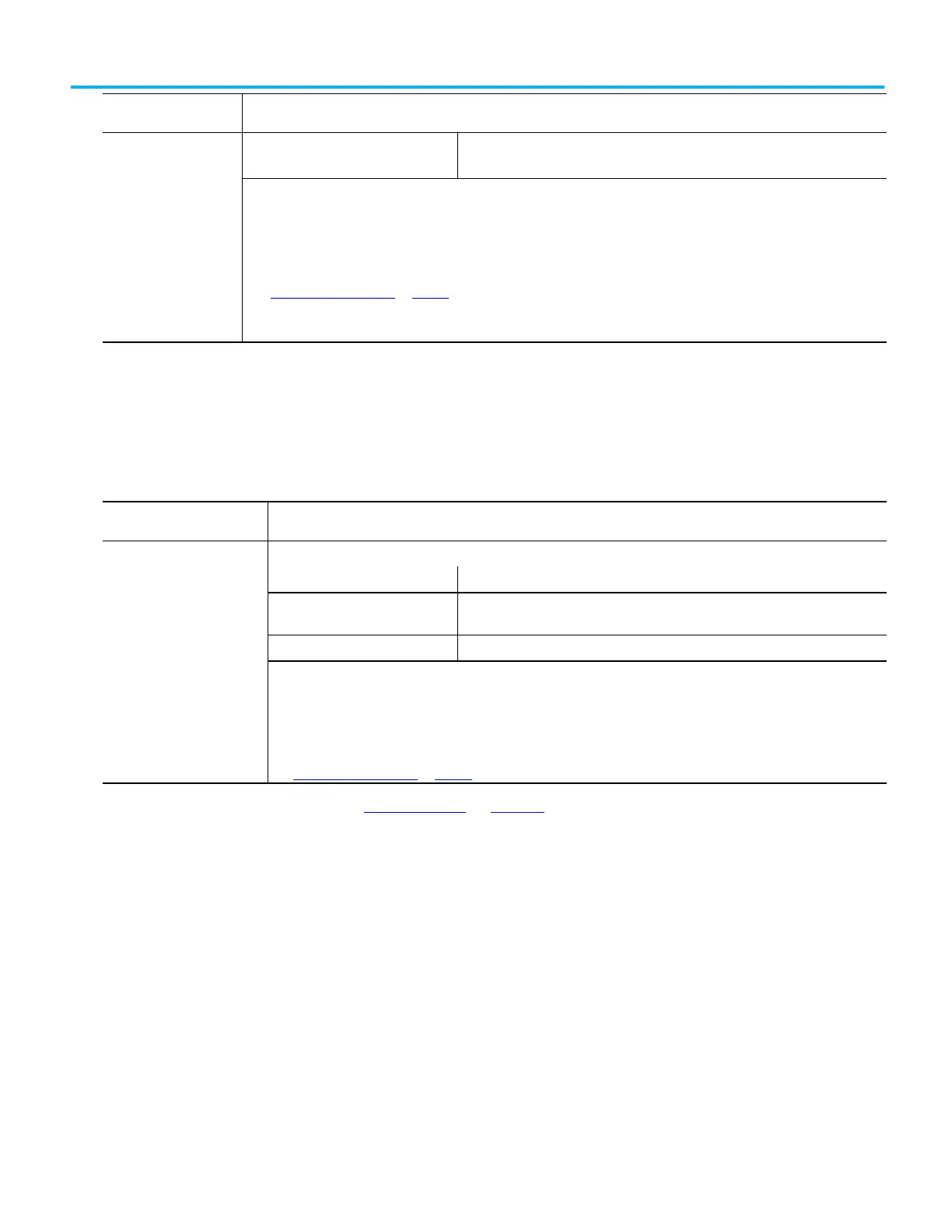Chapter 1 Store and Load a Project By Using a
Memory Card
12 Rockwell Automation Publication 1756-PM017J-EN-P - March 2022
If the revision of your
project is
Is already formatted for the FAT16 file
system.
• Leaves existing data.
• Creates folders and files for the project and firmware.
The CompactFlash card using the FAT16 file system:
• Stores multiple projects and associated firmware.
• If a card already contains a project with same name, a store overwrites the project on the CompactFlash card.
• Loads the most recently stored project.
With a revision ³ 12.0, you can also use a card reader to read and manipulate the files on a memory card.
See "Use a Memory Card Reader on page 25."
A Secure Digital (SD) memory card (catalog numbers 1784-SD1 (1 GB),
1784-SD2 (2 GB) that uses the FAT 16 file system does not have to be formatted
when storing a project to a controller.
If the revision of your project
is
³
The SD card uses the FAT16 file system.
Is unlocked. • Leaves existing data.
• Creates folders and files for the project and firmware.
Is locked. • Does not allow writing to the card.
The SD card using the FAT16 file system:
• Stores multiple projects and associated firmware.
• Overwrites the project on the card if it contains a project with the same name
• Loads the most recently stored project.
You also can use a card reader to read and manipulate the files on a memory card.
See Use a Memory Card Reader on page 25.
See Store a Project on page 14 for loading an SD card in the controller.
Formatting