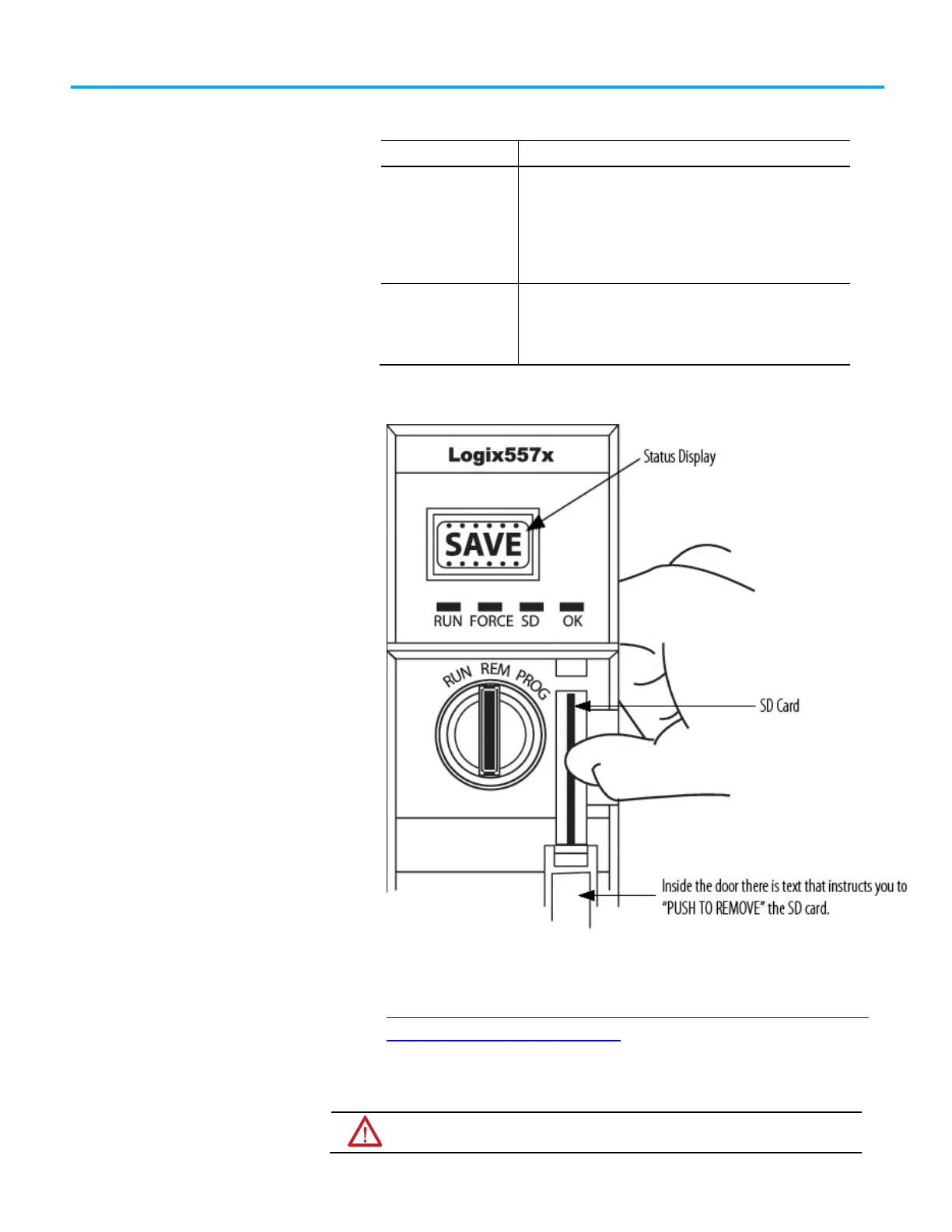Chapter 1 Store and Load a Project By Using a
Memory Card
Rockwell Automation Publication 1756-PM017J-EN-P - March 2022 17
The table describes the events that occur for the memory card being
used.
This happens during the store
CompactFlash Card • On the front of the controller, the OK status indicator shows the
following sequence: flashing green > solid red > solid green.
• Logix Designer application goes offline.
• A dialog box indicates the store operation is in progress.
SD Card • On the front of the controller, the SD and OK status indicators
flash green.
• The Status Display shows
SAVE
. See the illustration.
•
A dialog box tells you that the store is in progress.
10. Select OK.
When the store operation is finished, you remain offline.
For procedures on loading and removing the SD card in the card slot,
refer to the ControlLogix System User Manual, publication 1756-UM001
available at
http://literature.rockwellautomation.com/idc/groups/literature/docu
ments/um/1756-um001_-en-p.pdf.
Follow these steps to use the Logix Designer application to load the project
from a memory card.
During a load operation, all active servo axes are turned off. Before you load a
project, make sure that this does not cause any unexpected movement of an axis.