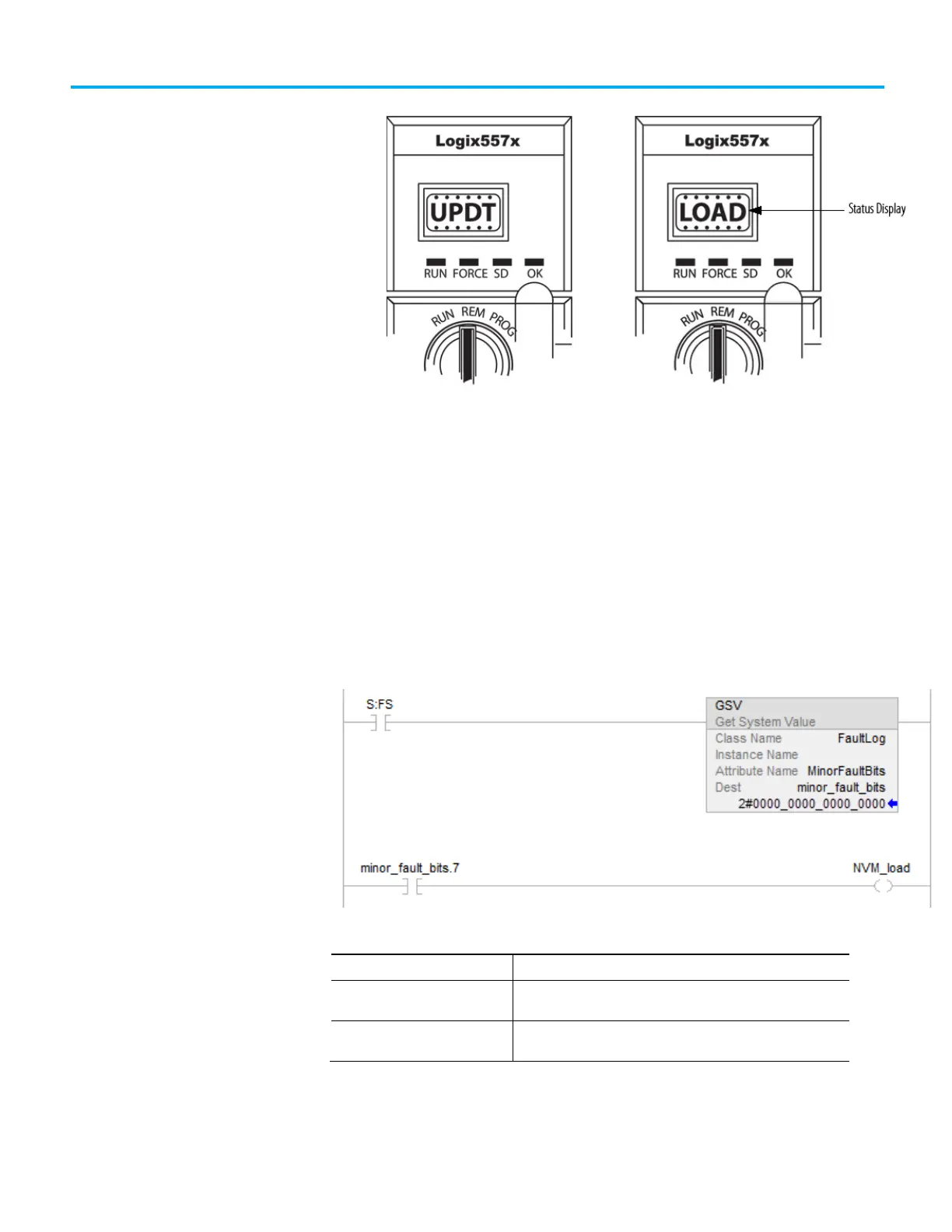Chapter 1 Store and Load a Project By Using a
Memory Card
20 Rockwell Automation Publication 1756-PM017J-EN-P - March 2022
When the controller loads a project from a memory card, it:
• Logs a minor fault (type 7, code 49).
• Sets the FaultLog object, MinorFaultBits attribute, bit 7.
If you want your project to flag that it loaded from a memory card, use this
logic.
On the first scan of the project (S:FS is on), the GSV instruction gets the
FaultLog object, MinorFaultBits attribute, and stores the value in
minor_fault_bits. If bit 7 is on, the controller loaded the project from its
memory card.
Minor_fault_bits Tag that stores the FaultLog object, MinorFaultBits attribute. Data
NVM_load Tag that indicates that the controller loaded the project from its